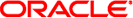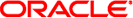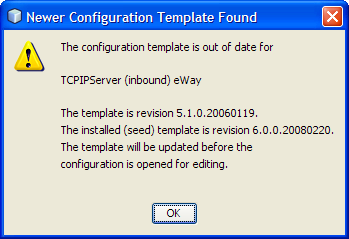TCP/IP Adapter Inbound Connectivity Map Properties
The inbound property settings determine the adapter's behavior for input operations. The TCP/IP
inbound adapter configuration parameters, accessed from the Connectivity Map, are organized into the
following sections:
General Inbound Settings — TCP/IP Adapter Inbound
The General Inbound Settings properties provide the dedicated session mode and maximum data
size message settings for the server. The following table lists and describes the
top-level parameters.
Table 27 Connectivity Map - General Inbound Settings
|
|
|
|---|
|
Allows you to define the maximum size of the data
that the programs can hold internally. |
The valid range is from 1 to 2
GB (the maximum value of the Java integer). The configured default is 2147483647. |
|
Defines the
scope of State object, which is an OTD node. The options for this
parameter are:
Resource Adapter Level: The State has the same life cycle as the resource adapter. Persistence: The State is persisted in the storage media like file or DB (Persistence State File Location must be specified if this option is selected). Connection Level: The State has the same life cycle as the connection. OTD Level: The State has the same life cycle as the OTD object. This scope represents the life cycle of the State.
|
Select one of the following:
Resource Adapter Level Connection Level OTD Level
The configured default is Resource Adapter Level. |
|
Allows
you to enable or disable the adapter's Dedicated Session Mode. When the Dedicated
Session Mode is enabled in a server, the current client’s request can exclusively
hold the server port to which it connects. For example, if this property is
enabled, and the client is connected to a server, it only serves the
client until the work is completed, and the session is disconnected. If another
client tries to connect to the server during this time, it cannot until
the session is completed. |
Select True or False. True indicates that Dedicated Session Mode is
enabled. The configured default is False. |
|
TCPIP Inbound Settings — TCP/IP Adapter Inbound
The TCPIP Inbound Settings properties provide the basic TCP/IP values for the server. The TCP/IP
Inbound Settings properties contain the top-level parameters as displayed in the table.
Table 28 Connectivity Map - TCPIP Inbound Settings
|
|
|
|---|
|
Specifies how
the adapter establishes the TCP/IP connection:
Client: The adapter connects to an external server (host/port) to establish the connection. The adapter is in active mode. Server: The adapter waits/listens on a certain port for an incoming connection request from an external client. Once the request is received, the adapter accepts the request and establishes the connection. The adapter is in passive mode.
|
Select Client or Server. Server is the
default setting. Unless you specifically require Client mode, leave this value as the
default: Server. |
|
Allows you to set or get the server SO_TIMEOUT value, in
milliseconds. |
The server's SO_TIMEOUT value is in milliseconds. The default value is 10000 milliseconds
(10 seconds). |
Server Socket Factory Implementation Class Name |
Enter the name of the Java class that implements the server socket
factory. This class is used to create the server socket. If you have
provided your own server socket implementation, enter the name of the Java class
that contains this implementation. The factory implementation class must implement the following interface: com.stc.connector.tcpip.model.factory.
TCPIPSocketFactory |
A
valid Java class name; the default is: com.stc.connector.tcpip.model.
factory.TCPIPSocketFactoryIm
pl |
|
Specifies whether the server’s SO_KEEPALIVE option
is enabled or disabled. It is used for the accepted client socket.
Note - For some
properties, the server socket itself does not have direct properties settings associated with
it. Instead, the properties map have direct properties settings associated to the accepted
client socket.
|
Select True or False. True indicates that the server SO_KEEPALIVE option is
enabled. The configured default is True. |
|
Allows you to set or get the value
of the server's SO_RCVBUF option for the current socket, that is, the buffer
size used by the operating system for input on this socket. It is
used for the accepted client socket. |
A number indicating the receive buffer size. The configured
default is 8192. |
|
Allows you to set or get the value of the
server's SO_SNDBUF option for the current socket, that is, the buffer size used
by the operating system for output on this socket. It is used for
the accepted client socket. |
A number indicating the send buffer size. The configured default is
8192. |
|
Specifies whether the server's SO_LINGER option is enabled or disabled; used for the
accepted client socket. |
Select True or False. True enables the SO_LINGER option. The configured
default value is True. |
|
Specifies the server’s linger timeout in seconds. The maximum timeout
value is platform specific. The setting only affects the socket close; used for
the accepted client socket. |
The linger timeout in seconds. The configured default is
30 seconds, indicating that the SO_LINGER option is disabled. |
|
Allows you to set or
get the value of the server's SO_TIMEOUT value, in milliseconds. Used for the
accepted client socket. A timeout of 0 (zero) is an infinite timeout. If
you specify this value, the adapter goes into an infinite read. If this
action happens, it is recorded in the adapter's log file. |
The SO_TIMEOUT value in
milliseconds. The configured default value is 10000 milliseconds (10 seconds). |
|
Specifies whether the server’s
TCP_NODELAY option (that is, Nagle’s algorithm) is enabled or disabled. Used for the accepted
client socket. |
Select True or False. True enables the TCP_NODELAY option. The configured default
value is False. |
|
TCPIP Inbound Settings - Server Port Binding — TCP/IP Adapter Inbound
The Server Port Binding section defines the configuration parameters used for controlling the server port binding.
The following table lists and describes the TCP/IP Inbound Settings — Server Port
Binding properties.
Table 29 Connectivity Map - TCPIP Inbound Settings - Server Port Binding
|
|
|
|---|
|
Specifies the maximum number of times the adapter attempts to bind
to the specified TCP/IP port on the localhost. |
An integer indicating the number
of bind attempts. The configured default is 3. |
|
Specifies the amount of time (in
milliseconds) the adapter waits between attempts to bind to the specified TCP/IP port
on the localhost. |
An integer indicating the amount of time in milliseconds that the
adapter waits between attempts. The configured default is 30000 (30 seconds). |
|
TCPIP Inbound Settings - Client Connection Establishment — TCP/IP Adapter Inbound
The Client Connection Establishment properties define some of the configuration parameters used for
controlling the connection establishment. This section is used only when the Connection Type
is set as Client.
The following table lists and describes the TCP/IP inbound adapter Connectivity Map properties.
Table 30 Connectivity Map - TCPIP Inbound Settings - Client Connection Establishment
|
|
|
|---|
Time to Wait Before Attempting Connection |
Specifies the amount of time (in milliseconds) the adapter waits before attempting to
connect to the external system. |
A number indicating the amount of time (in
milliseconds) the adapter waits before attempting to connect to an external system. The configured
default is 30000 (30 seconds). |
|
TCPIP Inbound Settings - Inbound Connection Management — TCP/IP Adapter Inbound
The Inbound Connection Management properties define the parameters used for inbound Server Connection
Management. For example, the connection pool and the life cycle of the accepted
connection.
The following table lists and describes the TCP/IP HL7 inbound adapter Connectivity Map
properties.
Table 31 Connectivity Map - TCPIP Inbound Settings - Inbound Connection Management
|
|
|
|---|
|
Specifies the maximum number of concurrent connections allowed for the specific listener/monitor
which is listening or monitoring a specified TCP/IP port. This represents the capability
or availability of this server’s services. Each connect-request from a client gains one concurrent
connection. This parameter also represents the maximum number of clients who can concurrently
connect to this server’s services, and get served by the specific listener/monitor at
the same time. |
A number indicating the maximum number of concurrent connections available from a
listener/monitor for a specific TCP/IP port. 0 indicates that there is no limit. The
configured default is 50. |
|
Specifies the scope of the accepted connection which is
used by the adapter. The two options are:
Resource Adapter Level: The resource adapter will close the connection upon receiving a closure request, so the connection may keep alive during multiple executions of the Collaboration. Collaboration Level: The connection is closed once the Collaboration has been executed, so the connection has the same life cycle as the Collaboration.
|
Select Resource Adapter Level or Collaboration
Level. The configured default value is Resource Adapter Level. |
|
Specifies the close notification value.
When the server receives a notification with content that matches this parameter’s value, the
server safely closes the connection and cancels any corresponding schedules. |
A String indicating the
trigger value that notifies the server to close the connection. The configured default is
QUIT. |
|
Specifies the length of time (in milliseconds) for inactivity of the requestor
(client). The adapter attempts to detect activity on client side (the other side
of the connection). If no client activity (no i/o request comes over the
connection from the client) for a specified time period, then the connection is
closed from the server side to release the resource. The value is in
milliseconds. |
An integer that indicates the amount of time (in milliseconds) for inactivity of
the requestor (client) before the connection is closed from the server side to
release the resource. A value of 0 disables IdleTimeout. The configured default is
60000 (1 minute). |
|
TCPIP Inbound Schedules - Listener Schedule — TCP/IP Adapter Inbound
This section configures the scheduler used by the inbound TCP/IP Server. The server
waits for a new client connection establishment request. These parameters are used to
configure the listener/monitor that listens on the specified port.
Two J2EE schedulers are available (see Scheduler):
-
Timer Service: This scheduler is configured using the At Fixed Rate, Delay, and Period properties.
-
Work Manager: Available for J2EE (JCA 1.5 and above). This scheduler is configured using the Delay and Period properties.
Both schedulers provide the functionality required by the inbound TCP/IP Server.
The following table lists and describes the TCP/IP HL7 inbound adapter Connectivity Map
properties.
Table 32 Connectivity Map - TCPIP Inbound Schedules - Listener Schedule
|
|
|
|---|
|
Specifies the scheduler type for this inbound communication. There are two options:
Timer Service: The scheduler is configured using the At Fixed Rate, Delay and Period properties. Work Manager: The task is scheduled through the J2EE Work Manager. Work Manager is supported by J2EE (JCA 1.5 and above). This scheduler is configured using the Delay and Period properties
|
Select
Timer Service or Work Manager. If your container doesn’t support JCA Work Manager,
select Timer Service. |
|
This property configuration, though visible from the Properties Editor, is disabled. The
only available schedule type is Repeated, indicating that the task is scheduled for
repeated execution at regular intervals defined by the Period property in this section
(see Period). |
This property is disabled. |
|
Applies to both the Timer Service or the
Work Manager. Specifies, in milliseconds, the length of delay time before the task
is executed. |
An integer indicating the amount of time before the task is executed,
in milliseconds (1000 milliseconds is equal to 1 second). |
|
Specifies the regular interval,
in milliseconds, between successive repeated task executions. This is used for the Repeated
Schedule Type. See Schedule Type. Applies to both the Timer Service or the Work Manager.
|
An integer indicating the amount of time between successive task executions, in milliseconds. Enter
a positive integer. The configured default is 100. Lowering this value may increase
the number of transactions per second. |
|
Specific to the Timer Service configuration only.
Specifies whether a Fixed-Rate execution or Fixed-Delay execution is used.
Fixed-Rate: A fixed-rate execution means that each execution is scheduled relative to the scheduled time of the initial execution. If an execution is delayed for any reason (such as garbage collection or other background activity), two or more executions will occur in rapid succession to catch up. In the long run, the frequency of execution will be exactly the reciprocal of the specified period (assuming the system clock underlying Object.wait(long) is accurate). Fixed-Delay: A fixed-delay execution means that each execution is scheduled relative to the actual time of the previous execution. If an execution is delayed for any reason (such as garbage collection or other background activity), subsequent executions will be delayed as well. As a result, the frequency of execution will generally be slightly lower than the reciprocal of the specified period, assuming the system clock underlying Object.wait(long) is accurate.
|
Select True or False.
True indicates that a fixed-rate execution is used. False indicates that a fixed-delay
execution is used. |
|
TCPIP Inbound Settings - Service Schedule — TCP/IP Adapter Inbound
This section configures the scheduler used by the TCP/IP Server that executes the
business tasks (Collaboration Rules) over the existing connection. This scheduler affects the actual
Business Rules defined by the user.
Two J2EE schedulers are available (see Scheduler):
-
Timer Service: This scheduler is configured using the At Fixed Rate, Delay, Period, and Schedule Type properties.
-
Work Manager: Available for J2EE (JCA 1.5 and above). This scheduler is configured using the Delay, Period, and Schedule Type properties.
Both schedulers provide the functionality required by the inbound TCP/IP Server.
The following table lists and describes the TCP/IP inbound adapter Connectivity Map properties.
Table 33 Connectivity Map - TCPIP Inbound Settings - Server Schedule
|
|
|
|---|
|
Specifies the scheduler type for this inbound communication. There are two options:
Timer Service: This scheduler is configured using the At Fixed Rate, Delay, and Period properties. Work Manager: The task is scheduled through the J2EE Work Manager. Work Manager is supported by J2EE (JCA 1.5 and above). This scheduler is configured using the Delay and Period properties.
|
Select Timer
Service or Work Manager. If your container doesn’t support JCA Work Manager,
select Timer Service . |
|
Applies to both the Timer Service or the Work Manager.
Specifies whether the task is scheduled to occur once or be repeated.
OneTime: The task will be scheduled for one-time execution. Repeated: The task will be scheduled for repeated execution at regular intervals defined by the Period property in this section (see Period).
|
Select OneTime
or Repeated. |
|
Applies to both the Timer Service or the Work Manager. Specifies, in
milliseconds, the length of delay time before the task is executed. |
An integer
indicating the amount of time, in milliseconds, before the task is executed (1000
milliseconds is equal to 1 second). |
|
Specifies the wait interval in milliseconds
between successive repeated task executions. This is used for the Repeated Schedule Type (see
Schedule Type). Applies to both the Timer Service or the Work Manager. |
An integer indicating
the amount of time, in milliseconds, between successive task executions (1000 milliseconds is
equal to 1 second). Enter a positive integer. The configured default is 100.
Lowering this value may increase the number of transactions per second. |
|
Specific to the
Timer Service configuration only. Specifies whether a Fixed-Rate execution or Fixed-Delay execution is
used. This is used for the “Repeated” schedule type by the “Timer Service” scheduler.
Fixed-Rate: A fixed-rate execution means that each execution is scheduled relative to the scheduled time of the initial execution. If an execution is delayed for any reason (such as garbage collection or other background activity), two or more executions will occur in rapid succession to catch up. In the long run, the frequency of execution will be exactly the reciprocal of the specified period (assuming the system clock underlying Object.wait(long) is accurate). Fixed-Delay: A fixed-delay execution means that each execution is scheduled relative to the actual time of the previous execution. If an execution is delayed for any reason (such as garbage collection or other background activity), subsequent executions will be delayed as well. As a result, the frequency of execution will generally be slightly lower than the reciprocal of the specified period (assuming the system clock underlying Object.wait(long) is accurate).
|
Select
True or False. True indicates that a fixed-rate execution is used. False indicates that
a fixed-delay execution is used. |
|
TCPIP Inbound Settings - Envelope Message — TCP/IP Adapter Inbound
The following table lists and describes the Inbound TCP/IP adapter Connectivity Map properties.
Table 34 Connectivity Map - TCPIP Inbound Settings - Envelope Message
|
|
|
|---|
|
Specifies the envelope type. The envelope type defines where a message starts and
stops. |
Enter one of the following properties denoting the envelope type:
BeginEndMarked EndMarked FixedLength LengthPrefixed MarkedAndFixed PerActiveConnection Custom
The default is BeginEndMarked. |
BeginEndMarked
is supported by the properties Bytes to Read, Ignore Until Char Value, and Store Until Char Value. |
EndMarked is supported by the property
Store Until Char Value. |
FixedLength is supported by the properties Bytes to Read. |
LengthPrefixed is supported by the properties Width of Length and
Numeric Representation. |
MarkedAndFixed is supported by the properties Bytes to Read, Ignore Until Char Value, and Store Until Value. |
PerActiveConnection is supported by
the property PerActiveConnection. |
Custom is supported by the properties Custom Enveloped Class Name and Custom Defined Property.
Note - For all envelope
types, except MarkedAndFixed, the data is just the payload. See MarkedAndFixed for an
explanation of how the data is handled by that envelope type.
|
Custom Enveloped Class Name |
Specifies the Java
class name to be used when the Envelope Type property is set to
Custom. If you are using a custom envelope you have created, using a Java
Class, you can import the Java JAR file containing the class into any
desired Collaboration, using the Collaboration Editor's file import feature. The class name should be
a full qualified class name, such as com.abc.MyClass. The class must implement
interfaces com.stc.connector.tcpip.ext.msg.
EnvelopedMsgReceiver and com.stc.connector.tcpip.ext.msg.
EnvelopedMsgSender For more details, see Customized Enveloping. |
A full Java class name. A full qualified class
name, or None if Custom is not the Envelope Type. The configured default is
None. |
Customer Defined Property |
Used when the Envelope Type value is set to Custom. Specifies a list
of user-defined parameters. You can parse this information, such as delimiters, into your
customized envelope message implementation. |
A text string. |
|
Used with the following Envelope Types:
FixedLength MarkedAndFixed
Specifies the
number of bytes to read. It is assumed that all Events received by
the adapter have the same length. |
An integer indicating the number of bytes. The
configured default is 1. |
|
Used for Envelope Type value LengthPrefixed. Specifies the width of
the envelope length. In other words, it dictates the number of digits to
be used to represent the length field. |
An integer, the range is 1
to 10. This property must be set to 2 for Network short and
4 for Network long. The configured default value is 1. |
|
Used for Envelope Type
value LengthPrefixed. Specifies how the number representation of the prefixed length is expressed.
This value is expressed in one of the following formats:
Decimal Hexadecimal Octal Network Short Network Long
|
Select one of the
following:
Decimal Hexadecimal Octal Network Short Network Long
The configured default is Decimal. |
|
Used for the Envelope Types BeginEndMarked and MarkedAndFixed. Specifies
the value for the ignore-until (same as begin block) character. All incoming characters
are ignored until this character is encountered. |
A decimal ASCII number. The allowed
range is 1 to 127. The configured default is 11. |
|
Used for Envelope Types
BeginEndMarked, EndMarked, and MarkedAndFixed. Specifies the character in the End Block or Marker
position of the envelope. All incoming characters are stored until this character is encountered. |
A
decimal ASCII number. The allowed range is 1 to 127. The configured default
is 12. |
|
Java CAPS 5.1.x to 6 Upgrade Procedure
There are new versions of the Configuration templates used in version 6. For
previous 5.1.x projects that are imported or going through an "in-place upgrade" to
the latest version, the Configuration template will be upgraded during design time or
build time.
At design time when you open the Connectivity Map or Environment properties window,
a warning window appears (as shown in the figure below), and the Configuration
template automatically upgrades. You can now update the Environment properties with any necessary
change, and run the project.
Figure 3 Configuration Template Warning Window
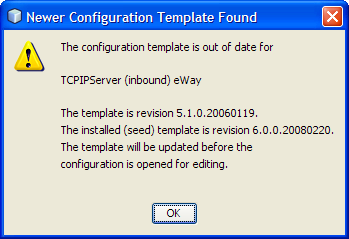
If you attempt to build a project without first opening either the Connectivity
Map or Environment property window, code generation will automatically upgrade the Configuration template.
Once this build-time upgrade scenario is complete, you will not see the warning
window anymore.