| Skip Navigation Links | |
| Exit Print View | |
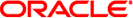
|
Configuring JDBC/ODBC Drivers for Oracle Java CAPS Java CAPS Documentation |
| Skip Navigation Links | |
| Exit Print View | |
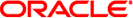
|
Configuring JDBC/ODBC Drivers for Oracle Java CAPS Java CAPS Documentation |
1. Configuring JDBC/ODBC Drivers
AS/400 Toolbox Driver Configuration Properties
OTD Wizard: Database Connection Information
Attunity Driver Configuration Properties
OTD Wizard: Database Connection Information
MySQL Connector/J Driver Configuration Properties
OTD Wizard: Database Connection Information
PostgreSQL Driver Configuration Properties
OTD Wizard: Database Connection Information
Sybase JConnect Driver Configuration Properties
OTD Wizard: Database Connection Information
Sequelink DataDirect Informix ODBC Driver Configuration Properties
OTD Wizard: Database Connection Information
Sequelink DataDirect MS Access ODBC Driver Configuration Properties
Teradata Driver Configuration Properties
To connect to Microsoft Access, via the Microsoft Access ODBC driver, use the information provided in Table 1-13 to complete the Connect to Database step of the JDBC/ODBC OTD Wizard.
Table 1-13 MS Access ODBC Driver Database Connection Information
|
Use Table 1-14 to configure the environment properties for the specified JDBC/ODBC driver.
Table 1-14 MS Access ODBC Driver Environment Properties
|
Note - It is not mandatory to enter driver properties in the Outbound JDBC Adapter Environment properties for Sequelink DataDirect MS Access ODBC.