| Skip Navigation Links | |
| Exit Print View | |
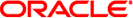
|
Configuring JDBC/ODBC Drivers for Oracle Java CAPS Java CAPS Documentation |
| Skip Navigation Links | |
| Exit Print View | |
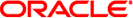
|
Configuring JDBC/ODBC Drivers for Oracle Java CAPS Java CAPS Documentation |
1. Configuring JDBC/ODBC Drivers
AS/400 Toolbox Driver Configuration Properties
OTD Wizard: Database Connection Information
Attunity Driver Configuration Properties
OTD Wizard: Database Connection Information
MySQL Connector/J Driver Configuration Properties
OTD Wizard: Database Connection Information
PostgreSQL Driver Configuration Properties
OTD Wizard: Database Connection Information
Sybase JConnect Driver Configuration Properties
OTD Wizard: Database Connection Information
Sequelink DataDirect Informix ODBC Driver Configuration Properties
OTD Wizard: Database Connection Information
Sequelink DataDirect MS Access ODBC Driver Configuration Properties
OTD Wizard: Database Connection Information
Teradata Driver Configuration Properties
The database drivers specified in your projects need to be installed on the GlassFish server. To install the driver on the GlassFish server, copy the driver from the database installation to JavaCAPS_Home\appserver\lib where JavaCAPS_Home is the location of your Java Composite Application Platform Suite installation.
For procedures on how to install database drivers, see Configuring JDBC/ODBC Drivers