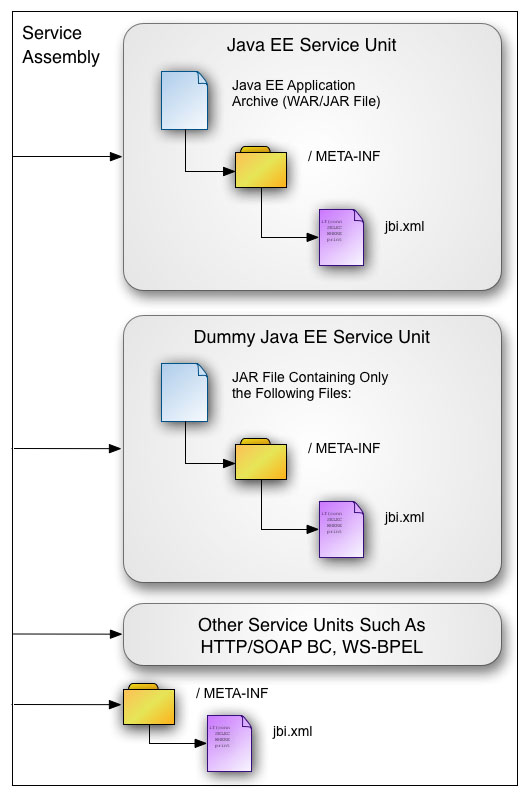| Skip Navigation Links | |
| Exit Print View | |
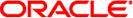
|
Oracle Java CAPS Java EE Service Engine User's Guide Java CAPS Documentation |
| Skip Navigation Links | |
| Exit Print View | |
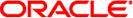
|
Oracle Java CAPS Java EE Service Engine User's Guide Java CAPS Documentation |
Using the Java EE Service Engine in a Project
About the Java EE Service Engine
Java EE Service Engine Features
Java EE Service Engine Limitations
Java EE Service Engine Use Case Scenarios
Java EE Service Engine as Service Provider and Service Consumer
Java EE Service Engine as a Service Provider
Java EE Service Engine as a Service Consumer
Java EE Service Engine Example Scenario
Configuring and Starting the Java EE Service Engine
To Start the Java EE Service Engine from the NetBeans IDE
To Start the Java EE Service Engine from the Admin Console
To Start the Java EE Service Engine Using Command Line Interface
Installing Java EE Service Engine Using Command Line Interface
Other Operations Using the Command Line Interface
Administering the Java EE Service Engine
To View the General Properties
Java EE Service Engine Log Management
A composite business application can contain Java EE applications. Users prefer to deploy and manage composite applications as a single entity and would prefer not to deploy the Java EE applications separately from the JBI service assembly. Java EE service units can make Java EE applications part of the JBI service assembly, enabling them to be deployed and managed as one entity. By definition, a Java EE service unit is a Java EE application that can be bundled as part of the JBI service assembly. So, when the JBI service assembly is deployed, the Java EE Service Engine takes care of deploying any Java EE applications that are bundled in the service assembly.
In addition, any life cycle operation that is applied to the JBI service assembly (start, stop, undeploy, and so on) results in the same life cycle operation being applied to the bundled Java EE applications. The difference between a normal Java EE application and the Java EE Service unit is that the latter contains an additional descriptor file named jbi.xml. This JBI runtime descriptor describes the services provided and consumed by a Java EE application in the JBI environment.
As shown in the following illustration, a composite application can contain various service units, where each unit needs to be deployed into the proper component of the JBI environment. For example, if the application needs to read input from a file and execute a BPEL process, then your composite business application contains at least two units: one unit is deployed into the File Binding Component , and another unit is deployed into the BPEL Service Engine.