| Skip Navigation Links | |
| Exit Print View | |
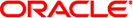
|
Oracle Java CAPS XSLT Editor User's Guide Java CAPS Documentation |
| Skip Navigation Links | |
| Exit Print View | |
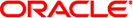
|
Oracle Java CAPS XSLT Editor User's Guide Java CAPS Documentation |
Request-Reply (requestReplyService)
Request-Invoke-Reply Chain (filterRequestReply)
Starting the Application Server
To Start the GlassFish Application Server
Viewing Service Engine Properties
Configuring the XSLT Service Engine
Configuring the XSLT Service Engine
XSLT Service Engine Component Limitations -- Running the JBI Runtime Separately
Changes to the XSLT Service Engine runtime properties are made from within NetBeans.
Configuration of XSLT Service Engine runtime properties requires first starting the GlassFish Application Server in the NetBeans window.
After you have started the application server, you can access the service engine properties.
The sun-xslt-engine Properties window appears.
Table 1 General Properties
|
Table 2 Identification Properties
|
Table 3 Class Loggers
|