| Skip Navigation Links | |
| Exit Print View | |
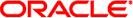
|
Oracle Java CAPS JMS Binding Component User's Guide Java CAPS Documentation |
| Skip Navigation Links | |
| Exit Print View | |
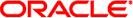
|
Oracle Java CAPS JMS Binding Component User's Guide Java CAPS Documentation |
Using the JMS Binding Component
JMS Binding Component Overview
JMS Binding Component Features
JMS Binding Component Scenarios
Outbound InOut Exchange Scenario
Inbound InOut Exchange Scenario
Creating JMS-Based Concrete WSDL Documents
To Create a JMS-Based Concrete WSDL Document from the New WSDL Document Wizard
To Create a JMS-Based Concrete WSDL Document from the New File Wizard
Request Connection Configuration
Request Consumer Configuration
Request Publisher Configuration
Response Destination Configuration
Response Consumer Configuration
Response Publisher Configuration
Configuring Redelivery Handling
Configuring Redelivery Handling from the Wizard
Configuring Redelivery Handling by Editing the WSDL Document
Using the Normalized Message Properties
Inbound Normalized Message Properties
Connection URL Property (org.glassfish.openesb.jms.inbound.connectionurl)
User Name Property (org.glassfish.openesb.jms.inbound.username)
Message Selector Property (org.glassfish.openesb.jms.inbound.messageselector)
Destination Property (org.glassfish.openesb.jms.inbound.destination)
Destination Type Property (org.glassfish.openesb.jms.inbound.destinationtype)
Forward As Attachment Property (org.glassfish.openesb.jms.inbound.forwardasattachment)
Outbound Normalized Message Properties
Connection URL Property (org.glassfish.openesb.jms.outbound.connectionurl)
User Name Property (org.glassfish.openesb.jms.outbound.username)
Password Property (org.glassfish.openesb.jms.outbound.password)
Destination Property (org.glassfish.openesb.jms.outbound.destination)
Destination Type Property (org.glassfish.openesb.jms.outbound.destinationtype)
XA Transaction Property (org.glassfish.openesb.jms.outbound.xatransaction)
Delivery Mode Property (org.glassfish.openesb.jms.outbound.deliverymode)
Timeout Property (org.glassfish.openesb.jms.outbound.timeOut)
Client ID (org.glassfish.openesb.jms.outbound.clientid)
Message Selector Property (org.glassfish.openesb.jms.outbound.messageselector)
Subscription Durability Property (org.glassfish.openesb.jms.outbound.subscriptiondurability)
Subscription Name Property (org.glassfish.openesb.jms.outbound.subscriptionname)
Forward As Attachment Property (org.glassfish.openesb.jms.outbound.forwardasattachment)
General Normalized Message Properties
Time To Live Property (org.glassfish.openesb.jms.timetolive)
Priority Property (org.glassfish.openesb.jms.priority)
Message ID Property (org.glassfish.openesb.jms.messagetype)
Message Type Property (org.glassfish.openesb.jms.messagetype)
Correlation ID Property (org.glassfish.openesb.jms.correlationid)
Reply To Destination Property (org.glassfish.openesb.jms.replytodestination)
Reply To Destination Type Property (org.glassfish.openesb.jms.replytodestinationtype)
User Properties Property (org.glassfish.openesb.jms.userproperties)
JMS WSDL Extensibility Elements
JMS properties and property Elements
JMS mapmessage and mappart Elements
You use a connection URL to specify the information for connecting to the JMS server.
For any JMS server that is supported by JMSJCA, you can specify the protocol, server, and port in the connection URL. The JMS Binding Component uses the information in the connection URL to create a new JMS connection factory.
Note - JMSJCA is a library that abstracts the differences between JMS servers and provides a single interface to the JMS servers. JMSJCA is shipped as part of the JMS Binding Component. For a list of supported JMS servers, go to https://jmsjca.dev.java.net.
You can connect to any JMS server by using the Java Naming and Directory Interface (JNDI) to locate an existing JMS connection factory.
A connection factory is a Java class supplied by the JMS provider. For example:
com.stc.jmsjca.core.JConnectionFactoryXA
For any JMS server that is supported by JMSJCA, you can specify the protocol, server, and port in the connection URL. The JMS Binding Component uses the information in the connection URL to create a new JMS connection factory.
The following connection URL includes a protocol, server, and port for Java System Message Queue:
mq://localhost:7676
The following connection URL includes a protocol, server, and port for JMS IQ Manager:
stcms://localhost:18007
When you use a wizard to create a JMS-based concrete WSDL document, you set the connection URL in the Request Connection Configuration step of the wizard. For more information, see Creating JMS-Based Concrete WSDL Documents.
When you finish the wizard, the appropriate WSDL code is generated. The connection URL appears in the address element. For example:
<port name="newWSDL_InPort" binding="tns:JMSInBinding">
<jms:address connectionURL="mq://localhost:7676" username="admin" password="admin">
<jms:jmsjcaOptions><![CDATA[]]></jms:jmsjcaOptions>
</jms:address>
</port>
You can connect to any JMS server by using the Java Naming and Directory Interface (JNDI) to locate an existing JMS connection factory.
Depending on where the connection factory is bound, the connection URL can begin with the string lookup or the string jndi.
The appropriate JNDI provider jar files must be in the runtime classpath. With the GlassFish application server, you copy these jar files to the lib directory. In addition, JMS provider client jar files are needed in the runtime classpath.
To access a connection factory that is bound in the JNDI space of the GlassFish application server itself, use the lookup approach.
This scenario can occur when a managed connection factory has been created. Managed connection factories provide additional services on top of a connection factory. The additional services include connection pooling. The managed connection factory creates a connection factory wrapper.
Set the connection URL to lookup://JNDI-name, where JNDI-name is the JNDI name to which the connection factory is bound. For example:
lookup://jms/tx/default
When you use a wizard to create a JMS-based concrete WSDL document, you set the connection URL in the Request Connection Configuration step of the wizard. For more information, see Creating JMS-Based Concrete WSDL Documents.
When you finish the wizard, the appropriate WSDL code is generated. The connection URL appears in the address element. For example:
<port name="newWSDL_InPort" binding="tns:JMSInBinding">
<jms:address connectionURL="lookup://jms/tx/default">
<jms:jmsjcaOptions><![CDATA[]]></jms:jmsjcaOptions>
</jms:address>
</port>
At runtime, the JMS Binding Component uses the JNDI name to obtain the connection factory.
Use the JNDI approach for either of the following scenarios:
To look up a connection factory in an external JNDI provider (for example, file or LDAP).
To look up a connection factory in a JNDI provider in the JMS server itself.
Set the connection URL to jndi:// and specify the JNDI options.
When you use a wizard to create a JMS-based concrete WSDL document, you set the connection URL in the Request Connection Configuration step of the wizard. You then specify the JNDI options in the Advanced Configuration step of the wizard. For more information, see Creating JMS-Based Concrete WSDL Documents.
The following table describes the available JNDI options.
|
The destinationType and transaction attributes in the WSDL document determine what type of connection factory is being looked up. For example, if the destinationType attribute is Queue and the transaction attribute is XATransaction, then the connection factory must be of type javax.jms.XAQueueConnectionFactory.
The following code shows an example of specifying the JNDI options. In this scenario, the connection factory is bound in the JMS server itself.
JMSJCA.UnifiedCF=connectionfactories/xaconnectionfactory JMSJCA.TopicCF=connectionfactories/xatopicconnectionfactory JMSJCA.QueueCF=connectionfactories/xaqueueconnectionfactory java.naming.factory.initial=com.stc.jms.jndispi.InitialContextFactory java.naming.provider.url=stcms://localhost:18007 java.naming.security.principal=Administrator java.naming.security.credentials=STC
When you finish the wizard, the appropriate WSDL code is generated. The connection URL appears in the address element. The JNDI options appear in the jmsjcaOptions element. For example:
<port name="newWSDL_InPort" binding="tns:JMSInBinding">
<jms:address connectionURL="jndi://">
<jms:jmsjcaOptions>
<![CDATA[JMSJCA.UnifiedCF=connectionfactories/xaconnectionfactory JMSJCA.TopicCF=connectionfactories/xatopicconnectionfactory JMSJCA.QueueCF=connectionfactories/xaqueueconnectionfactory java.naming.factory.initial=com.stc.jms.jndispi.InitialContextFactory java.naming.provider.url=stcms://localhost:18007 java.naming.security.principal=Administrator java.naming.security.credentials=STC]]>
</jms:jmsjcaOptions>
</jms:address>
</port>
At runtime, the JMS Binding Component uses the JNDI options to obtain the connection factory.