| Skip Navigation Links | |
| Exit Print View | |
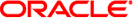
|
JAXB Wizard and Code-Seeder Palette User's Guide Java CAPS Documentation |
| Skip Navigation Links | |
| Exit Print View | |
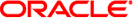
|
JAXB Wizard and Code-Seeder Palette User's Guide Java CAPS Documentation |
Performing a Typical JAXB Binding Process
To Perform a Typical JAXB Binding Process
The Java Architecture for XML Binding (JAXB) provides a fast and convenient way to bind XML schemas to Java representations, making it easy for Java developers to incorporate XML data and processing functions in Java applications. As part of this process, JAXB provides methods for constructing, unmarshalling, and marshalling XML content and data using Java language objects. This allows you to leverage the flexibility of platform-neutral XML data in Java applications without having to work with or even know XML programming techniques. The result is highly portable XML data joined with highly portable Java code that can be used to create flexible and portable applications and Web services.
When using integration solutions, data in web services is received and sent through JAX-WS or JAX-RPC. When the data is received it is converted to Java classes, which makes it easy to access when contained in the message. But not all data enters the system through web services. For example, it could enter through Java-based integration applications, where data is read from JMS or from the file system. In either case, there is a similar need to be able to access the data through Java classes. The JAXB Wizard enables you to generate Java classes from an XSD or DTD inside the IDE. The Code-Seeder Palette's functionality allows you to generate template code in order to marshal, unmarshal, construct JAXB Objects to and from many sources. Sources can be JMS Message, String, or File.
What You Need to Do
The following topics provide instructions on how access and use data to generate Java classes from an XSD or DTD inside the IDE.
Additional Resources
Below are links to additional information, tutorials, and a screencast to help you work with the JAXB Wizard and Code-Seeder Palette:
Using JAXB to Process XML Payloads
This is a 14–minute screencast. It might take some time to download.
Binding WSDL to Java with JAXB
This is a short JAXB tutorial.