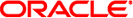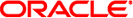|
|
|
|
|---|
Batch |
BATCH-FTP-EWAY-CONFIGFAILEDY |
Batch FTP Adapter configuration error, message=[{0}]. |
An error has occurred related
to configuration. Check IS log for details. Parameter 0 - the error message. |
BATCH-FTP-EWAY-CONNACQUIRE- FAILED |
Batch
FTP Adapter error when acquiring connection from pool, message=[{0}]. |
An error has occurred when
looking up a connection from the connection pool. Check IS log for details. Parameter
0 – the error message. |
BATCH-FTP-EWAY-CONNINIT- FAILED |
Batch FTP Adapter connection initialization failed, message=[{0}]. |
An
error has occurred when initializing a connection. Check IS log for details. Parameter 0
– the error message. |
BATCH-FTP-EWAYCONNECTION- FAILED |
Batch FTP Adapter connection failed, method=[{0}], message=[{1}]. |
An error
has occurred when connecting to remote. Check IS log for details.
|
BATCH-FTP-EWAY-ERROR |
Batch FTP
Adapter error, message=[{0}]. |
An error has occurred. Check IS log for details. Parameter 0
— the error message. |
|
BATCH-FTP-EWAYOPERATION- ERROR |
Batch FTP Adapter error when doing data transfer
operation in [{0}], message=[{1}]. |
An error has occurred when doing a data operation, such
as put/get, and so on.
Check IS log for details. |
BATCH-INBOUND-EWAYCONFIG- FAILED |
Batch Inbound Adapter
configuration error, message=[{0}]. |
An error has occurredrelated to configuration. Check IS log for
details. Parameter 0 — the error message. |
BATCH-INBOUND-EWAYERROR |
Batch Inbound Adapter error, message=[{0}]. |
|
BATCH-INBOUND-EWAYRUNNING |
RUNNING Batch Inbound
Adapter is running. |
Inbound Adapter is running. Check IS log for details |
BATCH-INBOUND-EWAYSTARTED |
Batch
Inbound Adapter started. |
Inbound Adapter is running. Check IS log for details
|
BATCH-INBOUND-EWAYSTOPPED |
STOPPED Batch Inbound Adapter is stopped. |
Batch Inbound Adapter is stopped. Check IS
log for details, or restart the Batch Inbound Adapter. |
BATCH-INBOUND-EWAYSTOPPING |
STOPPING Batch Inbound Adapter is
being stopped. |
Batch Inbound Adapter is stopping. Check IS log for details, or restart
the Batch Inbound Adapter. |
BATCH-INBOUND-EWAYSUSPENDED |
SUSPENDED Batch Inbound Adapter is suspended. |
Batch Inbound Adapter is
suspended. Check IS log for details, or restart the Batch Inbound Adapter. |
|
BATCH-INBOUND-EWAYSUSPENDING |
SUSPENDING Batch
Inbound Adapter is suspending. |
Batch Inbound Adapter is suspending. Check IS log for
details, or restart the Batch Inbound Adapter. |
BATCH-LOCALFILE-EWAYCONFIG- FAILED |
Batch Local File Adapter configuration error,
message=[{0}]. |
An error has occurred related to configuration. Check IS log for details.
Parameter 0 – the error message. |
BATCH-LOCALFILE-EWAYCONN- ACQUIRE-FAILED |
Batch Local File Adapter error when
acquiring connection from pool, message=[{0}]. |
An error has occurred when looking up a connection
from connection pool. Check IS log for details. Parameter 0 – the error message. |
BATCH-LOCALFILE-EWAYCONN-
INIT-FAILED |
Batch Local File Adapter connection initialization failed, message=[{0}]. |
An error has occurred when
initializing connection. Check IS log for details.
Note - A connection object for local file is
only an object pooled in the connection pool. It does not physically connect
to any host.
Parameter 0 – the error message. |
BATCH-LOCALFILE-EWAYERROR |
Batch Local File Adapter error,
message=[{0}]. |
A general error occurred. Check IS log for details. Parameter 0
– the error message. |
|
BATCH-LOCALFILE-EWAYOPERATION- ERROR |
Batch Local File Adapter error when doing file
operation in [{0}], message=[{1}]. |
An error has occurred when doing local file operations, such as
put/get. Check IS log for details.
|
BATCH-REC-EWAY-CONFIGFAILED |
Batch Record Adapter configuration error, message=[{0}]. |
An error
has occurred related to configuration. Check IS log for details. Parameter 0 – the
error message. |
BATCH-REC-EWAY-CONNACQUIRE- FAILED |
Batch Record Adapter error when acquiring connection from pool, message=[{0}]. |
An error
has occurred when looking up a connection from connection pool. Check IS log
for details. Parameter 0 – the error message. |
BATCH-REC-EWAY-CONNINIT- FAILED |
Batch Record Adapter connection initialization
failed, message=[{0}]. |
An error has occurred when initializing connection. Check IS log for details. Note,
a connection object for batch record is only an object pooled in the
connection pool, it does not physically connect to any host. Parameter 0 – the
error message. |
BATCH-REC-EWAY-ERROR |
Batch Record Adapter error, message=[{0}]. |
A general error occurred. Check IS log
for details. Parameter 0 – the error message. |
|
BATCH-REC-EWAYOPERATION- ERROR |
Batch Record Adapter error when
doing record operation in [{0}], message=[{1}]. |
An error has occurred when doing a record
operation, such as put/get, and so on.
Check IS log for details. |
FTP-SSL-EWAY-CONFIGFAILED |
Batch FTP
Over SSL Adapter configuration error, message=[{0}]. |
An error has occurred related to the
configuration. Check IS log for details. Parameter 0 – the error message. |
FTP-SSL-EWAY-CONNACQUIRE- FAILED |
Batch FTP
Over SSL Adapter error when acquiring connection from connection pool, message=[{0}]. |
Error when looking
up a connection from connection pool. Check IS log for details. Parameter 0 –
the error message. |
FTP-SSL-EWAY-CONN-INITFAILED |
Batch FTP Over SSL Adapter connection initialization error, message=[{0}]. |
Error when initializing
a connection. Check IS log for details. Parameter 0 – the error message. |
FTP-SSL-EWAYCONNECTION-
FAILED |
Batch FTP Over SSL Adapter connection failed, method=[{0}], message=[{1}]. |
An error has occurred when
connecting to the remote server. Check IS log for details.
|
FTP-SSL-EWAY-ERROR |
Batch FTP Over SSL
Adapter error, message=[{0}]. |
General error occurred. Check IS log for details. Parameter 0 –
the error message. |
|
FTP-SSL-EWAY-OPERATIONERROR |
Batch FTP Over SSL Adapter error when doing data transfer
operation in [{0}], message=[{1}]. |
An error has occurred when doing a data operation, such
as put/get, and so on.
Check IS log for details. |
SCP-EWAY-CONFIG-FAILED |
Batch SCP Adapter configuration
error, message=[{0}]. |
Error occurred related to the configuration. Check IS log for details. Parameter 0
— the error message. |
SCP-EWAY-CONNACQUIRE- FAILED |
Batch SCP Adapter error when acquiring connection from
connection pool, message=[{0}]. |
Error when looking up a connection from connection pool. Check IS log
for details. Parameter 0 — the error message. |
SCP-EWAY-CONN-INITFAILED |
Batch SCP Adapter connection initialization error,
message=[{0}]. |
Error when initializing a connection. Check IS log for details. Parameter 0 —
the error message. |
SCP-EWAY-CONNECTIONFAILED |
Batch SCP Adapter connection failed, method=[{0}], message=[{1}]. |
Error when connecting to
remote. Check IS log for details.
|
SCP-EWAY-ERROR |
Batch SCP Adapter error, message=[{0}]. |
General error occurred.
Check IS log for details. Parameter 0 — the error message. |
|
SCP-EWAY-OPERATIONERROR |
Batch SCP Adapter
error when doing data transfer operation in [{0}], message=[{1}]. |
An error has occurred when
doing a data operation, such as put/get, and so on.
Check IS log for
details. |
SFTP-EWAY-CONFIG-FAILED |
Batch SFTP Adapter configuration error, message=[{0}]. |
An error has occurred related to the
configuration. Check IS log for details. Parameter 0 — the error message. |
SFTP-EWAY-CONNACQUIRE- FAILED |
Batch SFTP
Adapter error when acquiring connection from connection pool, message=[{0}]. |
An error has occurred when
looking up a connection from connection pool. Check IS log for details. Parameter 0
— the error message. |
SFTP-EWAY-CONN-INIT-FAILED |
Batch SFTP Adapter connection initialization error, message=[{0}]. |
An error has
occurred when initializing a connection. Check IS log for details. Parameter 0 - the
error message. |
SFTP-EWAY-CONNECTIONFAILED |
Batch SFTP Adapter connection failed, method=[{0}], message=[{1}]. |
An error has occurred when
connecting to the remote. Check IS log for details.
|
SFTP-EWAY-ERROR |
Batch SFTP Adapter error, message=[{0}]. |
A
general error occurred. Check IS log for details. |
|
SFTP-EWAY-OPERATIONERROR |
Batch SFTP Adapter error
when doing data transfer operation in [{0}], message=[{1}]. |
An error has occurred when doing
a data operation, such as put/get, and so on.
Check IS log for details. |
CICS |
CICSCLIENTCLIENTEWAYCONNECT-
FAILED000002 |
Failed to connect to CICS. |
- CICS is down. Verify that the system you are connecting to is running.
Properties are incorrect. Verify that the parameters are correct (host name, port, and so forth). CTG configuration is incorrect. Verify CTG installation and configuration is correct.
Refer to the log for more information. |
COM/DCOM |
COMCREATECOMOBECTJFAILED00 0003 |
Failed to
create COM object instance with CLSID {0} |
The alert my be caused by
one of the following, COM Server may not be installed. Verify whether the
COM server is running. Verify that parameters are correct. |
|
COMNOMOREACCESSHANDLES00 0002 |
No more concurrent access handles
available |
Insufficient resources to run Collaboration.
Consider load-balancing by deploying you Project on multiple hosts. Try re-deploying the Project. Verify that the configuration parameters are valid.
|
COMUNABLETOGETCOMRUNTIME000001 |
Failed acquire COM runtime environment |
The Runtime JNI and
DLL may not be available. Verify that Runtime JNI and DLL are installed
in the correct directory. |
COM -UNKNOWNAPPNAME 000004 |
Unrecognized application name {0} |
This alert code is
reserved for future enhancement. |
E-mail |
EMAILEWAYCHECKEMAILFAILED000004 |
Failed to check for available E-mail messages; host is
{0}, using {1} port {2}. |
Some component of the E-mail is not supported by
the E-mail Adapter. E-mail message could not be parsed. Refer to the log
for more information. |
|
EMAILEWAY-CONNECTFAILED000001 |
Failed to connect to host {0} on port {1} as user
{2}. |
Refer to the log for more information. |
EMAILEWAY-RECVFAILED000003 |
Failed to receive E-mail message; host
is {0}, using {1} port {2}. |
Parameters are not configured properly. Verify that the
E-mail Adapter property values are configured correctly. Refer to the log for more information. |
EMAILEWAY-SENDFAILED000002 |
Failed
to send E-mail message; host is {0}, using smtp port {1}. |
Parameters are not
configured properly. Verify that the E-mail Adapter property values are configured correctly. Refer
to the log for more information. |
File |
FILEASCANTCREATEINPUTDIR000004 |
Unable to create input directory {0} |
Make sure that
the user has permissions to create the directory. |
FILEASINPUTDIRNONEXISTENT000002 |
Input directory {0} does not
exist. Creating the directory. This is a warning. |
Verify that the input directory is
named correctly. The directory may not have the expected name. Check for spelling
mistakes. |
FILE-ASINPUTDIRNOTDIR000003 |
Input directory {0} is not a directory |
The directory name may be an
existing filename. Verify that the directory name is not the same as an
existing file name. |
FILE-ASRENAMEFAILED000001 |
Failed attempting to rename input file {0} |
- Verify that the file permissions for the input file are not readonly.
If this occurs when renaming a file to text in the adapter, make sure that a file with this name does not already exist. For example, if you are renaming the input1.txt file to input1.txt.~in, and an ~in file already exists, the rename will fail.
|
FILECANTWRITEOUTPUTDIR000005 |
Error writing to output
directory {0} |
|
|
FILECANTWRITEOUTPUTFILE000006 |
Error writing to output directory {0} |
|
HTTPS |
HTTPCLIENTEWAY-CONFIGFAILED000001= Configuration error encountered for HTTP Client
Adapter. |
Occurs if there the project deployment parameters are invalid. |
Connectivity Map and External
configuration information is invalid. Verify configured parameters. |
HTTPCLIENTEWAY-CONNECTFAILED000002= Failed to prepare the HTTP Client agent
for establishing the connection to the HTTP server. |
Occurs when a socket connection does
not exist. |
Verify that network connectivity is available. |
HTTPCLIENTEWAY-GETFAILED000004= Failed on HTTP GET request to
URL {0}. |
Occurs when an HTTPS operation is not successful. |
|
|
HTTPCLIENTEWAY-POSTFAILED000005= Failed on HTTP POST
request to URL {0}. |
Occurs when an HTTPS operation is not successful. |
|
HTTPCLIENTEWAY-URLFAILED000003= Invalid URL
specified {0}. |
Occurs when an invalid URL is entered. |
Verify that the URL is
correct. |
HTTPSERVEREWAY-REQUESTFAILED000001= Failed to process the POST or GET request. |
Occurs when an HTTPS
operation is not successful. |
|
IMS |
IMSCLIENTEWAY-CONNECT -FAILED000002 |
Failed to connect to IMS. |
- IMS is down. Verify that the system you are connecting to is running.
Properties are incorrect. Verify that the parameters are correct (host name, port, and so forth). CTG configuration is incorrect. Verify CTG installation and configuration is correct.
|
LDAP |
LDAPCONNECTIONFAILED= Failed to establish connection
to the LDAP server on server. |
Unable to establish a connection to the
LDAP server. You have reached the maximum connection retry limit. |
|
LDAPDISCONNECTIONFAILED= Failed to disconnect
from the LDAP server |
Unable to close the external system connector and release
resources. |
LDAP server is down; start the server. |
LDAP-CLEANUPFAILED=Failed to clean up LDAP Adapter connection
handler. |
Failed to clean up any resources or reset any state held by the
LDAP Adapter Connection instance. |
Contact Support. |
LDAP-INITIALIZEFAILED=Failed to initialize the LDAP adapter connection. |
Unable to initialize
a connection to the LDAP server. |
This is a general exception when a
connection to the LDAP server has failed to initialize. You may need to
verify the following :
Connection Retry Connection Retry Interval Number of Retries External configuration information (Authentication, Credentials, Principal, and Provider URL)
|
MSMQ |
MSMQ-CLOSEQUEUEFAILED |
Failed to close the MSMQ Queue. |
|
MSMQ-CONNECTIONFAILED |
Failed to establish
connection to the MSMQ server. |
|
MSMQ-DISCONNECTIONFAILED |
Failed to disconnect from MSMQ server: {0}. |
|
MSMQ-OPENQUEUEFAILED |
Failed to
open the MSMQ Queue: {0}. |
|
MSMQ-RECEIVEMESSAGEFAILED |
Failed to receive the message from MSMQ Queue:
{0}. |
|
MSMQ-SENDMESSAGEFAILED |
Failed to send message to MSMQ Queue: {0}. |
|
|
MSMQ-GETMESSAGEFAILED |
Failed to send the message
to MSMQ Queue: {0}. |
|
MSMQEWAY-SUSPENDED |
MSMQ Adapter is suspended. |
Adapter is no longer running. Restart
the adapter. |
SNA |
SNALU62–CONNECTFAILED000001=Failed to connect. |
Occurs during the initial system connection establishment. |
Refer to the server
log for further information. |
SNALU62–RECEIVE-FAILED000003=Failed to receive message.= |
Occurs when a collaboration attempts to receive
a message, and no message is available to be received. |
|
|
SNALU62-SENDFAILED000002= Failed to send message.= |
Occurs
when a destination is not ready to receive a message. |
|
TCP/IP and HL7
|
TCPIPBASE-CONNECT-FAILED000001 |
Failed to connect. |
|
TCPIPBASE-CONNECT-ESTABLISHED000004 |
Connection established. |
Not applicable |
TCPIPBASE-CONNECT-CLOSED000005 |
Connection closed |
Not applicable |
TCPIPBASE_SERVER_IDLE_TIMEOUT_EXPIRED000008 |
No messages
were received from the HL7 client within the configured idle timeout period. Connection
terminated. |
Verify that the HL7 client is running, and that the connection is valid.
Restart the connection. You can also increase the idle timeout period in the
Adapter's Connectivity Map properties. |