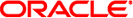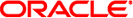|
|
|
|
|---|
Oracle Applications |
DBCOMMON-CONNECTFAILED000001= Failed to connect to database {0} on host {1}. Reason:
The Pooled connection could not be allocated: [{2}] |
Occurs during the initial database connection. |
|
DBCOMMON-CONNECTFAILED000002= Operation
failed because of a database connection error. Reason: [{0}] |
Occurs while retrieving a
connection from the database or the pool. |
Verify that the database has not been
terminated with unexpected errors. |
DBCOMMON-CONNECTFAILED000005= Connection handle not usable. Reason:[{0}] |
The connection in the pool is
stale and is not usable. |
Probably a database restart has occurred causing the
connection to be stale, retry the operation after starting the database. |
DBCOMMON-XARESOURCEFAILED000001= Unable to get
XAResource for the database. Reason: [{0}] |
Could not obtain XAResource for the connection. |
Check
if the database supports XA and has been configured for Distributed Transactions. |
|
DBCOMMON-XACONNECTFAILED000001= Failed to
connect to database {0} on host {1}. The XA connection could not be
allocated: Reason [{2}] |
Occurs during the initial database connection. |
|
DBCOMMON-XASTARTFAILED000001= Unable to perform XAStart for
the connection. Reason: [{0}] |
A connection error has occurred which caused XASTART to
fail. |
Check if the database is running, and there are no network issues. |
DBCOMMON-XAENDFAILED000001= XAEnd
failed. Reason: [{0}] |
Error occurred during commit on XA connection. |
Look for the detailed
error mentioned in the alert for the appropriate action. |
|
DBCOMMON-CANNOT-GETISOLATION- LEVEL=Unable to get isolationLevel for
the transaction. Reason: [{0}] |
Could not read transaction isolation information of the connection. |
Transaction
isolation is one of the following constants:
Connection. TRANSACTION_ READ_ UNCOMMITTED Connection. TRANSACTION_ READ_ COMMITTED Connection. TRANSACTION_ REPEATABLE_READ Connection. TRANSACTION_ SERIALIZABLE Connection. TRANSACTION_N ONE
|
PeopleSoft Server |
PSOFTHTTPSERVEREWAYREQUEST- FAILED000001 |
Failed to process the
POST or GET request. |
Message cannot be processed. Verify that the message content is
compatible with PeopleSoft. |
PeopleSoft Client |
PSOFTHTTPCLIENTEWAYCONFIG- FAILED000001 |
Configuration error encountered for Peoplesoft HTTP Client Adapter. |
Verify
whether the adapter Environment configuration properties are valid. |
PSOFTHTTPCLIENTEWAYCONNECT- FAILED000002 |
Failed to prepare the Peoplesoft
HTTP Client agent for establishing the connection to the HTTP server. |
Verify whether the
PeopleSoft server is running. |
PSOFTHTTPCLIENTEWAYPOST- FAILED000005 |
Failed on HTTP POST request to URL {0}.
|
|
SAP BAPI |
SAPBAPI-CONNECT-CLIENTFAILED000001= |
Alert to indicate that the SAP JCO client initialization has failed. |
The adapter
is unable to connect to SAP. Make sure that the adapter is able
to reach the SAP system. Also check the SAP BAPI External System values
for the Outbound SAP BAPI Adapter. In addition, check the SAP trace logs. |
SAPBAPI-CONNECT-CLIENTSUCCEEDED000002= |
Alert
to indicate that the SAP JCO client initialization has succeeded. |
None |
SAPBAPI-CONNECT-CLIENTUP000003= |
Alert to indicate that
the SAP JCO client is alive and valid. |
If you are running in
manual mode, and this is an unexpected state, check the collaboration configuration and
verify all connect() calls; otherwise, this Alert is only for informational purpose. |
|
SAPBAPI-CONNECT-CLIENTDOWN000004= |
Alert to
indicate that the SAP JCO client is disconnected. |
If you are running in
manual mode, and this is an unexpected state, check the collaboration and verify
all disconnect() calls; otherwise, this Alert is only for informational purpose. |
SAPBAPI-CONNECT-CLIENTRETRY000005= |
Alert to indicate
that the SAP BAPI Adapter is unable to connect to SAP R/3 and
is in retry mode. |
None |
SAPBAPI-TIDFILENOTAVAIL000006= |
Alert to indicate that the TID file is inaccessible. |
Check
that the directory for the TID file exists and has write permission for
the user. |
SAPBAPI-CONNECT-SERVERSTARTED000007= |
Alert to indicate that SAP JCO Server is registered with SAP R/
3 and started. |
None |
SAPBAPI-CONNECT-SERVERSTARTED- ERROR000008= |
Alert to indicate that SAP JCO Server could not
be registered with SAP R/3 and is not started. |
The adapter is unable to
register with SAP as a server. Make sure that the adapter is able
to reach the SAP system. Also check the SAP BAPI External System values
for the Inbound SAP BAPI Adapter. In addition, check the SAP trace logs. |
SAPBAPI-CONNECT-SERVERSTOPPED000009= |
Alert
to indicate that SAP JCO Server was successfully shutdown. |
None |
|
SAPBAPI-CONNECT-SERVERSTOPPED- ERROR000010= |
Alert to indicate that
SAP JCO Server could not be properly shutdown. |
Check the domain server.log and the
SAP trace logs for further information. |
SAPBAPI-RFCNOTPROCESSEDERROR000011= |
Alert to indicate that an incoming RFC Function
was not processed due to a failure in the Collaboration or Business Process. |
Check
the domain server.log for further information. |
Siebel EAI |
SIEBELEAIEWAY-LOGINFAILED000002= Failed to login to url {0}
with user name {1}. |
Occurs when a login is attempted at an
invalid URL or with an incorrect username or password. |
|
SIEBELEAIEWAY-LOGOFFFAILED000003= Failed to log off
from Siebel server at url {0} with user name {1}. |
Occurs when a
logoff is attempted. |
Access the Siebel server log for further information. |
SIEBELEAIEWAY-POSTFORMFAILED000001= Failed to post
to url {0} with SWEExtSource {1}, SWEExtCmd {2}, and SWEExtData {3}. |
Occurs when a
Siebel operation is not successful. |
Check the Siebel server log for further information. |
|
SIEBELEAIEWAY-REQFAIL001=An incoming
request could not be processed. Event: [{0}] Detail: [{1} |
Occurs when a Siebel
operation is not successful. |
Access the Siebel server log for further information. |
SIEBELEAIWAY-CONNECTFAILED000004= Failed to
prepare Siebel EAI Client to establish connection to Siebel EAI server. |
Occurs during initial
Siebel system connection establishment. |
|
SIEBELEAIWAY-POSTFAILED000006= Failed to handle the Siebel EAI POST request to
URL {0}. |
Occurs when a Siebel post operation is not successful. |
Read the response
code in the collaboration and proceed accordingly. |
SIEBELEAIWAY-URLFAILED000005= Invalid Siebel URL specified {0}. |
Occurs when
an invalid URL is entered. |
Verify that the URL is correct. |
SWIFT AG |
SAGEWAY-CONNECTFAILED000001=Failed to
connect |
Failed to establish a SWIFTNet connection. |
Typically, detailed error information is placed in
the server log, explaining the cause of failure and the corresponding required user actions. |
SAGEWAY-EXCHANGEFAILED000002= Failed
to exchange message |
Failed to exchange message with SWIFT. |
Typically, detailed error information is
placed in the server log, explaining the cause of failure and the corresponding
required user actions. |
WebSphere MQ |
WEBSPHEREMQEWAY_CONNECT |
This is an informational alert that is posted when the
adapter successfully connects to a queue manager in client connections mode. |
This is an
informational alert that is posted when the adapter successfully connects to a queue
manager in client connections mode. |
WEBSPHEREMQEWAY_CONNECT_BINDINGSC |
This is an informational alert that is posted
when the adapter successfully connects to a queue manager in bindings connections mode. |
This
alert does not indicate any malfunction. No user actions are necessary. |
WEBSPHEREMQEWAY_ CONNECT_FAILED_ BINDINGS |
This
alert indicates that the adapter failed to connect to a queue manager in
bindings mode. |
|
WEBSPHEREMQEWAY_ CONNECT_FAILED_ CLIENT |
This alert indicates that the adapter failed to
connect to a queue manager in client mode. |
|
|
WEBSPHEREMQEWAY_ DISCONNECTA |
This alert indicates that the
adapter has successfully disconnected with the targeted queue manager for one of the
following reasons:
|
This alert does not (necessarily) indicate any malfunction. Refer to the log
file for more information. |
WEBSPHEREMQEWAY_RECEIVE_FAILED |
This alert is posted if the adapter operates in
receive (inbound polling) mode, and fails to retrieve a message from a MQ
queue when a message is expected, This is not a case in which
the adapter fails to fetch a message from an empty queue. |
- Verify the network connection.
Verify that the adapter parameters associated with message retrieval are correct. The adapter has received a truncated message, and the adapter is configured to NOT accept truncated messages. Check the targeted MQ queue or its queue manager for errors.
|
|
WEBSPHEREMQEWAY_RECEIVE_TRUNC |
This alert indicates
that the adapter, operating in receive mode, has successfully retrieved a message from
the queue, but the message is truncated. |
- If the adapter is configured beforehand to accept truncated messages, this alert is a warning regarding the severity of message truncation.
If the adapter is configured to NOT accept truncated messages, and a truncated message is received, this alert is NOT posted; rather, the preceding alert is the one that is posted.
|
WEBSPHEREMQEWAY_RECONNECT_FAILED |
This alert is no longer posted by
the product. This alert code is reserved for future enhancement. |
This alert is no
longer posted by the product. |