| Skip Navigation Links | |
| Exit Print View | |
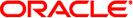
|
Oracle Java CAPS Master Index User's Guide Java CAPS Documentation |
| Skip Navigation Links | |
| Exit Print View | |
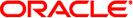
|
Oracle Java CAPS Master Index User's Guide Java CAPS Documentation |
Oracle Java CAPS Master Index User's Guide
Master Index Development Process Overview
The Master Index Framework and the Runtime Environment
Before You Begin Developing a Master Index
Preliminary Data Analysis for a Master Index
Planning a Master Index Project
Master Index Project Initiation Checklist
Creating a Master Index Application
Step 1: Create a Project and Start the Wizard
To Create a Project and Start the Wizard
Step 2: Name the Master Index Application
To Name the Master Index Application
Step 4: Define the Deployment Environment
To Define the Deployment Environment
Step 5: Define Parent and Child Objects
Creating Objects from a Template
Deleting an Object from the Structure
Step 6: Define the Fields for Each Object
Step 7: Generate the Project Files
To Generate the Configuration Files
Step 8: Review the Configuration Files
Master Index Wizard Field Properties and Name Restrictions
Master Index Wizard Field Name Restrictions
Custom Plug-ins for Master Index Custom Transaction Processing
Master Index Update Policy Plug-ins
Master Index Field Validation Plug-ins
Master Index Field Masking Plug-ins
Master Index Match Processing Logic Plug-ins
Custom Match Processing Logic Methods
Custom Match Processing Logic Plug-in Requirements
Custom Match Processing Configuration
Master Index Custom Plug-in Exception Processing
Custom Plug-Ins for Master Index Custom Components
Master Index Survivor Calculator Plug-ins
Master Index Query Builder Plug-ins
Master Index Block Picker Plug-ins
Master Index Pass Controller Plug-ins
Standardization Engine Plug-ins
Phonetic Encoders Plug-ins for a Master Index
Implementing Master Index Custom Plug-ins
Generating the Master Index Application
To Generate the Application for the First Time
Master Index Database Scripts and Design
Master Index Database Requirements
Database Platform Requirements
Master Index Database Structure
Designing the Master Index Database
Designing for Performance Optimization
Creating the Master Index Database
Step 1: Analyze the Master Index Database Requirements
Step 2: Create a Master Index Database and User
Step 3: Define Master Index Database Indexes
Step 4: Define Master Index External Systems
Master Index Database Table Description for sbyn_systems
Step 5: Define Master Index Code Lists
To Customize Common Table Data for MySQL
To Customize Common Table Data for Oracle
To Customize Common Table Data for SQL Server
Step 6: Define Master Index User Code Lists
Master Index Database Table Description for sbyn_user_code
Step 7: Create Custom Master Index Database Scripts
Step 8: Create the Master Index Database Structure
To Create the Database Structure
Step 9: Specify a Starting EUID for a Master Index
Dropping Master Index Database Tables
Defining the Database Connection Pools
Step 1: Add the MySQL or Oracle Driver to the Application Server
Step 2: Create two JDBC Connection Pools
To Create the JDBC Connection Pools
When you create fields in the object structure of the master index application, you can specify several properties for each field, such as whether the field is required, whether the field will appear as a drop-down menu on the MIDM, whether the field will be used in a blocking query, and so on. There are also some restrictions for how fields can be named and how the properties are defined.
The following topics provide information about the naming restrictions and about the field properties of the wizard.
When you name the fields in your object structure, be sure to keep the following guidelines in mind to avoid errors when compiling or running the master index application.
Oracle Java CAPS Master Index automatically creates a field for each object named objectId, where object is the name of an object or sub-object. You cannot create fields with those names. For example, you cannot create a field named “AddressId” if there is an Address object in the object structure.
If you enter a field name longer than 20 characters, a warning dialog box appears. While most databases can handle names up to at least 30 characters, Oracle Java CAPS Master Index appends text to the end of fields defined for phonetic encoding or standardization. For fields that will be parsed, normalized, or phonetically encoded, make sure the name of the original field does not exceed 20 characters. Any other field can have a name up to 30 characters long. For information about the names of the fields automatically created by the wizard, see Oracle Java CAPS Master Index Processing Reference.
In field names, do not use characters or names restricted by Java, XML, or the database platform being used.
The following table lists and describes the properties you can define on the General Properties page of the wizard.
|
The following table lists and describes the field properties you can define on the MIDM Field Properties page of the wizard.
|