| Skip Navigation Links | |
| Exit Print View | |
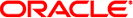
|
Oracle Java CAPS Master Index Configuration Guide Java CAPS Documentation |
| Skip Navigation Links | |
| Exit Print View | |
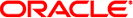
|
Oracle Java CAPS Master Index Configuration Guide Java CAPS Documentation |
Oracle Java CAPS Master Index Configuration Guide
Master Index Configuration Overview
About the Master Index Configuration Files
Modifying the Master Index XML Files Directly
Using the Master Index Master Index Configuration Editor
Match Configuration File (matchConfigFile.cfg)
Maintaining Version Control in the Master Index Configuration Files
Copying, Cutting, and Pasting Files
Configuring the Master Index Object Structure
Adding an Object to the Master Index Object Structure
To Add an Undefined Object (Configuration Editor)
To Add a Predefined Object (Configuration Editor)
To Add an Undefined Object (XML editor)
Modifying an Object's Name In the Master Index Object Definition
To Modify an Object's Name (Configuration Editor)
To Modify an Object's Name (XML Editor)
Deleting an Object From the Master Index Object Structure
To Delete an Object (Configuration Editor)
To Delete an Object (XML Editor)
Adding a Field to the Master Index Object Structure
To Add a Field (Configuration Editor)
Deleting a Field from the Master Index Object Structure
To Delete a Field (Configuration Editor)
To Delete a Field (XML Editor)
Modifying Master Field Properties
To Modify Field Properties (Configuration Editor)
To Modify Field Properties (XML Editor)
Defining Relationships Between Master Index Objects
To Define Object Relationships (XML Editor)
Master Index Field Properties and Name Restrictions
Master Index Field Name Restrictions
Master Index Configuration Editor Field Properties
Master Index Field Property Elements
Creating a Master Index Basic Query
To Create a Basic Query (Configuration Editor)
To Create a Basic Query (XML Editor)
Master Index Query Builder Dialog Box Fields and XML Elements
Creating Master Index Blocking Queries
To Create a Blocking Query (Configuration Editor)
To Create a Blocking Query (XML Editor)
Master Index Query Block Fields and XML Elements
Modifying Master Index Queries
Modifying a Master Index Query
To Modify a Basic Query (Configuration Editor)
To Modify a Query (XML Editor)
Adding a Query Block to a Master Index Query
To Add a Query Block (Configuration Editor)
To Add a Query Block (XML Editor)
Modifying a Query Block for a Master Index Query
To Modify a Query Block (Configuration Editor)
To Modify a Query Block (XML Editor)
Deleting a Query Block From a Master Index Query
To Delete a Query Block (Configuration Editor)
To Delete a Query Block (XML Editor)
To Delete a Query (Configuration Editor)
Configuring Master Index Processing Options
Specifying Master Index Custom Logic Classes
To Specify Custom Logic for External System Messages
To Specify Custom Logic for the Master Index Data Manager
Specifying the Master Index Update Mode
To Specify Potential Duplicates be Reevaluated at Each Update
To Specify Potential Duplicates not be Reevaluated at Each Update
Configuring Master Index Merged Record Updates
To Allow Merged Record Updates
To Prevent Merged Record Updates
Specifying the Master Index Blocking Query for Matching
To Specify the Blocking Query for Matching
Setting Master Index Blocking Query Options
Defining Master Index Transactional Support
To Configure the Master Index for Local Transactions
To Configure the Master Index to Distributed Transactions Across Applications
To Configure the Master Index for Distributed Transactions Within the Master Index Application Only
Configuring Matching Parameters
Specifying the Master Index Decision Maker Class
To Specify the Decision Maker Class
Defining How to Handle Multiple Assumed Matches (OneExactMatch)
To Create Potential Duplicates When Multiple Records Match
To Match the Highest Weighted Records When Multiple Records Match
Specifying Whether Same System Matches are Allowed (SameSystemMatch)
To Allow Same System Records to be Automatically Merged
To Prevent Same System Records From Being Automatically Merged
Specifying the Master Index Duplicate Threshold
To Specify the Duplicate Threshold (Configuration Editor)
To Specify the Duplicate Threshold (XML Editor)
Specifying the Master Index Match Threshold
To Specify the Match Threshold (Configuration Editor)
To Specify the Match Threshold (XML Editor)
Adding and Deleting Master Index Decision Maker Parameters
To Add a New Decision Maker Parameter
To Delete a Decision Maker Parameter
Configuring Master Index EUIDs
Specifying the Master Index EUID Generator Class
To Specify the EUID Generator Class
Specifying the Master Index EUID Length
Specifying a Master Index Checksum Length
Specifying the Master Index Chunk Size
Adding and Deleting Master Index EUID Generator Parameters
To Add EUID Generator Parameters
To Delete EUID Generator Parameters
Defining Master Index Normalization Rules
Defining a Master Index Field to be Normalized
To Define a Field to be Normalized (Configuration Editor)
To Define a Field to be Normalized (XML Editor)
Master Index Normalization and Standardization Structure Properties
Master Index Variants Properties
Modifying a Master Index Normalization Definition
To Modify a Normalization Definition (Configuration Editor)
To Modify a Normalization Structure (XML Editor)
Deleting a Master Index Normalization Definition
To Delete a Normalization Definition
To Delete a Normalization Structure
Defining Master Index Standardization Rules
Defining Master Index Fields to be Standardized
To Define Fields to be Standardized (Configuration Editor)
To Define Fields to be Standardized (XML Editor)
Master Index Standardization Source and Target Field Elements
Modifying a Master Index Standardization Definition
To Modify a Standardization Definition (Configuration Editor)
To Modify a Standardization Definition (XML Editor)
Deleting a Master Index Standardization Definition
To Delete a Standardization Definition (Configuration Editor)
To Delete a Standardization Definition (Configuration Editor)
Defining Phonetic Encoding for the Master Index
Defining Master Index Fields for Phonetic Encoding
To Define a Field for Phonetic Encoding (Configuration Editor)
To Define a Field for Phonetic Encoding (XML Editor)
Master Index Phonetic Encoding Fields and Elements
Modifying a Master Index Phonetic Encoding Definition
To Modify a Phonetic Encoding Definition (Configuration Editor)
To Modify a Phonetic Encoding Definition (XML Editor)
Deleting a Master Index Phonetic Encoding Definition
To Delete a Phonetic Encoding Definition (Configuration Editor)
To Delete a Phonetic Encoding Definition (XML Editor)
Defining a Master Index Phonetic Encoder
To Define a Phonetic Encoder (Configuration Editor)
To Define a Phonetic Encoder (XML Editor)
Master Index Encoder Elements and Types
Modifying a Master Index Phonetic Encoder
To Modify a Phonetic Encoder (Configuration Editor)
To Modify a Phonetic Encoder (XML Editor)
Deleting a Master Index Phonetic Encoder
To Delete a Phonetic Encoder (Configuration Editor)
To Delete a Phonetic Encoder (XML Editor)
Defining the Master Index Match String
Creating the Master Index Match String
To Create the Match String (Configuration Editor)
To Create the Match String (XML Editor)
Modifying the Master Index Match String
To Modify the Match String (Configuration Editor)
To Modify the Match String (XML Editor)
Defining how Master Index Query Blocks are Processed
To Specify the Pass Controller Class
Defining the Master Index Survivor Calculator
Specifying the Master Index Survivor Helper
To Specify the Survivor Helper
Specifying a Master Index Default Survivor Strategy
To Specify a Default Survivor Strategy
Configuring the Default Survivor Strategy
Master Index Default Survivor Strategy Parameter Elements
Defining the Master Index Single Best Record Structure
Defining a Master Index Survivor Strategy for a Field or Object
To Define a Survivor Strategy for a Field
Defining Master Index Custom Weighted Strategies
Defining Custom Weighted Strategies
Configuring Weighted Strategies
Modifying Weighted Calculator Parameters
Deleting Weighted Calculator Parameters
Master Index Weighted Calculator Parameter Elements
Filtering Default Values From Master Index Processes
To Filter Default Values From the SBR, Blocking Query, or Match Process
Configuring Master Index Update Policies
Defining Master Index Update Policies
Setting the Master Index Update Policy Flag
Defining Custom Field Validations for the Master Index
To Implement a Validation Rule
Specifying a Match Engine for the Master Index
Configuring the Comparison Functions for a Master Index Application
To Configure the Comparison Functions (Configuration Editor)
To Configure the Comparison Functions (Text Editor)
Match Comparator Configuration Properties for Oracle Java CAPS Master Index
Importing Custom Comparison Functions
To Import a Comparison Function
Configuring the Standardization Engine
Specifying a Standardization Engine for the Master Index
To Specify the Standardization Engine
Modifying Master Index Standardization Files
To Modify Standardization Data Configuration Files
Importing Standardization Data Types and Variants
To Import a Data Type or Variant
Deleting a Standardization Variant or Data Type
To Delete a Variant or Data Type
Configuring the Master Index MIDM Appearance
Deleting Objects From the MIDM
MIDM Field Configuration Elements
To Remove a Field From the MIDM
Modifying MIDM Field Display Options
To Modify a Field's Display Options
Specifying a Drop-Down List for an MIDM Field
Specifying an MIDM Field's Length and Format
To Modify a Field's Length and Format
Modifying an MIDM Field's Data Type
Defining Key Fields for an Object
Masking Field Values on the MIDM
To Mask Field Values on the MIDM
Defining MIDM Object Relationships
Configuring the Master Index MIDM Pages
Specifying the Initial View for the MIDM
Configuring the MIDM Duplicate Records Page
Configuring Duplicate Records Display Options
Configuring Duplicate Records Search Pages
Configuring the Duplicate Records Results List
Duplicate Records Page Configuration Elements
Duplicate Records Search Page Elements
Duplicate Records Search Results List Elements
Configuring the MIDM Record Details Page
To Configure Record Details Display Options
Creating Search Pages on the Record Details Page
Step 1: Define the Search Page
Step 2: Define the Search Fields
Step 3: Specify Search Options
Record Details Search Page Definition Elements
Record Details Search Field Definition Elements
Record Details Search Option Elements
Modifying a Search Page on the Record Details Page
Modifying a Search Page Definition
Modifying Record Details Search Page Options
Configuring the MIDM Assumed Matches Page
To Configure the Assumed Matches Page
Configuring the MIDM Transactions Page
To Configure the Transactions Page
Configuring the MIDM Reports Page
Configuring the Reports Page Definition
Configuring Production Reports
Production Reports Definition Elements
Activity Reports Definition Elements
Activity Reports Page Definition Elements
Activity Reports Search Elements
Activity Reports Results Elements
Configuring the MIDM Source Record Page
Configuring the Source Record Page Definition
Configuring the Tabbed Pages on the Source Record Page
Configuring the MIDM Audit Log Page
To Configure the Audit Log Page
Configuring Master Index MIDM Implementation Information
Specifying the Master Controller JNDI Class
To Specify the Master Controller JNDI Class
Specifying the Master Index Report Generator JNDI Class
To Specify the Report Generator JNDI Class
Specifying Master Index Validation Services
To Specify the Validation Service
Setting Master Index Debug Options
You can configure the match engine by specifying the match engine to use and configuring the predefined comparison functions. You can also plug in custom standardization and matching rules. You only need to specify the match engine to use if you are using an engine other than the Master Index Match Engine.
Perform any of these steps to configure the match engine:
Oracle Java CAPS Master Index can support different match engines depending on the adapter configured to communicate with the engine. Default classes are provided for using the Master Index Match Engine. You can implement a custom match engine along with custom adapters. The match engine configuration is defined by the matcher-api and matcher-config elements.
Note - The default adapters for the Master Index Match Engine are com.sun.mdm.index.matching.adapter.SbmeMatcherAdapter and com.sun.mdm.index.matching.adapter.SbmeMatcherAdapterConfig.
The file opens in the NetBeans XML editor.
<matcher-api> <class-name>com.sun.mdm.index.matching.adapter.SbmeMatcherAdapter </class-name> </matcher-api>
<matcher-config>
<class-name>
com.sun.mdm.index.matching.adapter.SbmeMatcherAdapterConfig
</class-name>
</matcher-config>The match configuration file in the Match Engine node of the master index project lists and defines the configuration for each match type based on the predefined comparison function for the Master Index Match Engine. These match types can be applied to each field in the match string. You can modify the configuration of the existing matches types, add new match types, and specify whether the match engine should use agreement and disagreement weights or m-probabilities and u-probabilities.
For more information about the structure of the match configuration file and the comparison functions you can use, see Oracle Java CAPS Master Index Match Engine Reference.
The Configuration Editor appears.
The Matching page appears with a list of fields defined for matching and a list of comparators that you can modify.
Use Agree/Disagreement Weight Ranges – Uses agreement and disagreement weights for matching. If agreement and disagreement weights are used, the m-probability and u-probability fields are ignored and do not appear on the Matching page.
Use M-Probabilities/U-Probabilities – Uses m-probabilities and u-probabilities for matching. If m-probabilities and u-probabilities are used, the agreement and disagreement weight fields are ignored and do not appear on the page.
The Edit Matching Rules dialog box appears.
The Edit Matching Rules dialog box appears.
0 – Uses m-probabilities and u-probabilities for matching. If m-probabilities and u-probabilities are used, the agreement and disagreement weight fields are ignored.
1 – Uses agreement and disagreement weights for matching. If agreement and disagreement weights are used, the m-probability and u-probability fields are ignored.
The following table lists and describes the Configuration Editor fields used to define the comparison functions. It also lists the corresponding column in the match configuration file if you want to modify the file directly.
|
The Master Index Match Engine is based on a very flexible framework that allows you to define new algorithms in the form of comparison functions that compare field values between two records. You need to import the comparison function into NetBeans to make it available to all master index applications or only the current application.
This section only describes importing custom comparison functions after they have been created. For information about creating a custom comparison function, see Creating Custom Comparators for the Master Index Match Engine, in Understanding the Master Index Match Engine
The contents of the ZIP file are imported into the Match Engine node and the new comparators are added to the list of comparator definitions in comparatorsList.xml.
If you add a custom comparison function to a master index application in error, you can remove it from the Match Engine node. Optionally, you can simply make the comparison function unavailable by removing it from the comparators list in comparatorsList.xml.
A confirmation dialog appears.
The source files are removed from the project.