| Skip Navigation Links | |
| Exit Print View | |
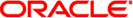
|
Oracle Java CAPS Adapter for DB2 Tutorials Java CAPS Documentation |
| Skip Navigation Links | |
| Exit Print View | |
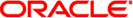
|
Oracle Java CAPS Adapter for DB2 Tutorials Java CAPS Documentation |
Oracle Java CAPS Adapter for DB2 Tutorials
About the Oracle Java CAPS Adapter for DB2 Sample Projects
Sample Input Trigger Files and Output Files
Operations Used in the DB2 Sample Projects
About the Oracle Java CAPS Business Process Manager Project
Associating Business Process Manager Operators
Deploying JCD-Based Operations in the Business Process Manager
About the Java Collaboration Definition Sample Project
Importing Non-JBI Based Sample Projects
To Import a Non-JBI Based Sample Project
Creating the Java Collaboration Definition-Based Project for the Oracle Java CAPS Adapter for DB2
Create the Inbound and Outbound DTD OTDs
Creating the Collaboration Definitions (Java)
Create the Java Collaborations
Using the Java Collaboration Editor to create Business Rules
Creating the Business Rules for the jcdDelete Collaboration
Create the jcdDelete Collaboration Business Rules
jcdDelete Collaboration Java Code
Creating the Business Rules for the jcdInsert Collaboration
Create the jcdInsert Collaboration Business Rules
jcdInsert Collaboration Java Code
Creating the Business Rules for the jcdPsSelect Collaboration
Using the Collaboration Editor's Java Source Editor
Create the jcdPsSelect Collaboration Business Rules
Creating the Business Rules for the jcdTableSelect Collaboration
Create the jcdTableSelect Collaboration Business Rules
jcdTableSelect Collaboration Java Code
Creating the Business Rules for the jcdUpdate Collaboration
Create the jcdUpdate Collaboration Business Rules
jcdUpdate Collaboration Java Code
Creating the Connectivity Maps
Adding Connectivity Maps to a Project
Add the Connectivity Maps to the Project
Populating and Binding the Connectivity Maps using the Connectivity Map Generator
Populate the Connectivity Maps using the Connectivity Map Generator.
Configuring the Adapter Properties
Configuring the Connectivity Map Properties
Configure the Connectivity Map Properties
File1 Inbound Adapter Properties
File2 Outbound Adapter Properties
DB21 Outbound Adapter Properties
Configuring the Environment Properties
Configure the Environment Properties
File Adapter Environment Properties
DB2 Adapter Environment Properties
Creating the Deployment Profile
Building and Deploying the Project
Deploying the Project from NetBeans
Creating the BPEL-Based Project for the Oracle Java CAPS Adapter for DB2
Creating the Business Processes
Create the bpDelete Business Process
Create the bpInsert Business Process
Create the bpPsSelect Business Process
Create the bpTableSelect Business Process
Create the bpUpdate Business Process
Using Business Process Designer to Create Business Rules
Creating the bpDelete Business Rules
Create the bpDelete Business Rules
Creating the bpInsert Business Rules
Create the bpInsert Business Rules
Creating the bpPsSelect Business Rules
Create the bpPsSelect Business Rules
Creating the bpTableSelect Business Rules
Create the bpTableSelect Business Rules
The prjDB2_BPEL sample project uses input files to pass data into business process. There are four business processes that demonstrate the Insert, Update, Delete, and Select operations, and one process to demonstrate a Prepared Statement. Results are written out to an output file.
This section contains the following topics
You can associate a Oracle Java CAPS Business Process Manager Business Process Activity with the Oracle Java CAPS Adapter for DB2 both during the system design phase and during runtime.
To make this association:
Select the desired receive or write operation under the adapter in the NetBeans Projects window.
Drag the operation onto the Business Process Editor canvas.
The operation automatically changes to an Activity with an icon identifying the component that is the basis for the Activity.
The operator automatically changes to an Activity with an icon identifying the component that is the basis for the Activity.
At run time, the Oracle Java CAPS Business Process Manager engine invokes each step in the order defined in the Business Process. Using the engine's Web Services interface, the Activity invokes the Oracle Java CAPS Adapter for Batch.
You can deploy a Java Collaboration Definition-based component as an Activity in a Oracle Java CAPS Business Process Manager Business Process. Once you associate the desired component with an Activity, Oracle Java CAPS Business Process Manager invokes it using a Web Services interface. Oracle Java CAPS Enterprise Service Bus components that can interface with Oracle Java CAPS Business Process Manager include the following:
Java Messaging Service (JMS)
Object Type Definitions (OTDs)
Adapters
Collaborations
Using the NetBeans IDE and Oracle Java CAPS Business Process Manager, you can add an Activity to a Business Process, then associate that Activity with Oracle Java CAPS Enterprise Service Bus component, for example, an adapter. Then, when Oracle Java CAPS Business Process Manager runs the Business Process, it automatically invokes that component using its Web Services interface.