17 Managing Cross-References
This chapter describes how to manage cross-references. It describes how to use cross-references to associate identifiers for equivalent entities created in different applications.
This chapter includes the following topic:
For more information about cross-references, see Oracle Fusion Middleware Developer's Guide for Oracle SOA Suite.
17.1 Deleting Cross-Reference Values
You can use the Cross References page to select tables and columns from which you want to delete the values.
To delete values from cross-reference tables and columns:
-
Access this page through one of the following options:
From the SOA Infrastructure Menu... From the SOA Folder in the Navigator... - Select SOA Administration > Cross References.
- Right-click soa-infra.
-
Select SOA Administration > Cross References.
The Cross References page is displayed.
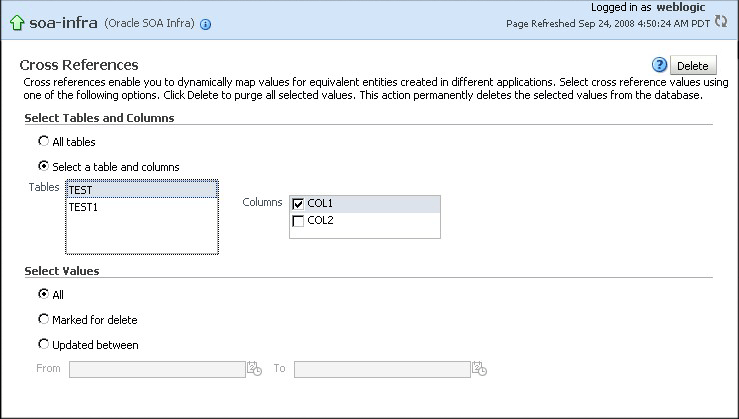
Description of the illustration med_cross_ref.gif
-
In the Select Tables and Columns section, select one of the following options:
-
All tables: To delete values from all tables.
-
Select a table and columns: To select either a specific table from which to delete values, or to select one or more columns from a specific table from which to delete values.
-
-
In the Select Values section, select one of the following options:
-
All: To delete all values from the selected table and columns.
-
Marked for delete: To delete only the values that have been marked for deletion from the selected table and columns.
-
Updated between: To delete values updated between a specific time periods.
-
-
If you select the Updated between option in Step 4, then you must enter a starting date in the From field and an ending date in the To field.
-
Click Delete.