| Skip Navigation Links | |
| Exit Print View | |
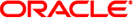
|
Netra SPARC T4-2 Server Product Notes |
16 GB Dual-Rank DIMMs and System Firmware
Supported Oracle Solaris OS and Firmware Information
Oracle Solaris 11 OS Package Updates
Patch Updates for Oracle Solaris 10 8/11
Downloading Patches and Software Updates
Sun Storage 6 Gb SAS PCIe RAID HBA, Internal PCIe Card Must Be Installed in PCIe Slot 5
Certain PCIe Cards With Large Connectors Can Not Be Installed in Slot 7 (CR 7110077)
Downloading sas2ircu Documentation for SPARC T4 Servers
Sun Type 6 Keyboards Are Not Supported by SPARC T4 Series Servers
L2 Cache UEs Are Sometimes Reported as Core Faults Without Any Cache Line Retirements (CR 7071237)
Upon a Reboot After an Unrecoverable Hardware Error, CPUs Might Not Start (CR 7075336)
Spurious Error Message During Initial Oracle Solaris OS Installation (CR 6971896)
The cfgadm Command Fails for Certain HBAs (CR 7044759)
Blue LED on Drive Does Not Light When the Drive Is Ready to Remove (CR 7082700)
This section describes issues related to server components.
The Sun Storage 6 Gb SAS PCIe RAID HBA, Internal PCIe card must be installed in PCIe slot 5 due the length of the Oracle SAS cable (X8224A/X8224A-N).
Workaround: PCIe cards with large connectors should be placed in Slots 0-6 and Slots 8-9. In particular, the following cards you must place in PCIe Slot 0-6 or 8-9:
Sun Quad Port GbE PCIe 2.0 Low Profile Adapter (7100477, 7014738)
Sun PCI Express Quad Gigabit x8 Ethernet Networking Cards (4447A‐Z‐N, /X4447A-Z-N)
Only certain PCIe cards can be used as direct I/O endpoint devices on an I/O domain. You can still use other cards in your Oracle VM Server for SPARC environment, but they cannot be used with the Direct I/O feature. Instead, you can use these cards for service domains and for I/O domains that have entire root complexes assigned to them.
For the most up-to-date list of supported PCIe cards, refer to:
https://support.oracle.com/CSP/main/article?cmd=show&type=NOT&doctype=REFERENCE&id=1325454.1
To download sas2ircu documentation for SPARC T4-1 and T4-2, and Netra SPARC T4-1 and T4-2 servers from the current LSI web site, use link labeled SPARC T3 and T4 series support. The firmware and documentation are the same for both sets of servers.
You can download the sas2ircu documentation from LSI at:
http://www.lsi.com/sep/Pages/oracle/sparc_t3_series.aspx
Sun Type 6 keyboards cannot be used with SPARC T4 series servers.
When a processor cache line encounters an uncorrectable error (UE) the fault manager is supposed to attempt to retire the cache line involved in the error. Because of this defect, the fault manager might not retire the faulty cache line and instead report the entire chip as faulted.
Workaround: Schedule a replacement of the FRU containing the faulty component. For additional information about UEs in processor cache lines, search for message ID SUN4V-8002-WY on My Oracle Support: http://support.oracle.com
In rare cases, if the server experiences a serious problem that results in a panic, when the server is rebooted, a number of CPUs might not start even though the CPUs are not faulty.
Example of the type of error displayed:
rebooting... Resetting... ERROR: 63 CPUs in MD did not start
Workaround: Log into Oracle ILOM on the SP and then power cycle by typing:
-> stop /SYS Are you sure you want to stop /SYS (y/n)? y Stopping /SYS -> start /SYS Are you sure you want to start /SYS (y/n) ? y Starting /SYS