| ナビゲーションリンクをスキップ | |
| 印刷ビューの終了 | |
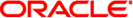
|
Oracle Solaris Studio 12.2: Fortran ユーザーズガイド |
 3.4.167 -xrecursive
3.4.167 -xrecursive 3.4.24 -fast
3.4.24 -fast 2.3.1.6 PIPELOOP[= n] 指令
2.3.1.6 PIPELOOP[= n] 指令 2.3.1.7 PREFETCH 指令
2.3.1.7 PREFETCH 指令 3.4.179 –xvector[= [[ no%]lib, [no%] simd, %none] ]
3.4.179 –xvector[= [[ no%]lib, [no%] simd, %none] ] 3.4.114 -xcache=c
3.4.114 -xcache=c 2.3.1.3 UNROLL 指令
2.3.1.3 UNROLL 指令 3.4.141 -xlibmopt
3.4.141 -xlibmopt 3.4.119 –xcrossfile[={ 1|0}]
3.4.119 –xcrossfile[={ 1|0}] 3.4.131 –xipo[={ 0|1|2}]
3.4.131 –xipo[={ 0|1|2}] 3.4.57 -native
3.4.57 -native 3.4.39 -g
3.4.39 -g 3.4.131 –xipo[={ 0|1|2}]
3.4.131 –xipo[={ 0|1|2}] 3.4.35 –fsimple[={ 1|2|0}]
3.4.35 –fsimple[={ 1|2|0}] 3.4.116 -xchip=c
3.4.116 -xchip=c 3.4.108 –xalias[= keywords]
3.4.108 –xalias[= keywords] 3.4.110 -xarch=isa
3.4.110 -xarch=isa 3.4.44 –inline=[%auto][[ ,][no%]f1,…[ no%]fn]
3.4.44 –inline=[%auto][[ ,][no%]f1,…[ no%]fn] 3.4.144 –xlinkopt[={ 1|2|0}]
3.4.144 –xlinkopt[={ 1|2|0}] 3.4.99 -unroll=n
3.4.99 -unroll=n 3.4.65 –O[n]
3.4.65 –O[n]