| Skip Navigation Links | |
| Exit Print View | |
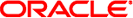
|
Oracle Fusion Middleware Deployment Planning Guide for Oracle Unified Directory 11g Release 1 (11.1.1) |
| Skip Navigation Links | |
| Exit Print View | |
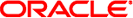
|
Oracle Fusion Middleware Deployment Planning Guide for Oracle Unified Directory 11g Release 1 (11.1.1) |
1. Overview of Oracle Unified Directory
2. Overview of the Directory Server
3. Overview of the Proxy Server
4. Overview of the Replication Gateway
5. Building Blocks of the Proxy Server
6. Example Deployments Using the Directory Server
The Role of Directory Servers in a Topology
The Role of Replication Servers in a Topology
7. Example Deployments Using the Proxy Server
8. Simple Proxy Deployments Using the Command Line Interface
Replication enables geographic distribution of the directory service by providing identical copies of directory data on multiple servers across more than one data center. The basic principles of a replication deployment outlined in the small topology also apply to multiple data center deployments.
The Oracle Unified Directory directory server uses a custom replication protocol that is efficient over a wide area network (WAN). In the following scenario, an enterprise has two major data centers, one in London and the other in New York, separated by a WAN.
This deployment includes two replication server instances for availability in each data center, in case one of the replication server instances fails. The directory servers connect first to local replication servers. Directory servers only access replication servers in another data center if all local replication servers have failed. Client applications always connect to local directory server instances, and perform reads and writes on the same directory server instance.
The Oracle Unified Directory directory server supports an unlimited number of read/write directory servers in a replication topology. The number of directory servers can be scaled according to the read requirements of the organization. Note that increasing the number of directory servers does not scale the number of writes that can be processed because ultimately all servers in the topology must process all the writes. Unless it is acceptable to have a topology that does not converge, the write throughput of the topology is limited to the write throughput of the slowest machine.
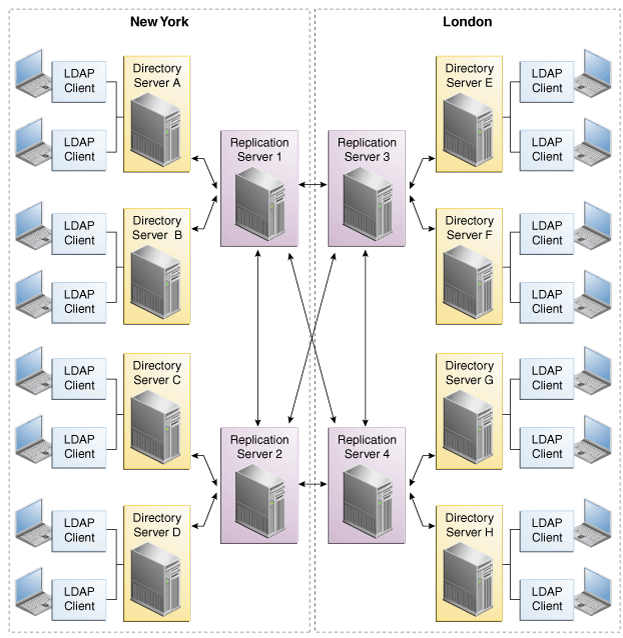
Replication groups enable you to organize a replicated topology according to specific criteria, such as data center location. A replication group is identified by a unique ID that is applied to the replication servers and the directory servers in that group. Group IDs determine how a directory server domain connects to an available replication server. From the list of configured replication servers, a directory server first tries to connect to a replication server that has the same group ID as that of the directory server.
This sample deployment shows the use of replication groups across multiple data centers. The deployment assumes two data centers, connected by a wide area network (WAN), with the following configuration:
Each replication server and directory server within a single data center has the same group ID.
There is a unique group ID for the entire data center (one group ID per data center).
The following figure shows a disaster recovery deployment that includes two data centers with different group IDs.
Figure 6-1 Replication Groups Over WAN
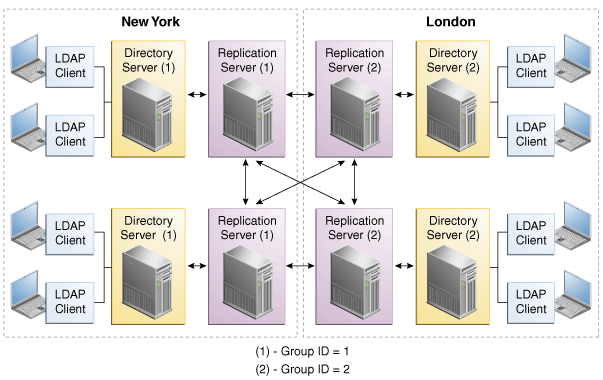
In this deployment, each directory server will attempt to connect to a replication server in its own data center, avoiding the latency associated with connection over a WAN. If all the replication servers in a data center fail, the directory server will connect to a remote replication server. This ensures that the replication service is maintained, albeit in a degraded manner (if the connection between data centers is slow). When one or more local replication servers is back online, the directory servers will automatically reconnect to a local replication server.
The Oracle Unified Directory directory server provides a window mechanism which specifies that a certain number of update requests are sent without one server having to wait for an acknowledgement from the recipient server before continuing.
The window size represents the maximum number of update messages that can be sent without immediate acknowledgement from the recipient server. If the topology spans multiple data centers connected by a network with large latency, it might be worth increasing the window size beyond its default value of 100. To assess whether the window size is the limiting factor in replication throughput, monitor the current-send-window and current-rcv-window attributes below cn=monitor.
If a server publishes a current-send-window to another server that is consistently zero or close to zero and the corresponding server publishes a current-rcv-window that is higher, it means that all the data are currently in the network. In this case, increasing the window size on the recipient server should increase replication speed and reduce replication delay. These improvements will result in the consumption of more resources on the recipient server.