| Skip Navigation Links | |
| Exit Print View | |
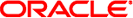
|
Oracle Fusion Middleware Deployment Planning Guide for Oracle Unified Directory 11g Release 1 (11.1.1) |
| Skip Navigation Links | |
| Exit Print View | |
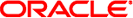
|
Oracle Fusion Middleware Deployment Planning Guide for Oracle Unified Directory 11g Release 1 (11.1.1) |
1. Overview of Oracle Unified Directory
2. Overview of the Directory Server
3. Overview of the Proxy Server
4. Overview of the Replication Gateway
5. Building Blocks of the Proxy Server
6. Example Deployments Using the Directory Server
Multiple Data Centers and Replication Groups
Multiple Data Centers and the Window Mechanism
7. Example Deployments Using the Proxy Server
8. Simple Proxy Deployments Using the Command Line Interface
By replicating directory data across servers, you can reduce the access load on a single machine, improving server response time and providing horizontal read scalability. In addition, replication can be used to ensure availability of data in the event of machine failure.
Note that you cannot use replication to scale write operations because a write operation to one directory server results in a write operation to every other server in the topology. The only way to scale write operations horizontally is to split the directory data among multiple databases and place those databases on different servers.
The centralized replication model in Oracle Unified Directory separates user data from replication metadata. In this model, the server that stores the user data is called the directory server. The server that stores the replication metadata is called the replication server. This approach simplifies the management of replication topologies and can improve performance.
For small deployments, you can set up replication by putting the replication servers and directory servers on the same system. You can further simplify administration by running the replication server and the directory server on each system in a single process.
The following diagram shows how replication is used to ensure availability and to provide read scalability in a small topology.
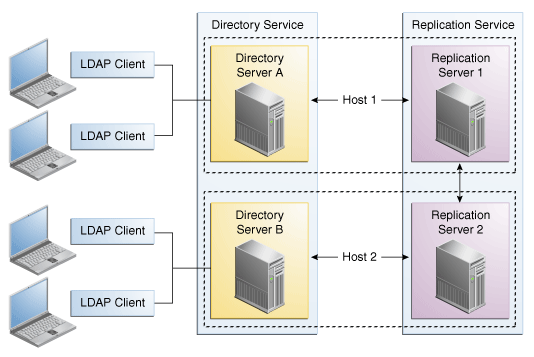
Directory servers are responsible for the following tasks:
Persistence of data and serving client requests
Forwarding changes to specific replication servers
When a change is made on a directory server, that server forwards the change to a selected replication server. The replication server then replays the change to other replication servers in the topology, which in turn replay the change to all other directory servers in the topology.
Each directory server contains the following items:
A list of the suffix DNs to be synchronized
For each suffix DN, a list of replication servers to connect to
Applications should typically perform reads and writes on the same directory server instance. This prevents those applications from experiencing consistency problems due to loose consistency.
Replication servers are responsible for the following tasks:
Managing connections from directory servers
Connecting to other replication servers
Listening for connections from other replication servers
Receiving changes from directory servers
Forwarding changes to directory servers and to other replication servers
Saving changes to stable storage, which includes trimming older operations
Each replication server contains a list of all the other replication servers in the replication topology. Replication servers are also responsible for providing other servers with information about the replication topology. Even the smallest deployment must include two replication server instances, to ensure availability in case one of the replication server instances fails. There is usually no need for additional replication server instances unless the directory service must be able to survive more than one failure at a time, or unless the number of directory server instances must be very large.
Although replication servers do not store directory data, they are always LDAP servers or JMX servers. Like directory servers, replication servers can be configured, monitored, backed up and restored.