| Skip Navigation Links | |
| Exit Print View | |
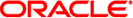
|
Using Sun QFS and Sun Storage Archive Manager on Linux Clients Sun QFS and Sun Storage Archive Manager 5.3 Information Library |
| Skip Navigation Links | |
| Exit Print View | |
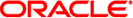
|
Using Sun QFS and Sun Storage Archive Manager on Linux Clients Sun QFS and Sun Storage Archive Manager 5.3 Information Library |
1. Using Sun QFS and Sun Storage Archive Manager on Linux Clients
About Shared File Systems and the Linux Client
Installing and Uninstalling the Linux Client
How to Install the Linux Client
How to Configure Access to Man Pages
Linux clients and Oracle Solaris clients use different procedures to store system information that might be used to diagnose Sun QFS issues.
Files that contain system information from the Linux kernel are in the /proc directory. For example, the /proc/cpuinfo file contains hardware information. The following table describes some files that contain useful troubleshooting information.
Table 1-1 Linux Files for Troubleshooting
|
Note - Linux kernel log messages are stored in the /var/log/messages file.
Because the Linux kernel has many variations, troubleshooting problems can be very challenging. The following tools might help in debugging:
Projects such as lkcd and kgdb can provide kernel crash dump information.
Projects such as kdb, kgdb, and icebox are kernel debuggers.
Note - These projects are not present by default in Red Hat or SuSE Linux. You must obtain the appropriate RPMs or SRPMs and might have to reconfigure the kernel to use them.
The strace command traces system calls and signals. It is similar to the Oracle Solaris truss command.
The Sun QFS samtrace command dumps the trace buffer.
The Sun QFS samexplorer command generates a Sun QFS diagnostic report script.
Note - Trace files are placed in the /var/opt/SUNWsamfs/trace directory on the Linux client, just as they are on the Oracle Solaris client.
The following questions about the Linux client are frequently asked by users who are familiar with Sun QFS file systems on the Oracle Solaris platform.
Q: The Linux install script reports that I got a negative score and cannot install the software. Is there any way I can still install the software?
A: You can try the -force-custom and -force-build install options. However, this method might cause a system panic when installing the modules. This method is especially risky if your kernel is built with some of the kernel hacking options such as spinlock debugging, enabled.
Q: Can I use commands such as vmstat, iostat, top, truss, and sar on Linux?
A: The vmstat, top, sar, and iostat commands are found in many Linux Red Hat installations. If they are not installed, they can be added using the sysstat and procps RPMs. The Linux equivalents of truss are ltrace and strace.
Q: How can I do multipath failover with QFS on Linux?
A: If you are using the Oracle's StorageTek 6130, you can use the multipath tool found at http://www.oracle.com/technetwork/indexes/downloads/index.com. Otherwise, several path failover methods are possible, depending on your Linux distribution and type of HBAs. These include but are not limited to StorageTek Traffic Manager (SSTM), multipulse, device mapper, and qlogic path failover. None of these have been tested exhaustively with Sun QFS.
Do not use the mdadm (multiple devices admin) package for path failover on a Sun QFS Linux client. The mdadm package writes a superblock to devices that it uses. Therefore mdadm has the potential to corrupt data that Oracle Solaris has written to those devices. Furthermore, Oracle Solaris can also corrupt the superblock that mdadm has written to the devices.
Q: Can StorageTek Traffic Manager be used with the Sun QFS Linux client?
A: Yes. First build a custom kernel with multipathing support as described in the StorageTek Traffic Manager documentation. Then install the Linux client software.
Q: Can Extensible Firmware Interface (EFI) labels be used on the Sun QFS Linux client?
A: Most Linux Red Hat kernels are not built with support for EFI labels with GPT (GUID Partition Table) partitions. Therefore, to use EFI labels, you must rebuild the kernel with the CONFIG_EFI_PARTITION option set. For more information about building a custom kernel, see the distribution documentation.
Q: Can I use other Linux volume managers such as logical volume management (LVM), Enterprise Volume Management System (EVMS), or Device Mapper with the Sun QFS Linux client software?
A: No. To use a file system with EVMS, you need to have a File System Interface Module (FSIM) for that file system. No FSIM exists for the Sun QFS product. To use LVM, the partition type that fdisk shows must be LVM(8e). Partitions that Sun QFS uses must be SunOS partitions.
Q: Can I use file systems that are larger than 2 TB?
A: Yes, but some utilities that provide file system information, such as df, might return incorrect information when run on Linux. In addition, you might encounter problems when sharing the file system with NFS or Samba.
Q: Are there any differences between the mount options supported on the Linux client and those supported on the Oracle Solaris client?
A: Many samfs mount options are not supported on the Linux client. Two to be aware of are nosuid and forcedirectio. See Mounting Differences for a complete list of supported mount options on the Linux client.
Q: How can I mount file systems that have SMI labels generated by X64 Oracle Solaris 10 metadata server?
A: Apply one of the patches available for the 2.4 or 2.6 kernel.
Q: The SAM-QFS Manager user interface does not show Sun QFS installed on my Linux clients. Why?
A: The SAM-QFS Manager software does not support operations on Linux clients.
Q: Is there a Linux version of cfgadm or devfsadm to rescan/reprobe the SCSI devices?
A: On Linux, you must reboot the system in order to guarantee that the SCSI devices are rescanned. You can also try removing and reinstalling the HBA driver. For example:
rmmod qlaXXXX; modprobe qlaXXXX
If you are using a Qlogic driver that supports LUN hot add, you can try the following:
echo "scsi-qlascan" > /proc/scsi// (The qlogic driver will re-scan)
Q: There is no forced unmount on the Linux client like Oracle Solaris. What can I do when I encounter a busy file system when attempting to unmount?
A: First try the fuser -k command. If the busy file system message persists, use the lsof command to find any open files and their associated PIDS, then kill the processes.