| Skip Navigation Links | |
| Exit Print View | |
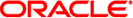
|
Using Sun QFS and Sun Storage Archive Manager on Linux Clients Sun QFS and Sun Storage Archive Manager 5.3 Information Library |
| Skip Navigation Links | |
| Exit Print View | |
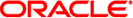
|
Using Sun QFS and Sun Storage Archive Manager on Linux Clients Sun QFS and Sun Storage Archive Manager 5.3 Information Library |
1. Using Sun QFS and Sun Storage Archive Manager on Linux Clients
About Shared File Systems and the Linux Client
Installing and Uninstalling the Linux Client
How to Install the Linux Client
How to Configure Access to Man Pages
Uninstalling the Linux Client Software
The following sections describe the functionality, mounting, and execution differences between the Linux and Oracle Solaris clients.
In a few areas, the Linux client does not match the functionality of the Oracle Solaris client. The Linux client does not support the following functions:
Remote file sharing
samaio
Quotas
Access control lists (ACLs)
Buffer-cache readahead
Browser interface (BI) support
Forced unmount
IPv6
The Linux client supports striping, but striped performance is generally limited to the performance of a single device.
The mcf file, /etc/opt/SUNWsamfs/mcf, defines the topology of the equipment that the file system manages.
The Linux client software automatically generates an mcf file. If an mcf file does not exist, the Linux client will create one when the system is booted or when samd config is run. This file should be examined to verify that it correctly reflects the Sun QFS environment. It might need to be manually edited to match your specific file system configuration. Note that if you create your own mcf file or edit the auto-generated mcf file, the system will no longer auto-generate the file.
When an existing disk is repartitioned or a new file system is created, run samd config or reboot the system to create a new mcf file that reflects the changes. When new hardware is added, the SCSI bus needs to be rescanned with the “add single device” mechanism, or the equivalent, and then samd config must be run. Rebooting the system will also cause the SCSI bus to be rescanned.
If you need to modify the Linux client mcf file, run the samfsconfig command first to display the existing file system names and the Linux device path names that are associated with them. When editing the mcf file, take into account the differences between Oracle Solaris and Linux logical unit numbers (LUNs) in the device paths.
Instead of specifying an actual device path for the metadata device (mm), specify nodev in the Linux mcf file. This value is the default in the auto-generated mcf file.
belmont 40 ma belmont on shared nodev 43 mm belmont on /dev/sdb5 44 mr belmont on
For more information about creating mcf files, see mcf(4) in Sun QFS and Sun Storage Archive Manager Reference Manual or Chapter 2, About the Master Configuration File, in Sun QFS File System 5.3 Configuration and Administration Guide.
Mounting functions are almost identical on the Linux and Oracle Solaris clients. However, the mount options available for the Linux client are limited to the following:
rw, ro
retry
shared
meta_timeo
rdlease, wrlease, aplease
minallocsz, maxallocsz
min_pool (ignored outside of samfs.cmd)
noauto, auto (ignored outside of /etc/fstab)
No other mount options are available for the Linux client.
The Linux application programming interface (API) differs from the Oracle Solaris API in many respects. For example, upon lookup of a directory that has been removed, the Oracle Solaris system returns an ENOENT message, whereas the Linux system returns an ESTALE message.
Several host bus adapter (HBA) failover methods are supported in the various Linux distributions, and failover is included in QLogic drivers. None of these methods have been exhaustively tested with the Linux client.
Note - Do not use the mdadm (multiple devices admin) package for path failover on a Linux client. The mdadm package writes a superblock to devices that it uses. The result is that mdadm has the potential to corrupt data that Oracle Solaris has written to those devices. Furthermore, Oracle Solaris can also corrupt the superblock that mdadm has written to the devices.
Performance of the Linux client is affected by the fact that direct I/O is more restrictive on the Linux client. The Linux device layer supports a maximum of 4 kilobytes per I/O operation. Therefore, large requests in a Linux environment must be broken up and serviced individually.
Oracle Solaris 10 added a new partition ID for storage management initiative (SMI) labels on x86 and x64 platforms. Linux kernels with versions before 2.6.10 do not recognize this partition ID, so those kernels will need a patch in order to support Sun QFS Linux client interaction with a Sun QFS metadata server running Oracle Solaris 10 on an x64 platform.
A patch is included with the Sun QFS Linux client software in the linux1/patches directory. To install the patch, navigate to the top level of the Linux kernel source directory and run the patch command. For example:
# cd /usr/src/linux # patch -p1 < /path-to-patch/linux_2.6_smi.patch
Unexpected results might occur when you run the Sun QFS Linux client software on a system with SELinux enabled, depending on your site's specific SELinux configuration. For example, the df command may return Permission denied when run by a non-root user.
If you encounter a similar error, check the security context settings in the /dev/samsys file. The correct settings should be similar to the following:
crw-r-r- 1 user_u:object_r:device_t root root 253, 0 Jan 31 17:19 /dev/samsys
You might also want to check the security label of the user and verify that the user has a sufficient security label to access the object, given the object's security label.