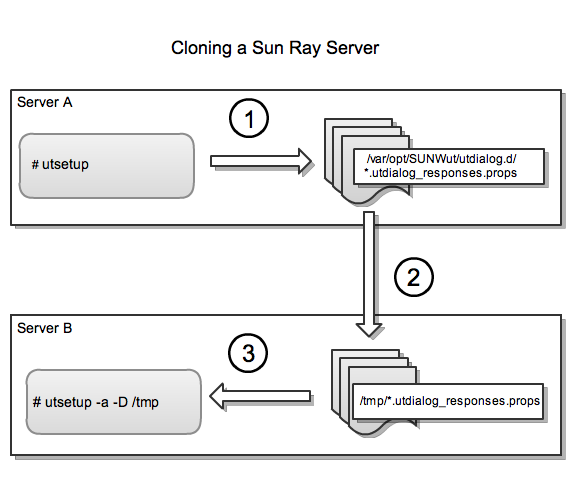The utsetup command enables you to install and configure a Sun Ray server with the Sun Ray Software. You can then use the created response files to install and configure other servers. See Section 4.3, “Automating Sun Ray Software Installations” for more information about automating Sun Ray Sofware installations.
Figure 4.3, “Cloning a Sun Ray Server” shows how you can use the utsetup command to clone Sun Ray servers.
The *.utdialog_responses.props files may
contain passwords that a malicious user could potentially
decode if read, so make sure to use sufficient security
precautions when copying them. For example, the files should
have secure permissions (not readable by group or "other"),
and you should remove the files from their temporary locations
after you complete the configuration.
From the Sun Ray Software media pack image, run the utsetup command to install and configure a Sun Ray server.
The responses you provide are saved in the
/var/opt/SUNWut/utdialog.d/*.utdialog_responses.propsfiles.Copy the response files to another server. In this example, the files are copied to Server B's
/tmpdirectory.From the media pack image, run the utsetup -a -D /tmp command to clone the installation and configuration on the server that you created in Step 1.
For members of the same failover group, you can typically apply the configuration without changes. For a new failover group, you may need to edit the response files to create a new configuration (for example to specify a new primary and secondaries for replication). The
utdialog_responses.props(5)man page gives detail about the format of the files.