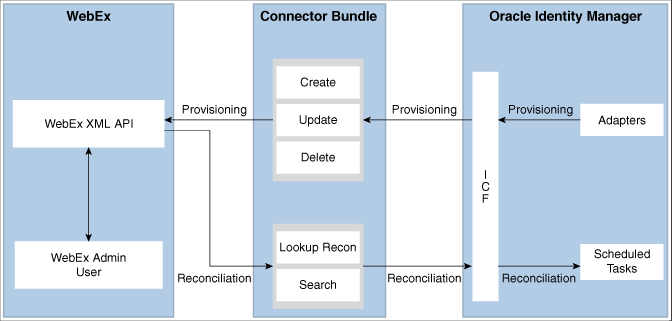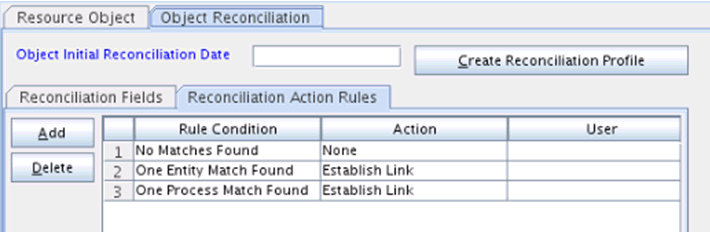1 About the WebEx Connector
The WebEx connector integrates Oracle Identity Manager with WebEx.
The following topics provide a high-level overview of the WebEx connector:
1.1 Introduction to the WebEx Connector
Oracle Identity Manager automates access rights management, security, and provisioning of IT resources. The WebEx connector enables you to use WebEx as a managed (target) resource for Oracle Identity Manager.
The WebEx connector is used to integrate Oracle Identity Manager with a WebEx instance. WebEx connector ensures that all WebEx accounts are created, updated, and deactivated on an integrated cycle with the rest of the identity-aware applications in your enterprise.
Note:
At some places in this guide, the term target system has been used to refer to WebEx.
In the account management (target resource) mode of the connector, information about users created or modified directly on the target system can be reconciled into Oracle Identity Manager. This data is used to add or modify resources (that is, accounts) allocated to Oracle Identity Manager Users. In addition, you can use Oracle Identity Manager to provision or update WebEx resources (accounts) assigned to Oracle Identity Manager Users. These provisioning operations performed on Oracle Identity Manager translate into the creation or updates to target system accounts.
1.2 Certified Components for the WebEx Connector
These are the software components and their versions required for installing and using the WebEx connector.
Table 1-1 Certified Components
| Component | Requirement |
|---|---|
|
Oracle Identity Governance or Oracle Identity Manager |
You can use one of the following releases of Oracle Identity Governance or Oracle Identity Manager:
|
|
Target System |
Cisco WebEx |
|
Connector Server |
11.1.2.1.0 |
|
Connector Server JDK |
JDK 1.6 or later |
1.3 Certified Languages for the WebEx Connector
These are the languages that the connector supports.
-
Arabic
-
Chinese (Simplified)
-
Chinese (Traditional)
-
Czech
-
Danish
-
Dutch
-
English (US)
-
Finnish
-
French
-
French (Canadian)
-
German
-
Greek
-
Hebrew
-
Hungarian
-
Italian
-
Japanese
-
Korean
-
Norwegian
-
Polish
-
Portuguese
-
Portuguese (Brazilian)
-
Romanian
-
Russian
-
Slovak
-
Spanish
-
Swedish
-
Thai
-
Turkish
1.4 Architecture of the WebEx Connector
The WebEx connector is implemented by using the Identity Connector Framework (ICF).
The ICF is a component that is required in order to use Identity Connector. ICF provides basic reconciliation and provisioning operations that are common to all Oracle Identity Manager connectors. In addition, ICF provides common features that developers would otherwise need to implement on their own, such as, buffering, time outs, and filtering. ICF is distributed together with Oracle Identity Manager. Therefore, you do not need to configure or modify ICF.
Figure 1-1 shows the architecture of the WebEx connector.
The connector can be configured to run in the Account Management mode. Account management is also known as target resource management. In this mode, the target system is used as a target resource and the connector enables the following operations:
-
Provisioning
Provisioning involves creating, updating, enabling, disabling or deleting users on the target system through Oracle Identity Manager. During provisioning, the Adapters invoke ICF operation, ICF inturn invokes create operation on the WebEx Connector Bundle and then the bundle calls the target system API for provisioning operations. The WebEx XML API on the target system accepts provisioning data from the bundle, carries out the required operation on the target system, and returns the response from the target system back to the bundle, which passes it to the adapters.
-
Target Resource Reconciliation
During reconciliation, a scheduled task invokes an ICF operation. ICF in turn invokes a search operation on the WebEx Connector Bundle and then the bundle calls WebEx XML API for reconciliation operation. The API extracts user records that match the reconciliation criteria and hands them over through the bundle and ICF back to the scheduled task, which brings the records to Oracle Identity Manager.
Each record fetched from the target system is compared with WebEx resources that are already provisioned to Oracle Identity Manager Users. If a match is found, then the update made to the WebEx record from the target system is copied to the WebEx resource in Oracle Identity Manager. If no match is found, then the user ID of the record is compared with the user ID of each Oracle Identity Manager User. If a match is found, then data in the target system record is used to provision a WebEx resource to the Oracle Identity Manager User.
The WebEx Identity Connector Bundle communicates with the WebEx XML API using the HTTPS protocol. The WebEx XML API provides programmatic access through REST API endpoints. Apps can use the WebEx API to perform create, read, update, and delete (CRUD) operations on directory data and directory objects, such as users.
1.5 Use Cases Supported by the WebEx Connector
WebEx provides on-demand collaboration, online meeting, web conferencing, and video conferencing applications. Each user should have a valid subscription for using the WebEx services. The WebEx connector is used to integrate Oracle Identity Manager with WebEx to ensure that all WebEx accounts are created, updated, and deactivated on an integrated cycle with the rest of the identity-aware applications in your enterprise.
While most of the organizations are leveraging WebEx services, a vital drawback is that an Admin user needs to manage all user identities and subscriptions manually. Since it is a time and effort consuming process for an administrator, it is advisable to use the WebEx connector. The connector automates the process of managing user identities and subscriptions and additionally reduces the burden of managing the whole life cycle of a WebEx user manually. The WebEx connector automates the process of user account provisioning, de-provisioning and subscription without any Admin intervention. Another important challenge faced is that all users are placed at a central location where the Admin can apply various organizational policies for WebEx users and generate an audit report for the same. This process is also automatically managed by the WebEx connector. To overcome these challenges, a quick and easy solution is to install the WebEx connector and configure it with your target system by providing connection information in the IT resource.
The WebEx Connector enables Oracle Identity Manager to manage all WebEx users at a single place where WebEx accounts are automatically provisioned or de-provisioned based upon the defined policies in Oracle Identity Manager respective to account users. With the help of Oracle Identity Manager, the WebEx connector Admin can perform all operations in Oracle Identity Manager and apply all Identity and Access Management features accordingly. The WebEx connector provides the ability to manage accounts and related operations across all applications without spending additional resources and time.
1.6 Features of the WebEx Connector
The features of the connector include support for connector server, full reconciliation, and limited reconciliation.
1.6.1 Full Reconciliation
In full reconciliation, all records are fetched from the target system to Oracle Identity Manager.
You can perform a full reconciliation any time. See Full Reconciliation for the WebEx Connector.
1.6.2 Limited (Filtered) Reconciliation
You can reconcile records from the target system based on a specified filter criterion.
You can set a reconciliation filter as the value of the Filter attribute of the user reconciliation scheduled job. This filter specifies the subset of newly added and modified target system records that must be reconciled. The Filter attribute helps you to assign filters to the API based on which you will get a filtered response from target.
1.6.3 Support for the Connector Server
Connector Server is one of the features provided by ICF. By using one or more connector servers, the connector architecture permits your application to communicate with externally deployed bundles.
See Also:
Using an Identity Connector Server in Oracle Fusion Middleware Developing and Customizing Applications for Oracle Identity Manager for more information about installation options for this connector.1.6.4 Transformation and Validation of Account Data
You can configure validation of account data that is brought into or sent from Oracle Identity Manager during reconciliation and provisioning.
In addition, you can configure transformation of account data that is brought into Oracle Identity Manager during reconciliation. The following sections provide more information:
1.7 Lookup Definitions Used During Connector Operations
Lookup definitions used during reconciliation and provisioning are either preconfigured or can be synchronized with the target system.
Lookup definitions used during connector operations can be categorized as follows:
1.7.1 Lookup Definition Synchronized with the Target System
During a provisioning operation, you use a lookup field on the process form to select a single value from a set of values. For example, you may want to select a timezone from the Time Zone lookup field to specify the timezone preference for a user. Lookup field synchronization of the Lookup.Webex.TimeZones lookup definition involves copying additions or changes made to specific fields in the target system to lookup definitions in Oracle Identity Manager.
When you deploy the connector, lookup definitions corresponding to the lookup fields on the target system are created in Oracle Identity Manager. Lookup field synchronization populates these lookup fields with values from the corresponding lookup definitions.
After you deploy the connector, the Lookup.Webex.TimeZones lookup definition, which is used as an input source for a lookup field, is automatically created in Oracle Identity Manager.
This lookup definition is empty by default and is populated with values fetched from the target system when you run the scheduled job for lookup field synchronization. For example, when you run the scheduled job for time zones lookup field synchronization, all time zones on the target system are fetched to Oracle Identity Manager and populated in the Lookup.Webex.TimeZones lookup definition.
The following is the format in which data is stored in the Lookup.Webex.TimeZones lookup definition after lookup field synchronization:
-
Code Key:
<IT_RESOURCE_KEY>~<FIELD_VALUE_ID>In this format:-
IT_RESOURCE_KEY is the numeric code assigned to an IT resource in Oracle Identity Manager.
-
FIELD_VALUE_ID is the ID of the timezone in the target system.
Sample value:
188~21In this sample value,
188is the numeric code assigned to the IT resource associated with the target system and21is the ID of the timezone in the target system. -
-
Decode:
<IT_RESOURCE_NAME>~<LOOKUP_FIELD_VALUE>In this format:-
IT_RESOURCE_NAME is the name assigned to an IT resource in Oracle Identity Manager.
-
LOOKUP_FIELD_VALUE is the value of the timezone in the target system.
Webex~GMT+02:00,Central European(Paris)In this sample value,
Webexis the name assigned to the IT resource in Oracle Identity Manager andGMT+02:00,Central European(Paris)is the value of the timezone in the target system -
Table 1-2 shows sample entries in the Lookup.Webex.TimeZones lookup definition.
Table 1-2 Sample Entries in the Lookup.Webex.TimeZones Lookup Definition.
| Code Key | Decode |
|---|---|
|
44~22 |
Webex~GMT+01:00, GMT(London) |
|
44~128 |
Webex~GMT+02:00, Central European (Paris) |
|
44~4 |
Webex~GMT-07:00, Pacific(San Francisco) |
1.7.2 Preconfigured Lookup Definitions for the WebEx Connector
Preconfigured lookup definitions are the other lookup definitions that are created in Oracle Identity Manager when you deploy the connector. These lookup definitions are either prepopulated with values or values must be manually entered in them after the connector is deployed.
The other lookup definitions are as follows:
1.7.2.1 Lookup.Webex.Configuration
The Lookup.Webex.Configuration lookup definition holds connector configuration entries that are used during target resource reconciliation and provisioning operations.
Table 1-3 lists the default entries in the Lookup.Webex.Configuration values lookup definition.
Note:
Do not modify the entries in this lookup definitionTable 1-3 Entries in the Lookup.Webex.Configuration Definition
| Code Key | Decode | Description |
|---|---|---|
|
Bundle Name |
org.identityconnectors.webex |
This entry holds the name of the connector bundle. |
|
Bundle Version |
1.0.11150 |
This entry holds the version of the connector bundle. |
|
Connector Name |
org.identityconnectors.webex.WebexConnector |
This entry holds the name of the connector class. |
|
User Configuration Lookup |
Lookup.Webex.UM.Configuration |
This entry holds the name of the lookup definition that contains user-specific configuration properties. |
|
startFrom |
1 |
This entry holds the number of already retrieved users to be skipped before the next user matches the query criteria in the database which is retrieved. Default value: 1 |
|
maximumNum |
100 |
This entry holds the integer value for the maximum number of records to return from a search. Default value: 100 |
1.7.2.2 Lookup.Webex.UM.Configuration
The Lookup.Webex.UM.Configuration lookup definition contains entries specific to the user object type. This lookup definition is preconfigured and is used during user management operations.
Table 1-4 Entries in the Lookup.Webex.UM.Configuration Definition
| Code Key | Decode | Description |
|---|---|---|
|
Provisioning Attribute Map |
Lookup.Webex.UM.ProvAttrMap |
This entry holds the name of the lookup definition that stores attribute mappings between Oracle Identity Manager and the target system. This lookup definition is used during user provisioning operations. |
|
Recon Attribute Map |
Lookup.Webex.UM.ReconAttrMap |
This entry holds the name of the lookup definition that stores attribute mappings between Oracle Identity Manager and the target system. This lookup definition is used during user reconciliation. |
1.7.2.3 Lookup.Webex.UM.ProvAttrMap
The Lookup.Webex.UM.ProvAttrMap lookup definition holds mappings between process form fields and target system attribute names.
This lookup definition is preconfigured and used during target resource provisioning. Table 1-8 lists the default entries.
You can add entries in this lookup definitions if you want to map new target system attributes for target resource provisioning. See Adding New User Attributes for Provisioning.
1.7.2.4 Lookup.Webex.UM.ReconAttrMap
This lookup definition is preconfigured and used during target resource reconciliation.
The Lookup.Webex.UM.ReconAttrMap lookup definition holds mappings between resource object fields and target system attributes. Table 1-5 lists default entries.
You can add entries in this lookup definitions if you want to map new target system attributes for target resource reconciliation. See Adding New User Attributes for Provisioning.
1.8 Connector Objects Used During Target Resource Reconciliation
Target resource reconciliation involves fetching data about newly created or modified accounts on the target system and using this data to add or modify resources assigned to Oracle Identity Manager Users.
The WebEx Resource User Reconciliation scheduled job is used to initiate a reconciliation run. This scheduled job is discussed in Reconciliation Scheduled Job.
See Also:
Managing Reconciliation in Oracle Fusion Middleware Administering Oracle Identity Manager for generic information about connector reconciliationThis section contains the following topics related to connector objects:
1.8.1 User Fields for Target Resource Reconciliation
The Lookup.Webex.UM.ReconAttrMap lookup definition maps resource object fields with target system attributes. This lookup definition is used for performing target resource user reconciliation runs.
In this lookup definition, entries are in the following format:
-
Code Key: Reconciliation field of the resource object
-
Decode: Name of the target system attribute
Table 1-5 lists the entries in this lookup definition.
Table 1-5 Entries in the Lookup.Webex.UM.ReconAttrMap Definition
| Code Key (Resource Object Field) | Decode (Webex Field) |
|---|---|
|
Return Id |
__UID__ |
|
User Name |
__NAME__ |
|
First Name |
FirstName |
|
Last Name |
LastName |
|
|
|
|
TimeZone[LOOKUP] |
TimeZoneID |
|
Status |
__ENABLE__ |
1.8.2 Reconciliation Rule for User Target Resource Reconciliation
Reconciliation rules for user target resource reconciliation are used by the reconciliation engine to determine the identity to which Oracle Identity Manager must assign a newly discovered account on the target system.
1.8.2.1 Target Resource Reconciliation Rule for Users
The following is the process-matching rule for users:
Rule name: Webex User Recon Rule
Rule element: User Login Equals User Name
-
User Loginis the User ID field of the Oracle Identity Manager User form. -
User Nameis the unique login name for user in target system.
1.8.3 Reconciliation Action Rules for Target Resource Reconciliation
Reconciliation action rules define that actions the connector must perform based on the reconciliation rules defined for users.
This section provides information related to reconciliation action rules for target resource reconciliation:
1.8.3.1 Target Resource Reconciliation Action Rules for Users
Table 1-6 lists the action rules for target resource reconciliation.
Table 1-6 Action Rules for Reconciliation for Target System
| Rule Condition | Action |
|---|---|
|
No Matches Found |
None |
|
One Entity Match Found |
Establish Link |
|
One Process Match Found |
Establish Link |
1.9 Connector Objects Used During Provisioning
Provisioning involves creating or modifying user data on the target system through Oracle Identity Manager.
This section provides information related to connector objects used during a provisioning operation:
1.9.1 Provisioning Functions
These are the supported provisioning functions and the adapters that perform these functions for the WebEx connector.
The Adapter column in Table 1-7 provides the name of the adapter that is used when the function is performed.
See Also:
Types of Adapters in Oracle Fusion Middleware Developing and Customizing Applications for Oracle Identity Manager for generic information about process tasks and adapters for generic information about process tasks and adaptersTable 1-7 User Provisioning Functions
| Function | Adapter |
|---|---|
|
Create User |
adpWEBEXCREATEUSER |
|
Update User |
adpWEBEXUPDATEUSER |
|
Delete user |
adpWEBEXDELETEUSER |
|
Enable user |
adpWEBEXENABLETASK |
|
Disable user |
adpWEBEXDISABLETASK |
1.9.2 User Fields for Provisioning
The Lookup.Webex.UM.ProvAttrMap lookup definition maps process form fields with WebEx fields. This lookup definition is used for performing user provisioning operations.
In this lookup definition, entries are in the following format:
Code Key: Name of the process form field.
Decode: Name of the target system attribute.
Table 1-8 lists the default entries in this lookup definition.
Table 1-8 Entries in the Lookup.Webex.UM.ProvAttrMap Lookup Definition
| Code Key | Decode |
|---|---|
|
|
|
|
First Name |
FirstName |
|
Last Name |
LastName |
|
Password |
__PASSWORD__ |
|
Return Id |
__UID__ |
|
Status |
__ENABLE__ |
|
TimeZone[LOOKUP] |
TimeZoneID |
|
User Name |
__NAME__ |
1.10 Roadmap for Deploying and Using the Connector
The following is the organization of information in the rest of this guide:
-
Deploying the WebEx Connector describes procedures that you must perform on Oracle Identity Manager and the target system during each stage of connector deployment.
-
Using the WebEx Connector describes guidelines on using the connector and the procedure to configure reconciliation runs and perform provisioning operations.
-
Extending the Functionality of the WebEx Connector describes procedures that you can perform if you want to extend the functionality of the connector.
-
Known Issues and Workarounds for the WebEx Connector lists known issues and limitations associated with this release of the connector.
-
Files and Directories on the WebEx Connector Installation Media lists the files and directories that comprise the connector installation media.