| Skip Navigation Links | |
| Exit Print View | |
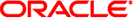
|
Oracle VM Server for SPARC 2.1 Administration Guide Oracle VM Server for SPARC |
| Skip Navigation Links | |
| Exit Print View | |
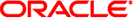
|
Oracle VM Server for SPARC 2.1 Administration Guide Oracle VM Server for SPARC |
Part I Oracle VM Server for SPARC 2.1 Software
1. Overview of the Oracle VM Server for SPARC Software
2. Installing and Enabling Software
4. Setting Up Services and the Control Domain
12. Performing Other Administration Tasks
Part II Optional Oracle VM Server for SPARC Software
13. Oracle VM Server for SPARC Physical-to-Virtual Conversion Tool
14. Oracle VM Server for SPARC Configuration Assistant
15. Using the Oracle VM Server for SPARC Management Information Base Software
Oracle VM Server for SPARC Management Information Base Overview
Logical Domains Manager and the Oracle VM Server for SPARC MIB
Parsing the XML-Based Control Interface
Providing Fault and Recovery Information
Oracle VM Server for SPARC MIB Object Tree
Installing and Configuring the Oracle VM Server for SPARC MIB Software
Installing and Configuring the Oracle VM Server for SPARC MIB Software (Task Map)
Install the Oracle VM Server for SPARC MIB Software Package
Create the Initial snmpv3 User
Querying the Oracle VM Server for SPARC MIB
Retrieve Oracle VM Server for SPARC MIB Objects
Retrieving Oracle VM Server for SPARC MIB Information
Environment Variables Table (ldomEnvVarsTable)
Domain Policy Table (ldomPolicyTable)
Service Processor Configuration Table (ldomSPConfigTable)
Domain Resource Pool and Scalar Variables
Virtual CPU Table (ldomVcpuTable)
Cryptographic Units Table (ldomCryptoTable)
I/O Bus Table (ldomIOBusTable)
Scalar Variables for Logical Domains Version Information
Using Oracle VM Server for SPARC MIB Module Traps
Oracle VM Server for SPARC MIB Trap Descriptions
Domain State Change (ldomStateChange)
Virtual CPU Change (ldomVCpuChange)
Virtual Memory Change (ldomVMemChange)
Virtual Disk Service Change (ldomVdsChange)
Virtual Disk Change (ldomVdiskChange)
Virtual Switch Change (ldomVswChange)
Virtual Network Change (ldomVnetChange)
Virtual Console Concentrator Change (ldomVccChange)
Virtual Console Group Change (ldomVconsChange)
Starting and Stopping a Domain
16. Logical Domains Manager Discovery
17. Using the XML Interface With the Logical Domains Manager
This section covers the installation and configuration of the Oracle VM Server for SPARC MIB software. For information about administering SNMP, see the snmpd.conf(4) man page.
The following table points to the tasks that you can use to install and configure the Oracle VM Server for SPARC MIB software.
|
This procedure describes how to install the Oracle VM Server for SPARC MIB software package, SUNWldmib.v, which is included as part of the Oracle VM Server for SPARC 2.1 software.
After you install this package, you can configure your system to dynamically load the Oracle VM Server for SPARC MIB module. See Load the Oracle VM Server for SPARC MIB Module Into the SMA.
Before You Begin
Download and install the Oracle VM Server for SPARC 2.1 software. See Chapter 2, Installing and Enabling Software.
# pkgadd -d . SUNWldmib.v
This command installs the following files:
/opt/SUNWldmib/lib/mibs/SUN-LDOM-MIB.mib
/opt/SUNWldmib/lib/ldomMIB.so
The Oracle VM Server for SPARC MIB module, ldomMIB.so, must be loaded into the Oracle Solaris OS SMA to query the Oracle VM Server for SPARC MIB. The Oracle VM Server for SPARC MIB module is dynamically loaded so that the module is included within the SNMP agent without requiring you to recompile and relink the agent binary.
This procedure describes how to configure your system to dynamically load the Oracle VM Server for SPARC MIB module. Instructions for dynamically loading the module without restarting the SMA are provided in Solaris System Management Agent Developer's Guide. For more information about the SMA, see Solaris System Management Administration Guide.
Append the following line to the /etc/sma/snmp/snmpd.conf configuration file:
dlmod ldomMIB /opt/SUNWldmib/lib/ldomMIB.so
# svcadm restart svc:/application/management/sma:default
This procedure describes how to remove the Oracle VM Server for SPARC MIB software package, SUNWldmib.v, and unload the Oracle VM Server for SPARC MIB module from the SMA.
# svcadm disable svc:/application/management/sma:default
# pkgrm SUNWldmib
Remove the line that you added to the /etc/sma/snmp/snmpd.conf file during installation.
dlmod ldomMIB /opt/SUNWldmib/lib/ldomMIB.so
# svcadm restart svc:/application/management/sma:default