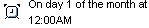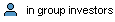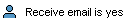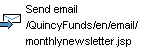In this example, a business user creates a monthly newsletter. Each month, the business user needs to modify the e-mail message only, the scenario will automatically send the newsletter.
To view the MonthlyNewsletter scenario:
In the ATG Control Center, open the Scenarios > Scenarios screen.
Navigate to
QuincyFunds/InvestorRetention/MonthlyNewsletter.
This scenario sends an e-mail to investors on the first of each month. Here’s how you read each element:
| This scenario triggers on the first of each month. |
| Only investors are included in this scenario. |
| Only those investors who indicated they’d like to receive e-mail are included in this scenario. |
| An e-mail about Quincy Funds’ current events is sent to those who meet the people conditions. View the e-mail through the Pages and Components > Pages screen, by following the supplied path. Use the View > Preview option to see how it will appear to recipients. |
| The scenario ends. |