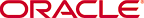Saved Searches
Saving a Search
This procedure is performed in the Oracle Enterprise Repository
Assets screen.
(The Saved Searches feature must be activated before searches can be saved. For more information, see the Oracle Fusion Middleware Installation Guide for Oracle Enterprise Repository.)
- Perform a Standard or More Search Options. Search results appear in the upper frame of the main pane.
- Click the Save This Search button (upper right, above the search results). The Save this Search dialog is displayed.
- Enter the appropriate information in the Name and Description text boxes.
- Click the Submit button. The saved search now appears in the Saved Searches list. Saved searches are also listed in the Saved Searches section on the My Stuff screen.
Executing a Saved Search
From the Oracle Enterprise Repository
Assets screen.
- Select the search to be executed from the Saved Searches list.
- Click the Search button. Search results are listed in the upper frame of the main pane.
Managing Saved Searches
These procedures are performed in the Saved Searches section on the Oracle Enterprise Repository
My Stuff screen.
Executing a Saved Search
- Click the text link for the search to be executed. Search results appear in the upper frame of the main pane on the Assets screen.
Editing a Saved Search
- Click the Edit button next to the saved search. The Save this Search dialog is displayed.
- Make changes as appropriate to the text in the Name and Description fields. (Search parameters cannot be edited.)
- Click the Save button.
Deleting a Saved Search
- Select the checkbox for the search to be deleted. (Select the Name checkbox to select ALL saved searches.)
- Click the Delete button. The selected search is deleted.
Linking to a Saved Search
- Right-click over the text link for the selected asset. The browser right-click menu opens.
- Select the appropriate function to copy the link information.
- Use the copied link information to create a direct link to the saved search. The correct syntax is:
http://servername/appname/index.jsp?savedsearchid=SEARCHID, where SEARCHID is the ID number of the saved search.
Factors Affecting Search Results
- Search results may change over time as asset are added to/removed from Oracle Enterprise Repository
.
- Individual search results are subject to user permission settings.
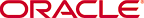
Copyright (c) 2008, 2010, Oracle and/or its affiliates. All rights reserved.