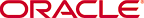Standard Search
This procedure is performed in the Search section on the Oracle Enterprise Repository
Assets screen.
- Enter a search term in the Keyword text box.
- Use the Type and Asset Function lists to refine the search.
- Search results are listed in the main pane.
- If necessary, save the search.
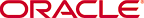
Copyright (c) 20087, 2010, Oracle and/or its affiliates. All rights reserved.