| Skip Navigation Links | |
| Exit Print View | |
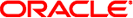
|
Oracle Solaris Cluster System Administration Guide Oracle Solaris Cluster 4.0 |
| Skip Navigation Links | |
| Exit Print View | |
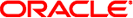
|
Oracle Solaris Cluster System Administration Guide Oracle Solaris Cluster 4.0 |
1. Introduction to Administering Oracle Solaris Cluster
2. Oracle Solaris Cluster and RBAC
3. Shutting Down and Booting a Cluster
4. Data Replication Approaches
5. Administering Global Devices, Disk-Path Monitoring, and Cluster File Systems
7. Administering Cluster Interconnects and Public Networks
Overview of Administering the Cluster
How to Change the Cluster Name
How to Map Node ID to Node Name
How to Work With New Cluster Node Authentication
How to Reset the Time of Day in a Cluster
SPARC: How to Display the OpenBoot PROM (OBP) on a Node
How to Change the Node Private Hostname
How to Put a Node Into Maintenance State
How to Bring a Node Out of Maintenance State
How to Uninstall Oracle Solaris Cluster Software From a Cluster Node
Troubleshooting a Node Uninstallation
Unremoved Cluster File System Entries
Unremoved Listing in Device Groups
Creating, Setting Up, and Managing the Oracle Solaris Cluster SNMP Event MIB
How to Enable an SNMP Event MIB
How to Disable an SNMP Event MIB
How to Change an SNMP Event MIB
How to Enable an SNMP Host to Receive SNMP Traps on a Node
How to Disable an SNMP Host From Receiving SNMP Traps on a Node
How to Add an SNMP User on a Node
How to Remove an SNMP User From a Node
How to Configure Load Limits on a Node
Changing Port Numbers for Services or Management Agents
How to Use the Common Agent Container to Change the Port Numbers for Services or Management Agents
Performing Zone Cluster Administrative Tasks
How to Remove a File System From a Zone Cluster
How to Remove a Storage Device From a Zone Cluster
Running an Application Outside the Global Cluster
How to Take a Solaris Volume Manager Metaset From Nodes Booted in Noncluster Mode
How to Save the Solaris Volume Manager Software Configuration
How to Purge the Corrupted Diskset
How to Recreate the Solaris Volume Manager Software Configuration
10. Configuring Control of CPU Usage
This chapter provides administrative procedures that affect an entire global cluster or a zone cluster:
For information about adding or removing a node from the cluster, see Chapter 8, Adding and Removing a Node.