| Skip Navigation Links | |
| Exit Print View | |
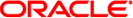
|
Oracle Solaris Cluster Geographic Edition System Administration Guide Oracle Solaris Cluster 4.0 |
| Skip Navigation Links | |
| Exit Print View | |
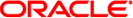
|
Oracle Solaris Cluster Geographic Edition System Administration Guide Oracle Solaris Cluster 4.0 |
1. Introduction to Administering the Geographic Edition Software
3. Administering the Geographic Edition Infrastructure
4. Administering Access and Security
5. Administering Cluster Partnerships
7. Administering Protection Groups
8. Monitoring and Validating the Geographic Edition Software
9. Customizing Switchover and Takeover Actions
A. Standard Geographic Edition Properties
B. Legal Names and Values of Geographic Edition Entities
C. Disaster Recovery Administration Example
E. Troubleshooting Geographic Edition Software
 Geographic Edition Software and RBAC
Geographic Edition Software and RBAC Modifying a User's RBAC Properties
Modifying a User's RBAC Properties RBAC Rights Profiles
RBAC Rights Profiles Setting Up and Using RBAC
Setting Up and Using RBAC Renaming a Cluster Node
Renaming a Cluster Node Renaming a Cluster That Is in a Partnership
Renaming a Cluster That Is in a Partnership Configuring Resources and Resource Groups
Configuring Resources and Resource Groups Geographic Edition Infrastructure Resource Groups
Geographic Edition Infrastructure Resource Groups How to Prepare a Geographic Edition System for Software Updates
How to Prepare a Geographic Edition System for Software Updates Configuring Resources and Resource Groups
Configuring Resources and Resource Groups Resynchronizing a Partnership
Resynchronizing a Partnership Customizing Switchover and Takeover Actions
Customizing Switchover and Takeover Actions Configuring a Protection Group to Run a Script at Switchover or Takeover
Configuring a Protection Group to Run a Script at Switchover or Takeover Creating a Role-Change Action Script
Creating a Role-Change Action Script Monitoring the Runtime Status of the Geographic Edition Software
Monitoring the Runtime Status of the Geographic Edition Software