| Skip Navigation Links | |
| Exit Print View | |
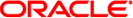
|
Oracle Solaris Cluster Geographic Edition System Administration Guide Oracle Solaris Cluster 4.0 |
| Skip Navigation Links | |
| Exit Print View | |
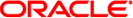
|
Oracle Solaris Cluster Geographic Edition System Administration Guide Oracle Solaris Cluster 4.0 |
1. Introduction to Administering the Geographic Edition Software
3. Administering the Geographic Edition Infrastructure
4. Administering Access and Security
5. Administering Cluster Partnerships
7. Administering Protection Groups
8. Monitoring and Validating the Geographic Edition Software
9. Customizing Switchover and Takeover Actions
A. Standard Geographic Edition Properties
B. Legal Names and Values of Geographic Edition Entities
C. Disaster Recovery Administration Example
E. Troubleshooting Geographic Edition Software
 Configuring Secure Cluster Communication Using Security Certificates
Configuring Secure Cluster Communication Using Security Certificates How to Install Software Updates on a Geographic Edition System
How to Install Software Updates on a Geographic Edition System Adding a New Cluster Node
Adding a New Cluster Node Overview of Oracle Solaris Cluster Administration Concepts
Overview of Oracle Solaris Cluster Administration Concepts Booting a Cluster
Booting a Cluster How to Install Software Updates on a Geographic Edition System
How to Install Software Updates on a Geographic Edition System Example Geographic Edition Cluster Configuration
Example Geographic Edition Cluster Configuration How to Configure Trust Between Two Clusters
How to Configure Trust Between Two Clusters Monitoring the Runtime Status of the Geographic Edition Software
Monitoring the Runtime Status of the Geographic Edition Software Command-Line Interface
Command-Line Interface Configuring Secure Cluster Communication Using IPsec
Configuring Secure Cluster Communication Using IPsec Configuring Logical Hostnames
Configuring Logical Hostnames Setting Up and Using RBAC
Setting Up and Using RBAC Configuring a Protection Group to Run a Script at Switchover or Takeover
Configuring a Protection Group to Run a Script at Switchover or Takeover Configuring Secure Cluster Communication Using Security Certificates
Configuring Secure Cluster Communication Using Security Certificates How to Create a Heartbeat
How to Create a Heartbeat How to Create a Partnership
How to Create a Partnership Creating a Role-Change Action Script
Creating a Role-Change Action Script Creating an Action Shell Script for Heartbeat-Loss
Creating an Action Shell Script for Heartbeat-Loss How to Create a Custom Heartbeat Plug-in and Add It to a Custom Heartbeat
How to Create a Custom Heartbeat Plug-in and Add It to a Custom Heartbeat How to Add a Custom Heartbeat Plug-in to an Existing Default Heartbeat
How to Add a Custom Heartbeat Plug-in to an Existing Default Heartbeat Creating a Heartbeat That Uses a Custom Heartbeat Plug-in
Creating a Heartbeat That Uses a Custom Heartbeat Plug-in