| Skip Navigation Links | |
| Exit Print View | |
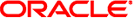
|
Oracle Solaris Cluster Data Service for Oracle Real Application Clusters Guide Oracle Solaris Cluster 4.0 |
| Skip Navigation Links | |
| Exit Print View | |
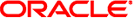
|
Oracle Solaris Cluster Data Service for Oracle Real Application Clusters Guide Oracle Solaris Cluster 4.0 |
1. Installing Support for Oracle RAC
2. Configuring Storage for Oracle Files
3. Registering and Configuring the Resource Groups
4. Enabling Oracle RAC to Run in a Cluster
5. Administering Support for Oracle RAC
6. Troubleshooting Support for Oracle RAC
7. Modifying an Existing Configuration of Support for Oracle RAC
Overview of Tasks for Modifying an Existing Configuration of Support for Oracle RAC
Modifying Online the Resource for a Scalable Device Group
How to Modify Online the Resource for a Scalable Device Group
Extending an Existing Configuration of Support for Oracle RAC
How to Add Support for Oracle RAC to Selected Nodes
How to Add a Volume Manager Resource to the SUNW.vucmm_framework Resource Group
Removing an Oracle Grid Infrastructure Resource
How to Delete the sun.resource Resource
Removing Support for Oracle RAC
How to Remove Support for Oracle RAC From a Cluster
How to Remove Support for Oracle RAC From Selected Nodes
A. Sample Configurations of This Data Service
B. Preset Actions for DBMS Errors and Logged Alerts
Extend an existing configuration of Support for Oracle RAC in any of the following situations:
You are adding nodes to a cluster and you require Support for Oracle RAC to run on the nodes. See How to Add Support for Oracle RAC to Selected Nodes .
You are adding a volume manager. See How to Add a Volume Manager Resource to the SUNW.vucmm_framework Resource Group.
Perform this procedure if you are adding nodes to a cluster and you require Support for Oracle RAC to run on the nodes. Perform this procedure from only one node.
This task involves adding the selected nodes from the following resource groups in the following order:
Resource groups for scalable file-system mount-point resources
The multiple-owner volume-manager framework resource group, if used.
The Oracle RAC framework resource group
Resource groups for scalable device group resources
Resource groups for logical hostname resources
The resource group for the Oracle RAC database
Before You Begin
Ensure that the required Support for Oracle RAC software packages are installed on each node to which you are adding Support for Oracle RAC. For more information, see Installing the Support for Oracle RAC Package.
Ensure that the node that you add is connected to the shared storage that is used by the Oracle RAC configuration.
If no resource groups that contain scalable file-system mount-point resources are configured, omit this step.
For each resource group to which you are adding nodes, run the following command:
# clresourcegroup add-node -S -n nodelist scal-mp-rg
Specifies a comma-separated list of cluster nodes to which you are adding Support for Oracle RAC.
Specifies the name of the resource group to which you are adding nodes.
# clresourcegroup add-node -S -n nodelist vucmm-fmwk-rg
Specifies a comma-separated list of cluster nodes to which you are adding the resource group.
Specifies the name of the resource group to which you are adding nodes.
# clresourcegroup add-node -S -n nodelist rac-fmwk-rg
Specifies a comma-separated list of cluster nodes to which you are adding Support for Oracle RAC.
Specifies the name of the resource group to which you are adding nodes.
If you are not using any scalable device groups for Oracle files, omit this step.
How to perform this step depends on the type of the scalable device group.
# metaset -s set-name -M -a -h nodelist
Specifies the Solaris Volume Manager for Sun Cluster multi-owner disk set to which you are adding nodes.
Specifies a space-separated list of cluster nodes that you are adding to the multi-owner disk set.
If no resource groups that contain scalable device group resources are configured, omit this step.
For each resource group to which you are adding nodes, run the following command:
# clresourcegroup add-node -S -n nodelist scal-dg-rg
Specifies a comma-separated list of cluster nodes to which you are adding Support for Oracle RAC.
Specifies the name of the resource group to which you are adding nodes.
If no shared file systems are to be accessed from the nodes that you are adding, omit this step.
For each file system that you are mounting, type the following command:
# mount mount-point
Specifies the mount point of the file system that you are mounting.
These resource groups contain scalable device group resources.
If no resource groups that contain scalable device group resources are configured, omit this step.
For each resource group that you are bringing online, type the following command:
# clresourcegroup online scal-dg-rg
Specifies the name of the resource group that you are bringing online.
# /etc/init.d/init.crs start Startup will be queued to init within 30 seconds.
For each resource group to which you are adding nodes, run the following command:
# clresourcegroup add-node -S -n nodelist rac-db-rg
Specifies a comma-separated list of cluster nodes to which you are adding Support for Oracle RAC.
Specifies the name of the resource group to which you are adding nodes.
Create an Oracle Grid Infrastructure resource for each Oracle Solaris Cluster resource for scalable device groups and scalable file-system mount points on which Oracle components depend. For more information, see How to Create an Oracle Grid Infrastructure Resource for Interoperation With Oracle Solaris Cluster.
For each resource that you are modifying, perform these steps:
# clresource disable rac-db-rs
Specifies the name of the Oracle RAC database resource that you are disabling.
The per-node properties of each resource type for Oracle RAC databases are shown in the following table.
|
For information about extension properties of resource types for Oracle RAC databases, see the following sections:
# clresource set \
-p property{node}=value[…] \
[-p property{node}=value[…]][…] \
rac-db-rsSpecifies the name of a per-node property that you are setting.
Specifies the node for which you are setting a value for property.
Specifies the value to which you are setting property for node.
Specifies the name of the Oracle RAC database resource whose per-node properties you are setting.
# clresource enable rac-db-rs
Specifies the name of the Oracle RAC database resource that you are enabling.
For each resource group that you are bringing online, run the following command:
# clresourcegroup online rac-db-rg
Specifies the name of the resource group that you are bringing online.
Perform this task if you are adding a volume manager to an existing configuration of Support for Oracle RAC. The SUNW.vucmm_framework resource group must contain a resource that represents the volume manager that you are adding. You can add a volume manager resource only if the framework resource is disabled and if the framework daemon is stopped on all cluster nodes.
 | Caution - This task requires downtime because you must disable the framework resource and reboot the nodes where Oracle RAC is running. |
Before You Begin
Ensure that the volume manager for which you are adding a resource is installed and configured on all nodes where Oracle RAC is to run.
# clresource disable -r fmwk-rs
Specifies the name of the resource of type SUNW.vucmm_framework that you are disabling.
# clresourcetype register SUNW.vucmm_svm
Ensure that this instance depends on the resource that you disabled in Step 2.
# clresource create -g fmwk-rg \ -t svm-rt \ -p resource_dependencies=fmwk-rs svm-rs
Specifies the name of the framework resource group. This resource group contains the resource of type SUNW.vucmm_framework that you disabled in Step 2.
Specifies the name of the Solaris Volume Manager for Sun Cluster resource type.
Specifies that this instance depends on the resource that you disabled in Step 2.
Specifies the name that you are assigning to the resource of type SUNW.vucmm_svm.
# clresourcegroup online -emM fmwk-rg
Specifies that the framework resource group is to be moved to the MANAGED state and brought online. This resource group contains the resource that you disabled in Step 2.
Next Steps