| Skip Navigation Links | |
| Exit Print View | |
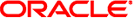
|
Oracle Solaris Cluster Data Service for Oracle Real Application Clusters Guide Oracle Solaris Cluster 4.0 |
| Skip Navigation Links | |
| Exit Print View | |
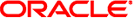
|
Oracle Solaris Cluster Data Service for Oracle Real Application Clusters Guide Oracle Solaris Cluster 4.0 |
1. Installing Support for Oracle RAC
Overview of the Installation Process for Support for Oracle RAC
Preinstallation Considerations
Hardware and Software Requirements
Oracle Solaris Cluster Framework Requirements
Oracle Grid Infrastructure Software Requirements
Supported Topology Requirements
Software Update Installation Requirements
Storage Management Requirements
Storage Management Requirements for Oracle Files
Storage Management Requirements for Oracle Grid Infrastructure
Storage Management Requirements for the Oracle RAC Database
Storage Management Requirements for Oracle Binary Files and Oracle Configuration Files
Using Local Disks for Oracle Binary Files and Oracle Configuration Files
Using a Shared File System for Oracle Binary Files and Oracle Configuration Files
Storage Management Schemes Supported by Zone Clusters
SPARC: Processor Architecture Requirements for Oracle Components
Using Oracle Data Guard With Support for Oracle RAC
Preparing the Oracle Solaris Cluster Nodes
How to Bypass the NIS Name Service
How to Create the DBA Group and the DBA User Accounts
How to Configure Shared Memory for Oracle RAC Software in the Global Cluster
How to Configure Shared Memory for Oracle RAC Software in a Zone Cluster
How to Set the Necessary Privileges for Oracle RAC Software in a Zone Cluster
2. Configuring Storage for Oracle Files
3. Registering and Configuring the Resource Groups
4. Enabling Oracle RAC to Run in a Cluster
5. Administering Support for Oracle RAC
6. Troubleshooting Support for Oracle RAC
7. Modifying an Existing Configuration of Support for Oracle RAC
A. Sample Configurations of This Data Service
B. Preset Actions for DBMS Errors and Logged Alerts
If you did not install the Support for Oracle RAC package during your initial Oracle Solaris Cluster installation, perform this procedure to install the package.
Perform this procedure on each cluster node where you want the Support for Oracle RAC software to run.
# pkg publisher PUBLISHER TYPE STATUS URI solaris origin online solaris-repository ha-cluster origin online ha-cluster-repository
For information about setting the solaris publisher, see Set the Publisher Origin To the File Repository URI in Copying and Creating Oracle Solaris 11 Package Repositories.
# pkg install ha-cluster/data-service/oracle-database ha-cluster/library/ucmm
$ pkg info ha-cluster/data-service/oracle-database ha-cluster/library/ucmm
Installation is successful if output shows that State is Installed.
For instructions on updating single or multiple packages, see Chapter 11, Updating Your Software, in Oracle Solaris Cluster System Administration Guide.