| Skip Navigation Links | |
| Exit Print View | |
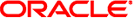
|
Oracle Solaris Cluster Data Service for Oracle Real Application Clusters Guide Oracle Solaris Cluster 4.0 |
| Skip Navigation Links | |
| Exit Print View | |
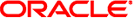
|
Oracle Solaris Cluster Data Service for Oracle Real Application Clusters Guide Oracle Solaris Cluster 4.0 |
1. Installing Support for Oracle RAC
Overview of the Installation Process for Support for Oracle RAC
Preinstallation Considerations
Hardware and Software Requirements
Oracle Solaris Cluster Framework Requirements
Oracle Grid Infrastructure Software Requirements
Supported Topology Requirements
Software Update Installation Requirements
Storage Management Requirements
Storage Management Requirements for Oracle Files
Storage Management Requirements for Oracle Grid Infrastructure
Storage Management Requirements for the Oracle RAC Database
Storage Management Requirements for Oracle Binary Files and Oracle Configuration Files
Using Local Disks for Oracle Binary Files and Oracle Configuration Files
Using a Shared File System for Oracle Binary Files and Oracle Configuration Files
Storage Management Schemes Supported by Zone Clusters
SPARC: Processor Architecture Requirements for Oracle Components
Preparing the Oracle Solaris Cluster Nodes
How to Bypass the NIS Name Service
How to Create the DBA Group and the DBA User Accounts
How to Configure Shared Memory for Oracle RAC Software in the Global Cluster
How to Configure Shared Memory for Oracle RAC Software in a Zone Cluster
How to Set the Necessary Privileges for Oracle RAC Software in a Zone Cluster
Installing the Support for Oracle RAC Package
How to Install the Support for Oracle RAC Package
2. Configuring Storage for Oracle Files
3. Registering and Configuring the Resource Groups
4. Enabling Oracle RAC to Run in a Cluster
5. Administering Support for Oracle RAC
6. Troubleshooting Support for Oracle RAC
7. Modifying an Existing Configuration of Support for Oracle RAC
A. Sample Configurations of This Data Service
B. Preset Actions for DBMS Errors and Logged Alerts
This section contains the following preinstallation information:
Oracle Real Application Clusters (Oracle RAC) is an application that can run on more than one machine concurrently. Oracle RAC can run either in the global-cluster voting nodes of the global cluster or in a zone cluster. An Oracle RAC installation is entirely contained within one cluster, either a global cluster or a specific zone cluster. Keeping the Oracle RAC installation in one cluster ensures the support of multiple independent Oracle RAC installations concurrently, where each Oracle RAC installation can be of a different version or use different options, such as storage. Support for Oracle RAC enables you to run Oracle RAC on Oracle Solaris Cluster nodes and to manage Oracle RAC by using Oracle Solaris Cluster commands.
Configuring this data service involves configuring resources for the following components of an Oracle RAC installation with Oracle Solaris Cluster software:
The Oracle RAC framework. These resources enable Oracle RAC to run with Oracle Solaris Cluster software. The resources also enable reconfiguration parameters to be set by using Oracle Solaris Cluster commands. You must configure resources for the Oracle RAC framework. For more information, see Registering and Configuring the Oracle RAC Framework Resource Group.
Storage for Oracle files. These resources provide fault monitoring and automatic fault recovery for volume managers and file systems that store Oracle files. Configuring storage resources for Oracle files is optional. For more information, see Registering and Configuring Storage Resources for Oracle Files.
Oracle RAC database instances. These resource types enable Oracle Grid Infrastructure and Oracle Solaris Cluster software to interoperate. These resource types do not provide fault monitoring and automatic fault recovery. The Oracle Grid Infrastructure software provides this functionality.
Do not use Oracle Solaris project resource properties and resource-group properties with Oracle Solaris Cluster resource types. The proxy resource does not directly start the database instance. Instead, Oracle Grid Infrastructure starts the database instances, and Solaris Resource Manager abstractions do not work with these versions of Oracle RAC.
Configuring resources, which enable Oracle Solaris Cluster software to administer Oracle RAC database instances, is optional. For more information, see Configuring Resources for Oracle RAC Database Instances.
Note - When you use Oracle RAC in a zone cluster, ensure that the zone cluster is not configured with the /opt directory as an inherited read-only directory. For an Oracle RAC configuration in a zone cluster, the /opt file system must be writable and unique to each zone. If the zone cluster that you intended to use for Oracle RAC is configured with an inherit-pkg-dir resource for the /opt directory, destroy and recreate the zone cluster or create a new zone cluster to meet this requirement.
If your application deployment requires the zone cluster nodes to be accessible from the public network at their host names or to have concurrent outbound traffic from each node, you must have a fixed public network address for each zone cluster node. Examples of such deployments include running Oracle RAC in zone clusters or applications using the scalable services (the SharedAddress resource) in the zone clusters.
Before you begin the installation, note the hardware and software requirements in the subsections that follow.
Support for Oracle RAC requires a functioning cluster with the initial cluster framework already installed. See Oracle Solaris Cluster Software Installation Guide for details about initial installation of cluster software.
If you will use Oracle Grid Infrastructure (Oracle ASM and Oracle Clusterware), ensure that the cluster meets Oracle Grid Infrastructure software requirements. See Identifying Software Requirements in Oracle Grid Infrastructure Installation Guide 11g Release 2 (11.2) for Oracle Solaris (http://docs.oracle.com/cd/E11882_01/install.112/e24616/presolar.htm#CHDEFJCB).
Verify that you have obtained and installed the appropriate licenses for your software. If you install your licenses incorrectly or incompletely, the nodes might fail to boot correctly.
Check with an Oracle service representative for the current supported topologies for Support for Oracle RAC, cluster interconnect, storage management scheme, and hardware configurations.
Ensure that you have installed all the applicable software updates for the Oracle Solaris OS, Oracle Solaris Cluster, Oracle Database, and volume manager software. If you need to install any Support for Oracle RAC software updates, you must apply these updates after you install the data service packages.
This section provides the following information about storage management for Oracle RAC:
Storage Management Requirements for Oracle Grid Infrastructure
Storage Management Requirements for Oracle Binary Files and Oracle Configuration Files
Support for Oracle RAC enables you to use the storage management schemes for Oracle files that are listed in the following tables. The tables summarize the types of Oracle files or Oracle Grid Infrastructure files that each storage management scheme can store. Ensure that you choose a combination of storage management schemes that can store all types of Oracle files.
The meaning of each symbol in the tables is as follows:
Indicates that the storage management scheme can store the type of Oracle file.
Indicates that the storage management scheme cannot store the type of Oracle file.
Table 1-2 Storage Management Schemes for Oracle DBMS Files
|
1The fast recovery area cannot reside on a cluster file system because this set of files includes online redo logs.
Table 1-3 Storage Management Schemes for Oracle Grid Infrastructure Files
|
For more information, see Database Storage Options in Oracle Database Installation Guide 11g Release 2 (11.2) for Oracle Solaris.
Oracle Grid Infrastructure binary installation files are supported on the following storage management schemes:
Qualified network-attached storage (NAS) devices
Local file systems
Oracle Grid Infrastructure Oracle cluster registry (OCR) and voting disks are supported on the following storage management schemes:
Solaris Volume Manager for Sun Cluster
Hardware redundant array of independent disks (RAID) support
Qualified network-attached storage (NAS) devices
Cluster file systems
Oracle ASM
You can use the following storage management schemes for the Oracle RAC database:
Solaris Volume Manager for Sun Cluster
Hardware redundant array of independent disks (RAID) support
Qualified network-attached storage (NAS) devices
Oracle Automatic Storage Management (Oracle ASM)
You can install the Oracle binary files and Oracle configuration files on one of the following locations.
The local disks of each cluster node. See Using Local Disks for Oracle Binary Files and Oracle Configuration Files for additional information.
A shared file system from the following list:
Note - Oracle Grid Infrastructure binaries cannot reside on a cluster file system.
A PxFS-based cluster file system
A file system on a qualified NAS device
See Using a Shared File System for Oracle Binary Files and Oracle Configuration Files for additional information.
Placing the Oracle binary files and Oracle configuration files on the individual cluster nodes enables you to upgrade the Oracle application later without shutting down the data service.
Note - Some versions of Oracle Database software require you to shut down the data service during an upgrade. To determine whether you can upgrade the Oracle application without shutting down the data service, see your Oracle Database documentation.
The disadvantage is that you then have several copies of the Oracle application binary files and Oracle configuration files to maintain and administer.
To simplify the maintenance of your Oracle RAC installation, you can install the Oracle binary files and Oracle configuration files on a shared file system.
Note - Oracle Grid Infrastructure binaries cannot reside on a cluster file system.
The following shared file systems are supported:
A PxFS-based cluster file system
If you use a PxFS-based cluster file system, use Solaris Volume Manager.
A file system on a qualified NAS device
If you put the Oracle binary files and Oracle configuration files on a shared file system, you have only one copy to maintain and manage. However, you must shut down the data service in the entire cluster to upgrade the Oracle application. If a short period of downtime for upgrades is acceptable, place a single copy of the Oracle binary files and Oracle configuration files on a shared file system.
You can use the following storage management schemes for running Oracle RAC in a zone cluster, depending on the version of Oracle RAC you are running.
Solaris Volume Manager for Sun Cluster
Oracle ASM
A file system on a qualified NAS device with fencing
Before you decide which architecture to use for the Oracle relational database management system (RDBMS), note the following points.
The architecture of both Oracle components must match.
If you have 32-bit architecture for your Oracle components, you can boot the node on which the components reside in either 32-bit mode or 64-bit mode. However, if you have 64-bit architecture for your Oracle components, you must boot the node on which the components reside in 64-bit mode.
You must use the same architecture when you boot all the nodes. For example, if you boot one node to use 32-bit architecture, you must boot all the nodes to use 32-bit architecture.
You can use Support for Oracle RAC with Oracle Data Guard. To configure Support for Oracle RAC with Oracle Data Guard, perform the tasks in this guide. The tasks for clusters that are to be used in an Oracle Data Guard configuration are identical to the tasks for a standalone cluster.
For information about the installation, administration, and operation of Oracle Data Guard, see your Oracle documentation.