| Skip Navigation Links | |
| Exit Print View | |
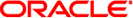
|
Oracle Solaris Cluster Data Services Developer's Guide Oracle Solaris Cluster 4.0 |
| Skip Navigation Links | |
| Exit Print View | |
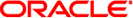
|
Oracle Solaris Cluster Data Services Developer's Guide Oracle Solaris Cluster 4.0 |
1. Overview of Resource Management
3. Resource Management API Reference
6. Data Service Development Library
8. Sample DSDL Resource Type Implementation
9. Oracle Solaris Cluster Agent Builder
12. Cluster Reconfiguration Notification Protocol
A. Sample Data Service Code Listings
Monitor_start Method Code Listing
Monitor_stop Method Code Listing
Monitor_check Method Code Listing
B. DSDL Sample Resource Type Code Listings
C. Requirements for Non-Cluster-Aware Applications
D. Document Type Definitions for the CRNP
The RTR file contains resource and resource type property declarations that define the initial configuration of the data service at the time that the cluster administrator registers the data service.
Example A-1 ORCL.Sample RTR File
#
# Copyright (c) 1998, 2011, Oracle and/or its affiliates.
# All rights reserved.
#
# Registration information for Domain Name Service (DNS)
#
#pragma ident “@(#)ORCL.sample 1.1 12/01/24”
Resource_type = “sample”;
Vendor_id = ORCL;
RT_description = “Domain Name Service on Oracle Solaris Cluster”;
RT_version =”1.0”;
Failover = TRUE;
RT_basedir=/opt/ORCLsample/bin;
Pkglist = ORCLsample;
Start = dns_svc_start;
Stop = dns_svc_stop;
Validate = dns_validate;
Update = dns_update;
Monitor_start = dns_monitor_start;
Monitor_stop = dns_monitor_stop;
Monitor_check = dns_monitor_check;
#$upgrade
# A list of bracketed resource property declarations follows the
# resource type declarations. The property-name declaration must be
# the first attribute after the open curly bracket of each entry.
#
# The <method>_timeout properties set the value in seconds after which
# the RGM concludes invocation of the method has failed.
# The MIN value for all method timeouts is set to 60 seconds. This
# prevents administrators from setting shorter timeouts, which do not
# improve switchover/failover performance, and can lead to undesired
# RGM actions (false failovers, node reboot, or moving the resource group
# to ERROR_STOP_FAILED state, requiring operator intervention). Setting
# too-short method timeouts leads to a *decrease* in overall availability
# of the data service.
{
PROPERTY = Start_timeout;
MIN=60;
DEFAULT=300;
}
{
PROPERTY = Stop_timeout;
MIN=60;
DEFAULT=300;
}
{
PROPERTY = Validate_timeout;
MIN=60;
DEFAULT=300;
}
{
PROPERTY = Update_timeout;
MIN=60;
DEFAULT=300;
}
{
PROPERTY = Monitor_Start_timeout;
MIN=60;
DEFAULT=300;
}
{
PROPERTY = Monitor_Stop_timeout;
MIN=60;
DEFAULT=300;
}
{
PROPERTY = Thorough_Probe_Interval;
MIN=1;
MAX=3600;
DEFAULT=60;
TUNABLE = ANYTIME;
}
# The number of retries to be done within a certain period before concluding
# that the application cannot be successfully started on this node.
{
PROPERTY = Retry_count;
MIN=0;
MAX=10;
DEFAULT=2;
TUNABLE = ANYTIME;
}
# Set Retry_interval as a multiple of 60 since it is converted from seconds
# to minutes, rounding up. For example, a value of 50 (seconds)
# is converted to 1 minute. Use this property to time the number of
# retries (Retry_count).
{
PROPERTY = Retry_interval;
MIN=60;
MAX=3600;
DEFAULT=300;
TUNABLE = ANYTIME;
}
{
PROPERTY = Network_resources_used;
TUNABLE = AT_CREATION;
DEFAULT = ““;
}
#
# Extension Properties
#
# The cluster administrator must set the value of this property to point to the
# directory that contains the configuration files used by the application.
# For this application, DNS, specify the path of the DNS configuration file on
# PXFS (typically named.conf).
{
PROPERTY = Confdir;
EXTENSION;
STRING;
TUNABLE = AT_CREATION;
DESCRIPTION = “The Configuration Directory Path”;
}
# Time out value in seconds before declaring the probe as failed.
{
PROPERTY = Probe_timeout;
EXTENSION;
INT;
DEFAULT = 30;
TUNABLE = ANYTIME;
DESCRIPTION = “Time out value for the probe (seconds)”;
}