| Skip Navigation Links | |
| Exit Print View | |
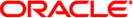
|
Oracle Solaris Cluster Data Service for Oracle WebLogic Server Guide Oracle Solaris Cluster 4.0 |
| Skip Navigation Links | |
| Exit Print View | |
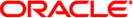
|
Oracle Solaris Cluster Data Service for Oracle WebLogic Server Guide Oracle Solaris Cluster 4.0 |
1. Installing and Configuring Oracle Solaris Cluster HA for WebLogic Server
Oracle Solaris Cluster HA for WebLogic Server Overview
Planning the Oracle Solaris Cluster HA for WebLogic Server Installation and Configuration
Standard Data Service Configurations
WebLogic Server Configured as a Failover Resource
WebLogic Server Configured as a Multi-Master Resource
How to Prepare the Nodes for a Failover Configuration
How to Prepare the Nodes for a Multi-Master Configuration
Installing and Configuring the WebLogic Server Application
How to Install WebLogic Server
Verifying the WebLogic Server Installation and Configuration
How to Verify the WebLogic Server Installation and Configuration for Failover Services
How to Verify the WebLogic Server Installation and Configuration for Multi-Master Services
Installing the HA for WebLogic Server Package
How to Install the HA for WebLogic Server Package
Registering and Configuring the Oracle Solaris Cluster HA for WebLogic Server
Setting Oracle Solaris Cluster HA for WebLogic Server Extension Properties
Setting Up the WebLogic Server for HAStoragePlus Configuration
How to Set Up the WebLogic Server on Zone Clusters for HAStoragePlus Configuration
Verifying the Oracle Solaris Cluster HA for WebLogic Server Installation and Configuration
Alternate Oracle Solaris Cluster HA for WebLogic Server Configurations
Creating a Simple WebLogic Server Resource
Creating a Resource With a Server Name Argument
Creating a Resource That Shuts Down Smoothly
Creating a Resource That Probes the Database
Creating a Resource That Monitors URIs
Using a Non-Clustered Managed Server Instance as a Proxy Server
Operation of the Oracle Solaris Cluster HA for WebLogic Server Fault Monitor
Probing Algorithm and Functionality
The installation, registration, and configuration procedures in this chapter assume that you are installing the configuration that is described in Standard Data Service Configurations. This section provides examples of other possible Oracle Solaris Cluster HA for WebLogic Server configurations.
This configuration assumes that the START script, startWebLogic.sh, can start the WebLogic Server without any arguments to the script. The user name and password that are needed to start the WebLogic Server can be configured within this START script or in the boot.properties file.
Note - Starting with WebLogic Server version 10.3, the boot.properties file must reside in both the $DOMAIN_DIR and $DOMAIN_DIR/servers/server-name/security directories to bypass the need to prompt for user credentials when starting instances of WebLogic Server.
# clresource create -g bea-rg -t SUNW.wls \ -p Confdir_list=/global/bea/beahome/weblogic700 \ -p Server_url=http://logical_host1:7001 \ -p Start_script=/global/bea/beahome/user_projects/petstore/startWebLogic.sh bea-rs
The resource is created in the enabled state.
If the WebLogic Server START script startManagedWebLogic.sh uses a Managed Server name as an argument, then the extension property Server_name can be set. The START script startManagedWebLogic.sh can be used to start several Managed Servers. The ADMIN_URL must be configured within the START script. To start the WebLogic Server manually, use the following commands.
cluster-node-1> cd /global/wls/user_projects/petstore cluster-node-1> ./startManagedWebLogic.sh petstore1
To configure a Oracle Solaris Cluster HA for WebLogic Server resource whose start script takes the server name petstore1, use the following commands.
# clresource create -g bea-rg -t SUNW.wls \ -p Confdir_list=/global/bea/beahome/weblogic700 \ -p Server_url=http://logical_host1:7001 \ -p Start_script=/global/bea/beahome/user_projects/petstore/startWebLogic.sh \ -p Server_name=petstore1 bea-rs
The resource is created in the enabled state.
To configure another Oracle Solaris Cluster HA for WebLogic Server resource that uses the same START script for a different server, petstore2, use the following commands.
# clresource create -g bea-rg -t SUNW.wls \ -p Confdir_list=/global/bea/beahome/weblogic700 \ -p Server_url=http://logical_host1:7001 \ -p Start_script=/global/bea/beahome/user_projects/petstore/startWebLogic.sh \ -p Server_name=petstore2 bea-rs
The resource is created in the enabled state.
The default for the Oracle Solaris Cluster HA for WebLogic Server STOP method kills the WebLogic Server process to shut down the instance. To enable smooth shutdown of the WebLogic Server, set the Smooth_shutdown extension property to TRUE. If this extension property is enabled, the $DOMAIN_DIR/boot.properties file must contain a valid user name and password.
Note - Starting with WebLogic Server version 10.3, the boot.properties file must reside in both the $DOMAIN_DIR and $DOMAIN_DIR/servers/server-name/security directories to bypass the need to prompt for user credentials when stopping instances of WebLogic Server. If the $DOMAIN_DIR/servers/server-name/security directory does not exist or does not include a boot.properties file, create the directory and copy the boot.properties file from the $DOMAIN_DIR.
To configure a resource which will shut down smoothly in a failover configuration, use the following commands.
# clresource create -g bea-rg -t SUNW.wls \ -p Confdir_list=/global/bea/beahome/weblogic700 \ -p Server_url=http://logical_host1:7001 \ -p Start_script=/global/bea/beahome/user_projects/petstore/startWebLogic.sh \ -p Server_name=petstore1 \ -p Smooth_shutdown=TRUE bea-rs
The resource is created in the enabled state.
To configure a resource that will shut down smoothly in a mult-master configuration, use the following commands:
# clresource create -g RG -t SUNW.wls \ -p Confdir_list=/mnt/wlserver_10.3/ \
-p Server_url=http://localhost:port-number \
-p Start_script=/mnt/user_projects/domains/base_domain_mgd1/startManagedWebLogic.sh \
-p "Server_name{phys-host-1}"=mgd1 \
-p "Server_name{phys-host-2}"=mgd2 \
-p Smooth_shutdown=true managed-rs
The resource is created in the enabled state.
The Oracle Solaris Cluster HA for WebLogic Server does not probe the database health. If the database is down when Oracle Solaris Cluster HA for WebLogic Server starts, the data service fails to start. To have the Oracle Solaris Cluster HA for WebLogic Server probe the database, supply your own database probe script to Oracle Solaris Cluster HA for WebLogic Server as an extension property. This database probe must return zero for success and nonzero for failure.
To configure a resource with the DB_probe script extension property set, use the following commands.
# clresource create -g bea-rg -t SUNW.wls \ -p Confdir_list=/global/bea/beahome/weblogic700 \ -p Server_url=http://logical_host1:7001 \ -p Start_script=/global/bea/beahome/user_projects/petstore/startWebLogic.sh \ -p Server_name=petstore1 \ -p Smooth_shtudown=TRUE \ -p DB_probe_script=/global/bea/script/db_probe_script bea-rs
The resource is created in the enabled state.
To enable the Oracle Solaris Cluster HA for WebLogic Server resource to monitor URIs that are served by the WebLogic Server configured in the resource, use the following commands to set the extension property Monitor_uri_list.
# clresource create -g bea-rg -t SUNW.wls \ -p Confdir_list=/global/bea/beahome/weblogic700 \ -p Server_url=http://logical_host1:7001 \ -p Start_script=/global/bea/beahome/user_projects/petstore/startWebLogic.sh \ -p Server_name=petstore1 \ -p Smooth_shutdown=TRUE \ -p DB_probe_script=/global/bea/script/db_probe_script \ -p Monitor_uri_list=http://logical_host1:7001/petstore,http://logical_host1:7001/bookstore bea-rs
The resource is created in the enabled state.
You can configure a non-clustered managed server instance to run as a proxy server that hosts a servlet that directs the requests to the clustered managed server instances. In this configuration, you can define a failover configuration to make the WebLogic proxy server highly-available. When you define this configuration, make sure that you specify a resource dependency from the WebLogic Server proxy server to the managed server resource. Setting this dependency ensures that the proxy server resource will not try to come online unless the managed server resource is online.