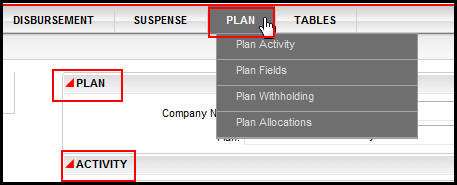
Oracle® Insurance Policy Administration 9.5.0.0 E23638_01
The Plan Main menu contains links to plan data and plan level activities. Plan data includes all plan fields and values, plan withholding levels and plan allocation selections. Plan activities are activities that are processed against all policies in the plan if those policies meet the activity criteria. Only users with the proper security privileges will see the Plan Main menu.
Three types of plan data are available in read only format for users with the proper security privileges. If a user does not have the proper security to view the plan data, a Page Not Authorized Error will display.
Plan activities process on all policies related to that plan if the policies meet the defined criteria. When the Plan Activities option is clicked, any available plan activities will display under the menu. Clicking one of these activities opens the Plan screen and displays a list of the times that activity was processed.
Once the Plan screen is open, a user can also search for a list of all plan activities by Company name and Plan name. Any plan level activities associated with the Company and Plan selected will display in the Activity section of the Plan screen.
Activities are added to the Plan screen with the Add Activity link on the Secondary menu. If this link is not visible, then the user does not have the proper security privileges to add a plan level activity.
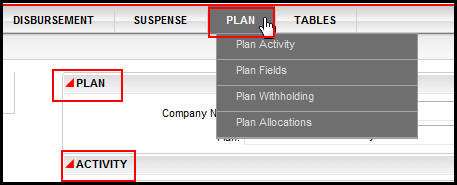
Plan Menu and Plan Screen Sections
Copyright © 2009, 2012, Oracle and/or its affiliates. All rights reserved. Legal Notices