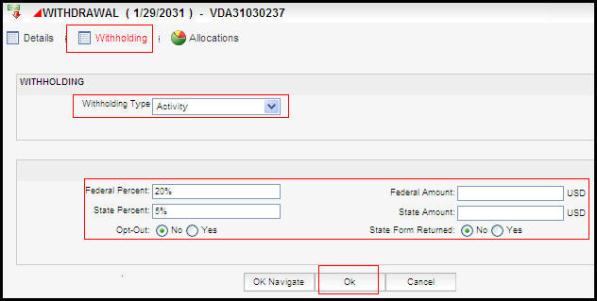
Oracle® Insurance Policy Administration 9.5.0.0 E23638_01
Withholding can be defined at the activity level in configuration. This configuration makes a Withholding window available on the activity. An activity's withholding details can be set to process according to policy level withholding or activity level withholding. If activity level withholding is supported, then a Withholding link will appear in the Add Activity window when the activity is added.
Open a policy.
Select the withholding type from the drop down box.
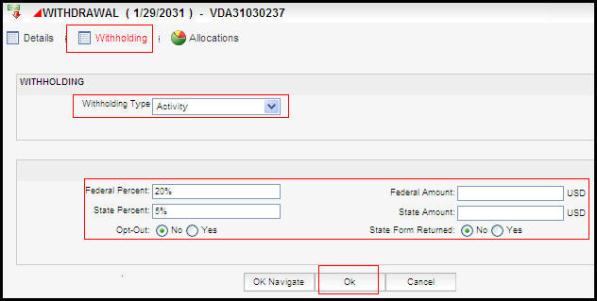
Set Withholding Values in Activity Details Window
The withholding level on an activity can be changed if it is still in pending status. To do this, click the Activity Details icon to the left of the activity. When the Activity Details window opens, click the Withholding link and select the withholding level from the Withholding type drop down box. Update any other withholding details. Make sure to click OK to save the changes.
![]()
Activity Details Icon to the Left of the Activity
Copyright © 2009, 2012, Oracle and/or its affiliates. All rights reserved. Legal Notices