| Skip Navigation Links | |
| Exit Print View | |
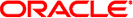
|
System Administration Guide: IP Services Oracle Solaris 10 8/11 Information Library |
| Skip Navigation Links | |
| Exit Print View | |
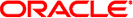
|
System Administration Guide: IP Services Oracle Solaris 10 8/11 Information Library |
Part I Introducing System Administration: IP Services
1. Oracle Solaris TCP/IP Protocol Suite (Overview)
2. Planning Your TCP/IP Network (Tasks)
3. Introducing IPv6 (Overview)
4. Planning an IPv6 Network (Tasks)
5. Configuring TCP/IP Network Services and IPv4 Addressing (Tasks)
6. Administering Network Interfaces (Tasks)
What's New in Administering Network Interfaces
Interface Administration (Task Map)
Administering Individual Network Interfaces
How to Obtain Interface Status
How to Configure a Physical Interface After System Installation
How to Remove a Physical Interface
SPARC: How to Ensure That the MAC Address of an Interface Is Unique
Administering Virtual Local Area Networks
VLAN Tags and Physical Points of Attachment
Planning for VLANs on a Network
How to Plan a VLAN Configuration
Back-to-Back Link Aggregations
Requirements for Link Aggregations
How to Create a Link Aggregation
How to Remove an Interface From an Aggregation
How to Configure VLANs Over a Link Aggregation
7. Configuring an IPv6 Network (Tasks)
8. Administering a TCP/IP Network (Tasks)
9. Troubleshooting Network Problems (Tasks)
10. TCP/IP and IPv4 in Depth (Reference)
13. Planning for DHCP Service (Tasks)
14. Configuring the DHCP Service (Tasks)
15. Administering DHCP (Tasks)
16. Configuring and Administering the DHCP Client
17. Troubleshooting DHCP (Reference)
18. DHCP Commands and Files (Reference)
19. IP Security Architecture (Overview)
21. IP Security Architecture (Reference)
22. Internet Key Exchange (Overview)
24. Internet Key Exchange (Reference)
25. IP Filter in Oracle Solaris (Overview)
28. Administering Mobile IP (Tasks)
29. Mobile IP Files and Commands (Reference)
30. Introducing IPMP (Overview)
31. Administering IPMP (Tasks)
Part VII IP Quality of Service (IPQoS)
32. Introducing IPQoS (Overview)
33. Planning for an IPQoS-Enabled Network (Tasks)
34. Creating the IPQoS Configuration File (Tasks)
35. Starting and Maintaining IPQoS (Tasks)
36. Using Flow Accounting and Statistics Gathering (Tasks)
Network interfaces provide the connection between a system and a network. An Oracle Solaris-based system can have two types of interfaces, physical and logical. Physical interfaces consist of a software driver and a connector into which you connect network media, such as an Ethernet cable. Physical interfaces can be grouped for administrative or availability purposes. Logical interfaces are configured onto existing physical interfaces, usually for adding addresses and creating tunnel endpoints on the physical interfaces.
Note - Logical network interfaces are described in the tasks where they are used: IPv6 tasks, IPMP tasks, DHCP tasks, and others.
Most computer systems have at least one physical interface that is built-in by the manufacturer on the main system board. Some systems can also have more than one built-in interface.
In addition to built-in interfaces, you can add separately purchased interfaces to a system. A separately purchased interface is known as a network interface card (NIC). You physically install a NIC according to the manufacturer's instructions.
Note - NICs are also referred to as network adapters.
During system installation, the Oracle Solaris installation program detects any interfaces that are physically installed and displays each interface's name. You must configure at least one interface from the list of interfaces. The first interface to be configured during installation becomes the primary network interface. The IP address of the primary network interface is associated with the configured host name of the system, which is stored in the /etc/nodename file. However, you can configure any additional interfaces during installation or later.
Each physical interface is identified by a unique device name. Device names have the following syntax:
<driver-name><instance-number>
Driver names on Oracle Solaris systems could include ce, hme, bge, e1000g and many other driver names. The variable instance-number can have a value from zero to n, depending on how many interfaces of that driver type are installed on the system.
For example, consider a 100BASE-TX Fast Ethernet interface, which is often used as the primary network interface on both host systems and server systems. Some typical driver names for this interface are eri, qfe, and hme. When used as the primary network interface, the Fast Ethernet interface has a device name such as eri0 or qfe0.
NICs such as eri and hme have only one interface. However, many brands of NICs have multiple interfaces. For example, the Quad Fast Ethernet (qfe) card has four interfaces, qfe0 through qfe3.
An interface must be plumbed before it can pass traffic between the system and the network. The plumbing process involves associating an interface with a device name. Then, streams are set up so that the interface can be used by the IP protocol. Both physical interfaces and logical interfaces must be plumbed. Interfaces are plumbed either as part of the boot sequence or explicitly, with the appropriate syntax of the ifconfig command.
When you configure an interface during installation, the interface is automatically plumbed. If you decide during installation not to configure the additional interfaces on the system, those interfaces are not plumbed.
Starting with the Solaris 10 1/06 release, Oracle Solaris supports the following two types of interfaces:
Legacy interfaces – These interfaces are DLPI interfaces and GLDv2 interfaces. Some legacy interface types are eri, qfe, and ce. When you check interface status with the dladm show-link command, these interfaces are reported as “legacy.”
Non-VLAN interfaces – These interfaces are GLDv3 interfaces.
Note - Currently GLDv3 is supported on the following interface types: bge, xge, and e1000g.