| Skip Navigation Links | |
| Exit Print View | |
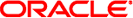
|
System Administration Guide: Advanced Administration Oracle Solaris 10 8/11 Information Library |
| Skip Navigation Links | |
| Exit Print View | |
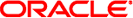
|
System Administration Guide: Advanced Administration Oracle Solaris 10 8/11 Information Library |
1. Managing Terminals and Modems (Overview)
2. Setting Up Terminals and Modems (Tasks)
3. Managing Serial Ports With the Service Access Facility (Tasks)
Managing Serial Ports (Task Map)
Overall SAF Administration (sacadm)
Service Access Controller (SAC Program)
Port Monitor Service Administration (pmadm)
TTY Monitor and Network Listener Port Monitors
ttymon-Specific Administrative Command (ttyadm)
Network Listener Service (listen)
Special listen-Specific Administrative Command (nlsadmin)
Administering ttymon Port Monitors
How to Set the ttymon Console Terminal Type
How to Set the Baud Rate Speed on the ttymon Console Terminal
How to Add a ttymon Port Monitor
How to View ttymon Port Monitor Status
How to Stop a ttymon Port Monitor
How to Start a ttymon Port Monitor
How to Disable a ttymon Port Monitor
How to Enable a ttymon Port Monitor
How to Remove a ttymon Port Monitor
Administering ttymon services (Task Map)
How to View the Status of a TTY Port Service
How to Enable a Port Monitor Service
How to Disable a Port Monitor Service
Service Access Facility Administration (Reference)
Files That Are Associated With the SAF
4. Managing System Resources (Overview)
5. Displaying and Changing System Information (Tasks)
7. Managing UFS Quotas (Tasks)
8. Scheduling System Tasks (Tasks)
9. Managing System Accounting (Tasks)
10. System Accounting (Reference)
11. Managing System Performance (Overview)
12. Managing System Processes (Tasks)
13. Monitoring System Performance (Tasks)
14. Troubleshooting Software Problems (Overview)
16. Managing Core Files (Tasks)
17. Managing System Crash Information (Tasks)
18. Troubleshooting Miscellaneous Software Problems (Tasks)
19. Troubleshooting File Access Problems (Tasks)
20. Resolving UFS File System Inconsistencies (Tasks)
You can set up terminals and modems with the Solaris Management Console's Serial Ports tool or the SAF commands.
The SAF is a tool that is used to administer terminals, modems, and other network devices. The top-level SAF program is the Service Access Controller (SAC). The SAC controls port monitors that you administer through the sacadm command. Each port monitor can manage one or more ports.
You administer the services associated with ports through the pmadm command. While services provided through the SAC can differ from network to network, the SAC and its administrative commands, sacadm and pmadm, are network independent.
The following table describes the SAF control hierarchy. The sacadm command is used to administer the SAC, which controls the ttymon and listen port monitors.
The services of ttymon and listen are in turn controlled by the pmadm command. One instance of ttymon can service multiple ports. One instance of listen can provide multiple services on a network interface.
Table 3-1 SAF Control Hierarchy
|