| Skip Navigation Links | |
| Exit Print View | |
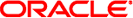
|
System Administration Guide: Advanced Administration Oracle Solaris 10 8/11 Information Library |
| Skip Navigation Links | |
| Exit Print View | |
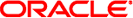
|
System Administration Guide: Advanced Administration Oracle Solaris 10 8/11 Information Library |
1. Managing Terminals and Modems (Overview)
2. Setting Up Terminals and Modems (Tasks)
3. Managing Serial Ports With the Service Access Facility (Tasks)
4. Managing System Resources (Overview)
5. Displaying and Changing System Information (Tasks)
7. Managing UFS Quotas (Tasks)
8. Scheduling System Tasks (Tasks)
9. Managing System Accounting (Tasks)
10. System Accounting (Reference)
11. Managing System Performance (Overview)
12. Managing System Processes (Tasks)
13. Monitoring System Performance (Tasks)
14. Troubleshooting Software Problems (Overview)
16. Managing Core Files (Tasks)
17. Managing System Crash Information (Tasks)
18. Troubleshooting Miscellaneous Software Problems (Tasks)
What to Do If You Forgot the Root Password
x86: What to Do If the SMF Boot Archive Service Fails During a System Reboot
What to Do If a File System Fills Up
File System Fills Up Because a Large File or Directory Was Created
A TMPFS File System is Full Because the System Ran Out of Memory
What to Do If File ACLs Are Lost After Copy or Restore
Troubleshooting Backup Problems
The root (/) File System Fills Up After You Back Up a File System
Make Sure the Backup and Restore Commands Match
Check to Make Sure You Have the Right Current Directory
Troubleshooting Common Agent Container Problems in the Oracle Solaris OS
Compromised Security for Superuser Password
How to Generate Security Keys for the Oracle Solaris OS
19. Troubleshooting File Access Problems (Tasks)
20. Resolving UFS File System Inconsistencies (Tasks)
If the system does not reboot completely, or if it reboots and then crashes again, there might be a software or hardware problem that is preventing the system from booting successfully.
|
If none of the above suggestions solve the problem, contact your local service provider.