| Skip Navigation Links | |
| Exit Print View | |
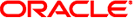
|
System Administration Guide: Basic Administration Oracle Solaris 10 8/11 Information Library |
| Skip Navigation Links | |
| Exit Print View | |
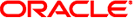
|
System Administration Guide: Basic Administration Oracle Solaris 10 8/11 Information Library |
1. Oracle Solaris Management Tools (Road Map)
2. Working With the Solaris Management Console (Tasks)
3. Working With the Oracle Java Web Console (Tasks)
4. Managing User Accounts and Groups (Overview)
5. Managing User Accounts and Groups (Tasks)
6. Managing Client-Server Support (Overview)
7. Managing Diskless Clients (Tasks)
8. Introduction to Shutting Down and Booting a System
9. Shutting Down and Booting a System (Overview)
10. Shutting Down a System (Tasks)
11. Modifying Oracle Solaris Boot Behavior (Tasks)
12. Booting an Oracle Solaris System (Tasks)
13. Managing the Oracle Solaris Boot Archives (Tasks)
14. Troubleshooting Booting an Oracle Solaris System (Tasks)
15. x86: GRUB Based Booting (Reference)
16. x86: Booting a System That Does Not Implement GRUB (Tasks)
17. Working With the Oracle Solaris Auto Registration regadm Command (Tasks)
Oracle Solaris Auto Registration (Overview)
How Your Oracle Solaris 10 System Is Registered
When and How Service Tag Data Is Transmitted
Managing Auto Registration Configuration
How the Auto Registration Process Works
Getting Started With the regadm Command
When to Use the regadm Command-Line Interface
Requirements for Using the regadm Command
Managing the Auto Registration SMF Service
How to Determine If the Auto Registration SMF Service Is Enabled
How to Disable the Auto Registration SMF Service
How to Enable the Auto Registration SMF Service
Configuring the Auto Registration Feature by Using the regadm Command
Tasks That Are Required Prior to Registration
Displaying the Current Auto Registration Configuration
How to Clear the Current Auto Registration Configuration
Configuring Auto Registration Properties
How to Configure HTTP Proxy and Port Settings
How to Configure HTTP Proxy Authentication Settings
Authenticating a User by Specifying Named Support Credentials
How to Authenticate a User by Specifying Named Support Credentials
Registering Your System by Using the regadm Command
How to Display Registration Information About Products Not Yet Registered
How to Register Your System by Using the regadm Command
Obtaining Information About Currently Registered Products
18. Managing Services (Overview)
20. Managing Software (Overview)
21. Managing Software With Oracle Solaris System Administration Tools (Tasks)
22. Managing Software by Using Oracle Solaris Package Commands (Tasks)
The more common errors that you might encounter while attempting to authenticate or register your system can be resolved by following basic troubleshooting strategies. The following are issues that you might need to troubleshoot when using the regadm command:
If you attempt to authenticate yourself with My Oracle Support by using the regadm auth command, and the authentication fails, the following message is displayed after you type your user name and password:
Authentication failed
To troubleshoot this issue, verify that you are using the correct account credentials (My Oracle Support user name and password, or Sun Online account user name and password). To verify your account settings, go to https://reg.sun.com/accounthelp.
For answers to common questions and information about how to gain initial access to My Oracle Support, go to http://www.oracle.com/us/support/044753.html#SS6.
For security reasons, the HTTP proxy password must be located in a file rather than specified on the command line. If the password has not been specified in a file, the regadm command cannot locate the password. Consequently, the following message is displayed when you attempt to set your password:
# regadm set -n http_proxy_pw -v secret1 Cannot find file 'secret1'
For instructions on setting the HTTP proxy password, see How to Configure HTTP Proxy Authentication Settings.
If a problem exists with your HTTP configuration, the following error message might be displayed:
HTTP Communications error with Oracle Support Center Please check your HTTP settings and retry your request.
There can be one or more reasons that this error message is displayed. To troubleshoot the problem, follow these steps:
Verify that your HTTP configuration is correct by typing the following command:
# regadm list
If your configuration is correct, check the following information:
Does your system have access to the public Internet, either directly or through an HTTP proxy? If not, you cannot use the regadm command to administer the Auto Registration feature.
Is an HTTP proxy required at your site? If so, ensure that the HTTP proxy host and port have been configured correctly. For instructions, see How to Configure HTTP Proxy and Port Settings.
Is authenticated proxy access required at your site? If so, verify that the proxy user name and password have been configured and typed correctly. For instructions, see How to Configure HTTP Proxy Authentication Settings.
Ensure that your HTTP proxy host setting can be resolved to a valid web proxy host that is up and running and has a name that is resolvable.
For example, if your configured HTTP proxy host is webproxy.example.com, it should be both resolvable and able to respond to a request from the ping utility, as follows:
# getent hosts webproxy.example.com 192.168.1.1 webproxy.example.com # ping webproxy.example.com webproxy.example.com is alive
For more information, see the getent(1M) and ping(1M) man pages.
If the previous troubleshooting steps do not work, verify your settings with your site administrator.