| Skip Navigation Links | |
| Exit Print View | |
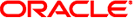
|
System Administration Guide: Basic Administration Oracle Solaris 10 8/11 Information Library |
| Skip Navigation Links | |
| Exit Print View | |
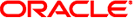
|
System Administration Guide: Basic Administration Oracle Solaris 10 8/11 Information Library |
1. Oracle Solaris Management Tools (Road Map)
2. Working With the Solaris Management Console (Tasks)
3. Working With the Oracle Java Web Console (Tasks)
4. Managing User Accounts and Groups (Overview)
5. Managing User Accounts and Groups (Tasks)
6. Managing Client-Server Support (Overview)
7. Managing Diskless Clients (Tasks)
8. Introduction to Shutting Down and Booting a System
9. Shutting Down and Booting a System (Overview)
10. Shutting Down a System (Tasks)
11. Modifying Oracle Solaris Boot Behavior (Tasks)
12. Booting an Oracle Solaris System (Tasks)
13. Managing the Oracle Solaris Boot Archives (Tasks)
14. Troubleshooting Booting an Oracle Solaris System (Tasks)
15. x86: GRUB Based Booting (Reference)
16. x86: Booting a System That Does Not Implement GRUB (Tasks)
17. Working With the Oracle Solaris Auto Registration regadm Command (Tasks)
18. Managing Services (Overview)
20. Managing Software (Overview)
21. Managing Software With Oracle Solaris System Administration Tools (Tasks)
Oracle Solaris Product Registry and Solaris GUI Installation Tools for Managing Software
Adding Software With the Oracle Solaris Installation GUI
How to Install Software With the Oracle Solaris Installation GUI Program
Managing Software With the Oracle Solaris Product Registry GUI (Task Map)
How to Install Software With the Oracle Solaris Product Registry GUI
How to Uninstall Software With the Oracle Solaris Product Registry GUI
Managing Software With the Oracle Solaris Product Registry Command-Line Interface
How to View Installed or Uninstalled Software Information (prodreg)
How to View Software Attributes (prodreg )
How to Check for Software Dependencies ( prodreg)
How to Identify Damaged Software Products (prodreg)
How to Uninstall Software (prodreg)
How to Uninstall Damaged Software (prodreg )
How to Reinstall Damaged Software Components (prodreg)
22. Managing Software by Using Oracle Solaris Package Commands (Tasks)
The following task map describes the software management tasks that you cab perform with the Oracle Solaris Product Registry command-line interface.
|