| Skip Navigation Links | |
| Exit Print View | |
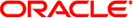
|
Trusted Extensions User's Guide Oracle Solaris 10 8/11 Information Library |
| Skip Navigation Links | |
| Exit Print View | |
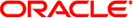
|
Trusted Extensions User's Guide Oracle Solaris 10 8/11 Information Library |
1. Introduction to Trusted Extensions Software
2. Logging In to Trusted Extensions (Tasks)
Trusted Extensions Login Process
Identification and Authentication During Login
Review Security Attributes During Login
Logging In to Trusted Extensions
Identify and Authenticate Yourself to the System
Check Messages and Select Session Type
Logging In Remotely to Trusted Extensions
How to Log In to a Remote Trusted Extensions Desktop
3. Working in Trusted Extensions (Tasks)
The desktop that you use in Trusted Extensions is protected. Labels provide a visible indication of protection. Applications, data, and your communications are labeled.
The desktops are trusted versions of the Common Desktop Environment (CDE), and the Sun Java Desktop System:
Solaris Trusted Extensions (CDE) – Is the trusted version of CDE. This desktop is useful for single-level and multilevel sessions. Use the Trusted CDE desktop if you are familiar with CDE, or if site policy requires you to use this desktop.
Solaris Trusted Extensions (JDS) – Is the trusted version of Java Desktop System, Release number. This desktop is useful for single-level and multilevel sessions. Trusted JDS includes accessibility features, such as a screen magnifier. Use this desktop if you are familiar with GNOME or the Java Desktop System, or if site policy requires you to use this desktop. Do not use this desktop if you are authorized to change the label of files, and you plan to drag and drop files to change their labels. Use the Trusted CDE desktop to drag and drop files to change their labels.
The login screen is not labeled. The login process requires you to establish a label for your session. Once you have chosen a label, the desktop, its windows, and all applications are labeled. In addition, applications that affect security are visibly protected by a trusted path indicator.