| Skip Navigation Links | |
| Exit Print View | |
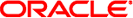
|
Trusted Extensions Configuration Guide Oracle Solaris 10 8/11 Information Library |
| Skip Navigation Links | |
| Exit Print View | |
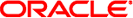
|
Trusted Extensions Configuration Guide Oracle Solaris 10 8/11 Information Library |
1. Security Planning for Trusted Extensions
2. Configuration Roadmap for Trusted Extensions
3. Adding Trusted Extensions Software to the Oracle Solaris OS (Tasks)
4. Configuring Trusted Extensions (Tasks)
5. Configuring LDAP for Trusted Extensions (Tasks)
6. Configuring a Headless System With Trusted Extensions (Tasks)
B. Using CDE Actions to Install Zones in Trusted Extensions
 Reboot and Log In to Trusted Extensions
Reboot and Log In to Trusted Extensions Enable Users to Log In to a Labeled Zone
Enable Users to Log In to a Labeled Zone Register LDAP Credentials With the Solaris Management Console
Register LDAP Credentials With the Solaris Management Console Enable Remote Login by a Role in Trusted Extensions
Enable Remote Login by a Role in Trusted Extensions Configure a Name Service Cache in Each Labeled Zone
Configure a Name Service Cache in Each Labeled Zone Install an Oracle Solaris System to Support Trusted Extensions
Install an Oracle Solaris System to Support Trusted Extensions Prepare an Installed Oracle Solaris System for Trusted Extensions
Prepare an Installed Oracle Solaris System for Trusted Extensions Make the Global Zone an LDAP Client in Trusted Extensions
Make the Global Zone an LDAP Client in Trusted Extensions Create Rights Profiles That Enforce Separation of Duty
Create Rights Profiles That Enforce Separation of Duty Task Map: Configuring Trusted Extensions
Task Map: Configuring Trusted Extensions Task Map: Preparing an Oracle Solaris System for Trusted Extensions
Task Map: Preparing an Oracle Solaris System for Trusted Extensions Task Map: Preparing For and Enabling Trusted Extensions
Task Map: Preparing For and Enabling Trusted Extensions Create the Security Administrator Role in Trusted Extensions
Create the Security Administrator Role in Trusted Extensions Create the Security Administrator Role in Trusted Extensions
Create the Security Administrator Role in Trusted Extensions Create the Security Administrator Role in Trusted Extensions
Create the Security Administrator Role in Trusted Extensions Make System and Security Decisions Before Enabling Trusted Extensions
Make System and Security Decisions Before Enabling Trusted Extensions Enable Remote Login by a Role in Trusted Extensions
Enable Remote Login by a Role in Trusted Extensions Verify That the Trusted Extensions Roles Work
Verify That the Trusted Extensions Roles Work Prepare an Installed Oracle Solaris System for Trusted Extensions
Prepare an Installed Oracle Solaris System for Trusted Extensions Add a Network Interface That Does Not Use the Global Zone to Route an Existing Labeled Zone
Add a Network Interface That Does Not Use the Global Zone to Route an Existing Labeled Zone