| Skip Navigation Links | |
| Exit Print View | |
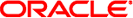
|
Trusted Extensions Configuration Guide Oracle Solaris 10 8/11 Information Library |
| Skip Navigation Links | |
| Exit Print View | |
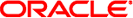
|
Trusted Extensions Configuration Guide Oracle Solaris 10 8/11 Information Library |
1. Security Planning for Trusted Extensions
2. Configuration Roadmap for Trusted Extensions
3. Adding Trusted Extensions Software to the Oracle Solaris OS (Tasks)
4. Configuring Trusted Extensions (Tasks)
5. Configuring LDAP for Trusted Extensions (Tasks)
Configuring an LDAP Proxy Server on a Trusted Extensions Host (Task Map)
Configuring the Sun Java System Directory Server on a Trusted Extensions System
Collect Information for the Directory Server for LDAP
Install the Sun Java System Directory Server
Create an LDAP Client for the Directory Server
Configure the Logs for the Sun Java System Directory Server
Configure a Multilevel Port for the Sun Java System Directory Server
Populate the Sun Java System Directory Server
Creating a Trusted Extensions Proxy for an Existing Sun Java System Directory Server
Configuring the Solaris Management Console for LDAP (Task Map)
Register LDAP Credentials With the Solaris Management Console
Enable the Solaris Management Console to Accept Network Communications
Edit the LDAP Toolbox in the Solaris Management Console
Verify That the Solaris Management Console Contains Trusted Extensions Information
6. Configuring a Headless System With Trusted Extensions (Tasks)
B. Using CDE Actions to Install Zones in Trusted Extensions
|