| Skip Navigation Links | |
| Exit Print View | |
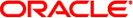
|
Oracle Solaris 10 8/11 Installation Guide: Planning for Installation and Upgrade Oracle Solaris 10 8/11 Information Library |
| Skip Navigation Links | |
| Exit Print View | |
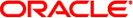
|
Oracle Solaris 10 8/11 Installation Guide: Planning for Installation and Upgrade Oracle Solaris 10 8/11 Information Library |
Part I Overall Planning of Any Oracle Solaris Installation or Upgrade
1. Where to Find Oracle Solaris Installation Planning Information
2. What's New in Oracle Solaris Installation
3. Oracle Solaris Installation and Upgrade (Roadmap)
4. System Requirements, Guidelines, and Upgrade (Planning)
5. Gathering Information Before Installation or Upgrade (Planning)
6. ZFS Root File System Installation (Planning)
7. SPARC and x86 Based Booting (Overview and Planning)
8. Upgrading When Oracle Solaris Zones Are Installed on a System (Planning)
9. Creating RAID-1 Volumes (Mirrors) During Installation (Overview)
10. Creating RAID-1 Volumes (Mirrors) During Installation (Planning)
State Database Replicas Guidelines and Requirements
Selecting Slices for State Database Replicas
RAID-1 and RAID-0 Volume Requirements and Guidelines
Custom JumpStart and Live Upgrade Guidelines
RAID Volume Name Requirements and Guidelines for Custom JumpStart and Live Upgrade
Guidelines for Selecting Disks and Controllers
Guidelines for Selecting Slices
Booting Into Single-User Mode Causes Mirror to Appear to Need Maintenance
You should distribute state database replicas across slices, drives, and controllers, to avoid single points of failure. You want a majority of replicas to survive a single component failure. If you lose a replica, when a device fails, for example, the failure might cause problems with running Solaris Volume Manager software or when rebooting the system. Solaris Volume Manager software requires at least half of the replicas to be available to run, but a majority (half plus one) to reboot into multiuser mode.
For detailed instructions about creating and administering state database replicas, see Solaris Volume Manager Administration Guide.
Before selecting slices for state database replicas, consider the following guidelines and recommendations.
|
Before choosing the number of state database replicas, consider the following guidelines.
A minimum of 3 state database replicas are recommended, up to a maximum of 50 replicas per Solaris Volume Manager disk set. The following guidelines are recommended:
For a system with only a single drive: put all three replicas in one slice.
For a system with two to four drives: put two replicas on each drive.
For a system with five or more drives: put one replica on each drive.
Additional state database replicas can improve the mirror's performance. Generally, you need to add two replicas for each mirror you add to the system.
If you have a RAID-1 volume that is to be used for small-sized random I/O (for example, for a database), consider your number of replicas. For best performance, ensure that you have at least two extra replicas per RAID-1 volume on slices (and preferably on disks and controllers) that are unconnected to the RAID-1 volume.
If multiple controllers exist, replicas should be distributed as evenly as possible across all controllers. This strategy provides redundancy if a controller fails and also helps balance the load. If multiple disks exist on a controller, at least two of the disks on each controller should store a replica.