| Skip Navigation Links | |
| Exit Print View | |
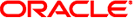
|
Oracle Solaris Tunable Parameters Reference Manual Oracle Solaris 11 Information Library |
| Skip Navigation Links | |
| Exit Print View | |
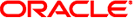
|
Oracle Solaris Tunable Parameters Reference Manual Oracle Solaris 11 Information Library |
1. Overview of Oracle Solaris System Tuning
2. Oracle Solaris Kernel Tunable Parameters
Where to Find Tunable Parameter Information
General Kernel and Memory Parameters
fsflush and Related Parameters
General File System Parameters
SPARC System Specific Parameters
4. Internet Protocol Suite Tunable Parameters
5. Network Cache and Accelerator Tunable Parameters
A. Tunable Parameters Change History
When this parameter is enabled, messages about various steps in the module loading process are displayed.
Signed integer
0 (messages off)
Here are the most useful values:
0x80000000 – Prints [un] loading... message. For every module loaded, messages such as the following appear on the console and in the /var/adm/messages file:
Apr 20 17:18:04 neo genunix: [ID 943528 kern.notice] load 'sched/TS_DPTBL' id 15 loaded @ 0x7be1b2f8/0x19c8380 size 176/2096 Apr 20 17:18:04 neo genunix: [ID 131579 kern.notice] installing TS_DPTBL, module id 15.
0x40000000 – Prints detailed error messages. For every module loaded, messages such as the following appear on the console and in the /var/adm/messages file:
Apr 20 18:30:00 neo unix: Errno = 2 Apr 20 18:30:00 neo unix: kobj_open: vn_open of /platform/sun4v/kernel/exec/sparcv9/intpexec fails Apr 20 18:30:00 neo unix: Errno = 2 Apr 20 18:30:00 neo unix: kobj_open: '/kernel/exec/sparcv9/intpexec' Apr 20 18:30:00 neo unix: vp = 60015777600 Apr 20 18:30:00 neo unix: kobj_close: 0x60015777600 Apr 20 18:30:00 neo unix: kobj_open: vn_open of /platform/SUNW,Sun-Fire-T200/kernel/exec/sparcv9 /intpexec fails, Apr 20 18:30:00 neo unix: Errno = 2 Apr 20 18:30:00 neo unix: kobj_open: vn_open of /platform/sun4v/kernel/exec/sparcv9/intpexec fails
0x20000000 - Prints even more detailed messages. This value doesn't print any additional information beyond what the 0x40000000 flag does during system boot. However, this value does print additional information about releasing the module when the module is unloaded.
These values can be added together to set the final value.
Yes
None
When a module is either not loading as expected, or the system seems to hang while loading modules. Note that when 0x40000000 is set, system boot is slowed down considerably by the number of messages written to the console.
Unstable
x86 only: This parameter controls the number of Extended Message Signaled Interrupts (MSI-X) that a device instance can allocate. Due to an existing system limitation, the default value is 2. You can increase the number of MSI-X interrupts that a device instance can allocate by increasing the value of this parameter. This parameter can be set either by editing the /etc/system file or by setting it with mdb before the device driver attach occurs.
Signed integer
2
1 to 16
Yes
None
To increase the number of MSI-X interrupts that a device instance can allocate. However, if you increase the number of MSI-X interrupts that a device instance can allocate, adequate interrupts might not be available to satisfy all allocation requests. If this happens, some devices might stop functioning or the system might fail to boot. Reduce the value or remove the parameter in this case.
Unstable