| Skip Navigation Links | |
| Exit Print View | |
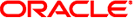
|
Oracle Solaris Administration: IP Services Oracle Solaris 11 Information Library |
| Skip Navigation Links | |
| Exit Print View | |
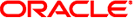
|
Oracle Solaris Administration: IP Services Oracle Solaris 11 Information Library |
1. Planning the Network Deployment
2. Considerations When Using IPv6 Addresses
3. Configuring an IPv4 Network
4. Enabling IPv6 on the Network
5. Administering a TCP/IP Network
7. Troubleshooting Network Problems
11. Administering the ISC DHCP Service
12. Configuring and Administering the DHCP Client
13. DHCP Commands and Files (Reference)
14. IP Security Architecture (Overview)
16. IP Security Architecture (Reference)
17. Internet Key Exchange (Overview)
19. Internet Key Exchange (Reference)
20. IP Filter in Oracle Solaris (Overview)
Part IV Networking Performance
ILB and the Service Management Facility
23. Configuration of Integrated Load Balancer (Tasks)
24. Virtual Router Redundancy Protocol (Overview)
25. VRRP Configuration (Tasks)
26. Implementing Congestion Control
Part V IP Quality of Service (IPQoS)
27. Introducing IPQoS (Overview)
28. Planning for an IPQoS-Enabled Network (Tasks)
29. Creating the IPQoS Configuration File (Tasks)
30. Starting and Maintaining IPQoS (Tasks)
31. Using Flow Accounting and Statistics Gathering (Tasks)
Integrated Load Balancer (ILB), a feature of Oracle Solaris, provides Layer 3 and Layer 4 load-balancing capabilities for Oracle Solaris installed on SPARC and x86 based systems. ILB intercepts incoming requests from clients, decides which back-end server should handle the request based on load-balancing rules, and then forwards the request to the selected server. ILB performs optional health checks and provides the data for the load-balancing algorithms to verify if the selected server can handle the incoming request.
This chapter discusses the following sections:
The key features of ILB include:
Support for stateless Direct Server Return (DSR) and Network Address Translation (NAT) modes of operation for IPv4 and IPv6
Allows ILB administration through a command-line interface (CLI)
Provides server monitoring capabilities through health checks
ILB has three major components:
ilbadm CLI – You can use this interface to configure load-balancing rules, perform optional health checks, and view statistics.
libilb configuration library – ilbadm and other third-party applications can use the functionality implemented in libilb for ILB administration.
ilbd daemon – This daemon performs the following tasks:
Manages persistent configuration
Provides serial access to the ILB kernel module by processing the configuration information and sending it to the ILB kernel module for execution
Performs health checks and notifies the results to the ILB kernel module so that the load distribution is properly adjusted