| Skip Navigation Links | |
| Exit Print View | |
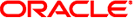
|
Oracle Solaris Administration: IP Services Oracle Solaris 11 Information Library |
| Skip Navigation Links | |
| Exit Print View | |
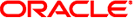
|
Oracle Solaris Administration: IP Services Oracle Solaris 11 Information Library |
1. Planning the Network Deployment
2. Considerations When Using IPv6 Addresses
3. Configuring an IPv4 Network
4. Enabling IPv6 on the Network
5. Administering a TCP/IP Network
7. Troubleshooting Network Problems
11. Administering the ISC DHCP Service
12. Configuring and Administering the DHCP Client
13. DHCP Commands and Files (Reference)
14. IP Security Architecture (Overview)
16. IP Security Architecture (Reference)
17. Internet Key Exchange (Overview)
How to Display Available Groups and Algorithms for Phase 1 IKE Exchanges
Configuring IKE With Preshared Keys (Task Map)
Configuring IKE With Preshared Keys
How to Configure IKE With Preshared Keys
How to Update IKE for a New Peer System
Configuring IKE With Public Key Certificates (Task Map)
Configuring IKE With Public Key Certificates
How to Configure IKE With Self-Signed Public Key Certificates
How to Configure IKE With Certificates Signed by a CA
How to Generate and Store Public Key Certificates in Hardware
How to Handle a Certificate Revocation List
Configuring IKE for Mobile Systems (Task Map)
Configuring IKE for Mobile Systems
How to Configure IKE for Off-Site Systems
Configuring IKE to Find Attached Hardware
How to Configure IKE to Find the Sun Crypto Accelerator 6000 Board
19. Internet Key Exchange (Reference)
20. IP Filter in Oracle Solaris (Overview)
Part IV Networking Performance
22. Integrated Load Balancer Overview
23. Configuration of Integrated Load Balancer (Tasks)
24. Virtual Router Redundancy Protocol (Overview)
25. VRRP Configuration (Tasks)
26. Implementing Congestion Control
Part V IP Quality of Service (IPQoS)
27. Introducing IPQoS (Overview)
28. Planning for an IPQoS-Enabled Network (Tasks)
29. Creating the IPQoS Configuration File (Tasks)
30. Starting and Maintaining IPQoS (Tasks)
31. Using Flow Accounting and Statistics Gathering (Tasks)
This chapter describes how to configure the Internet Key Exchange (IKE) for your systems. After IKE is configured, it automatically generates keying material for IPsec on your network. This chapter contains the following information:
For overview information about IKE, see Chapter 17, Internet Key Exchange (Overview). For reference information about IKE, see Chapter 19, Internet Key Exchange (Reference). For more procedures, see the Examples sections of the ikeadm(1M), ikecert(1M), and ike.config(4) man pages.