| Skip Navigation Links | |
| Exit Print View | |
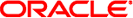
|
Booting and Shutting Down Oracle Solaris on x86 Platforms Oracle Solaris 11 Information Library |
| Skip Navigation Links | |
| Exit Print View | |
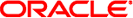
|
Booting and Shutting Down Oracle Solaris on x86 Platforms Oracle Solaris 11 Information Library |
1. Booting and Shutting Down an x86 Based System (Overview)
2. Booting an x86 Based System to a Specified State (Tasks)
3. Shutting Down a System (Tasks)
4. Rebooting an x86 Based System (Tasks)
5. Booting an x86 Based System From the Network (Tasks)
6. Modifying Boot Parameters on an x86 Based System (Tasks)
7. Creating, Administering, and Booting From ZFS Boot Environments on x86 Platforms (Tasks)
Creating and Administering Boot Environments
How to Create a New Boot Environment
How to Create a Snapshot of a Boot Environment
How to Create a Boot Environment From an Existing Snapshot
How to Activate a Newly Created Boot Environment
How to Display a List of Available Boot Environments, Snapshots, and Datasets
How to Destroy a Boot Environment
Booting From a ZFS Boot Environment or Root File System on x86 Platforms
8. Keeping an x86 Based System Bootable (Tasks)
Table 7-1 Creating, Administering, and Booting From ZFS Boot Environments: Task Map
|