| Skip Navigation Links | |
| Exit Print View | |
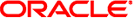
|
Booting and Shutting Down Oracle Solaris on SPARC Platforms Oracle Solaris 11 Information Library |
| Skip Navigation Links | |
| Exit Print View | |
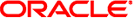
|
Booting and Shutting Down Oracle Solaris on SPARC Platforms Oracle Solaris 11 Information Library |
1. Booting and Shutting Down a SPARC Based System (Overview)
2. Booting a SPARC Based System to a Specified State (Tasks)
3. Shutting Down a System (Tasks)
4. Rebooting a SPARC Based System (Tasks)
5. Booting a SPARC Based System From the Network (Tasks)
Modifying Boot Parameters on a SPARC Based System (Task Map)
Modifying Boot Parameters on a SPARC Based System
How to Identify the PROM Revision Number for a System
How to Identify Devices on a System
How to Determine the Default Boot Device
How to Change the Default Boot Device by Using the Boot PROM
How to Change the Default Boot Device by Using the eeprom Utility
How to Change the Default Boot File by Using the Boot PROM
How to Change the Default Boot File by Using the eeprom Utility
7. Creating, Administering, and Booting From ZFS Boot Environments on SPARC Platforms (Tasks)
8. Keeping a SPARC Based System Bootable (Tasks)
This chapter provides task-related information about modifying the default boot behavior on a SPARC based system.
The following is a list of the information that is in this chapter:
If you need to configure SPARC boot mode properties on an Oracle Integrated Lights Out Manager (ILOM) service processor, see the hardware documentation at http://download.oracle.com/docs/cd/E19166-01/E20792/z40003d6165586.html#scrolltoc.
For overview information about booting a SPARC based system, see Chapter 1, Booting and Shutting Down a SPARC Based System (Overview).
For information about modifying boot parameters on an x86 based system, see Chapter 6, Modifying Boot Parameters on an x86 Based System (Tasks), in Booting and Shutting Down Oracle Solaris on x86 Platforms.