| Skip Navigation Links | |
| Exit Print View | |
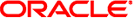
|
Booting and Shutting Down Oracle Solaris on SPARC Platforms Oracle Solaris 11 Information Library |
| Skip Navigation Links | |
| Exit Print View | |
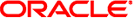
|
Booting and Shutting Down Oracle Solaris on SPARC Platforms Oracle Solaris 11 Information Library |
1. Booting and Shutting Down a SPARC Based System (Overview)
2. Booting a SPARC Based System to a Specified State (Tasks)
Shutting Down a System (Task Map)
Overview of Shutting Down a System
Guidelines for Shutting Down a System
How to Determine Who Is Logged in to the System
How to Shut Down a System by Using the shutdown Command
How to Shut Down a System by Using the init Command
Turning Off Power to System Devices
4. Rebooting a SPARC Based System (Tasks)
5. Booting a SPARC Based System From the Network (Tasks)
6. Modifying Boot Parameters on a SPARC Based System (Tasks)
7. Creating, Administering, and Booting From ZFS Boot Environments on SPARC Platforms (Tasks)
8. Keeping a SPARC Based System Bootable (Tasks)
This chapter provides overview and task-related information for shutting down a system. The procedures for shutting down a SPARC based system are identical to the procedures for shutting down an x86 based system. However, output for certain examples might vary.
The following is a list of the information that is in this chapter:
For overview information about booting a SPARC based system, see Chapter 1, Booting and Shutting Down a SPARC Based System (Overview).
For information about booting and shutting down an x86 based system, see Booting and Shutting Down Oracle Solaris on x86 Platforms.